

Ever clicked through to a seller and wondered why the game’s total price was higher at checkout compared to the price listed on AllKeyShop.com? Well, you might not have realized that there were a few other fees added to the price for additional purchase security or to cover payment processor and government-mandated fees.
So what are these fees exactly? To help you better understand them, we’ve listed some of the most common add-on fees below with a brief description of each:
Now that you know what these fees are, let’s take a look at how you can simulate them using our price comparison service.
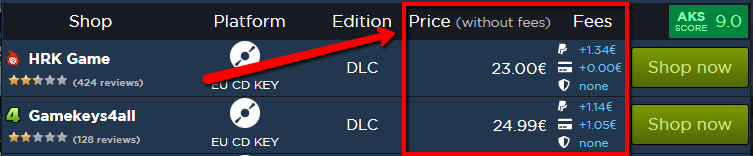
The image above shows a basic listing for a game. Under the Price column, you see the raw cost of the game. Under fees, you’ll see the additional charges depending on the payment method and the site’s buyer protection service. This gives you a quick way to estimate the total cost of the game through that listing.
If you don’t want to do the calculation yourself or want more specific options, you can refer to the section just right on top of the listings.
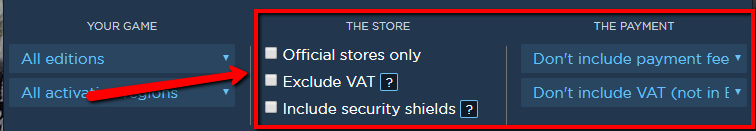
Here you have several options that when toggled will reflect on the price listed in the listing.
Here’s a comparison of the same listing with and without the Fees options set:
WITHOUT OPTIONS SET
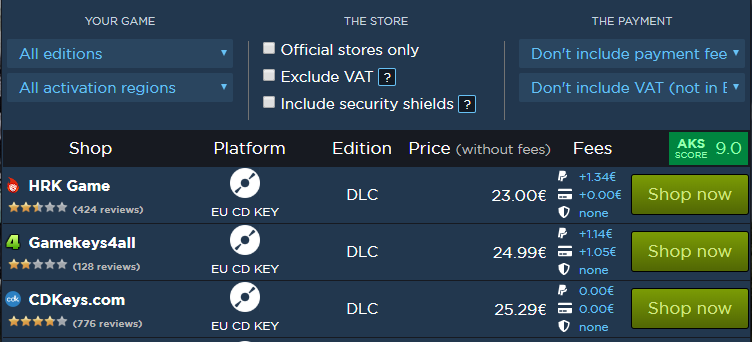
WITH OPTIONS SET
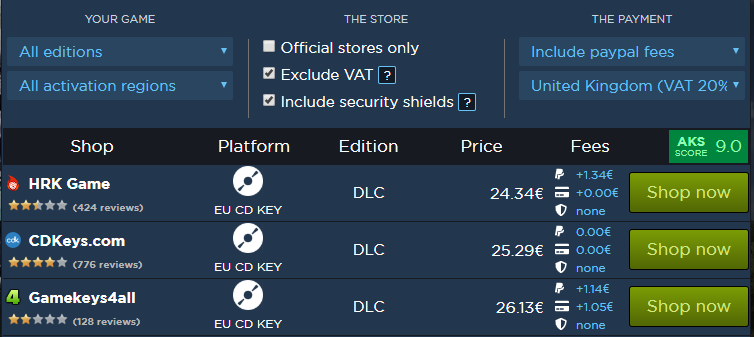
Now that you know how to simulate the different additional fees our sellers charge, you won’t be surprised whenever you arrive at the checkout page. And if you find any errors in how the system computes fees for a certain site or type of fee, please report the issue to our support team so we can fix it right away. Happy deal hunting!


Link your Steam profile to Allkeyshop
Spin the wheel and win Gift Cards

Or win points to turn the wheel again and join the Discord event

Feeling Lucky ? Win PS5, Xbox Series X or 500€ Amazon Gift Cards
Thanks for this
this site is the best thing that could happen to lovers of software and games