

Nvidia App vs. Control Panel
You may have missed it, I nearly did, but Nvidia has officially launched the Nvidia app, which combines the Nvidia Control Panel, Nvidia GeForce Experience, and RTX Experience to create a “unified GPU control center.”
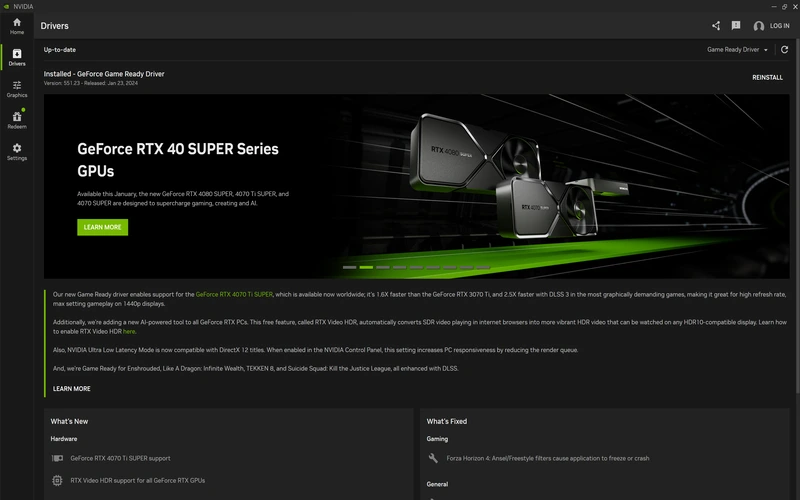
The new Nvidia app is designed for both creators and gamers. It simplifies everything by putting everything you need, including the ability to download the latest Nvidia game-ready drivers, fine-tune your game settings, adjust driver settings, and optimize your applications in one space.
Through the sidebar, you can quickly navigate the app, including checking for the latest drivers and reading the latest notes, adjusting your app and game settings, redeeming any Nvidia code, and quickly accessing your gaming rig’s features.

On top of all the extra data and easy-to-use features that you’re not no doubt going to want to click through and check out, Nvidia has also launched a redesigned in-game overlay with the app. The overlay, accessible by clicking “Alt+Z,” has an improved user interface that allows for quicker access to features like Shadowplay, which now has 120 FPS video capture, Freestyle Game Filters, Nvidia Highlights, photo mode, and performance monitoring tools.
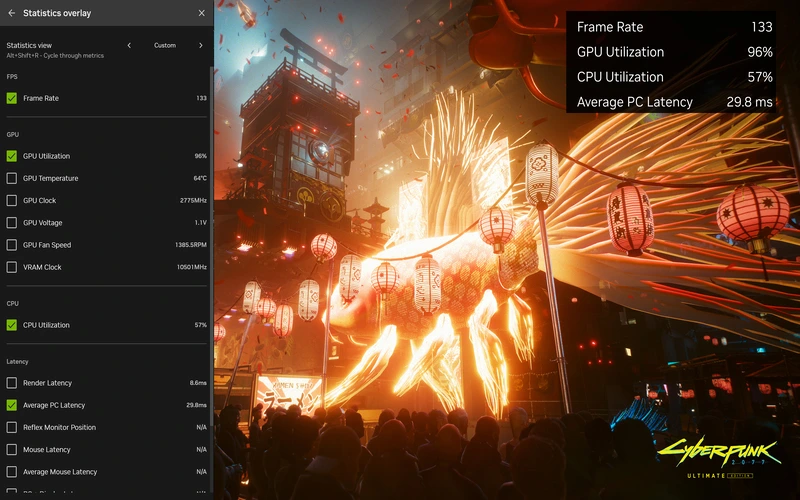
Now, you can easily navigate to your recordings, customize what performance stats you see during gameplay, and quickly tweak your visual settings. That Nvidia Freestyle we mentioned is compatible with over 12,000 games. The RTX Dynamic Vibrance filter is an AI-powered feature that enhances visual clarity per app. The new RTX HDR lets those with HDR-compatible monitors get the best out of games running on DX12, DX11, DX9, and Vulkan platforms.
Overall, the new Nvidia app is sleek, pretty, and user-friendly. I’ve had a blast with it so far, and whether you want to optimize games, update graphics drivers, or stream games, it’s a powerful app that will only improve. And remember, it’s also built for creators, with the same tools, options, and features available to maximize the quality of your content. Download it on the official Nvidia website.
Optimize games with Nvidia App
Want to try it yourself? You can. Compare the price of the latest games on our store pages and buy them cheaper than you would on an official store. Then, after instantly receiving your game key, you can install the game, load up the Nvidia app, find the game, and tweak its settings if need be before booting it up and playing it optimized for your gaming rig.
On Allkeyshop, you can quickly compare the best game key prices and find the latest deals on thousands of games. Our user-friendly interface, unique tools, and review system is designed by gamers for gamers, so we can all save money, time and play more video games.
COMPARE AND SAVE MONEY ON ALLKEYSHOP
Download the Allkeyshop Browser Extension Free – SAVE MONEY
For all the latest video game news, trailers, and best deals, make sure to bookmark us.
You can find all the best and cheapest online deals on CD keys, game codes, gift cards, and antivirus software from the verified CD key sellers on our store pages.
To not miss any news on Allkeyshop, subscribe on Google News.
By  Daniel
Daniel
MORE RELEVANT ARTICLES
Download the Allkeyshop Browser Extension Free
For all the latest video game news, trailers, and best deals, make sure to bookmark us.
You can find all the best and cheapest online deals on CD keys, game codes, gift cards, and antivirus software from the verified CD key sellers on our store pages.
To not miss any news on Allkeyshop, subscribe on
Google News
.













Comments (0)