

Hello there, game deal hunters! We’ve got something to share that will surely interest you. Our devs have cooked up our very own plugin that shows you the best price for a game you’re looking at even if you are not on our site.
Presenting… the AllKeyShop Plugin for Google Chrome!
So, how exactly does it work?
Well, it’s very simple really. In fact, we’ve made the plugin work so seamlessly with its supported sites that those who don’t know about the plugin might never realize it’s there.
Let’s say you are thinking of buying Divinity: Original Sin on Steam . You head on over to their site and search for the game’s page. Here’s what you would normally see:

Now, you see their recommended offer, but are you really sure that’s the best price you can get this game at?
That’s where the AllKeyShop Plugin comes in. With the plugin installed, here’s what the page looks like:

Now, you’ve got the best price that we have for the game thanks to our proven price comparison system that’s integrated into the AllKeyShop Plugin.
Thanks to the plugin, you now see that we have an even lower price for this game. If you click on the “Buy with AllKeyShop.com” button, it will take you to the page where you can purchase the game at the price listed by the plugin.
In case you want to see more details about the offer or other available offers for the game, you can click on “See other offers”. Here you can see all the deals we have available plus the name of the vendor, the game’s region, edition, and price, plus a button that will take you directly to the deal’s page.

The plugin doesn’t only support Steam. In fact, you can activate the plugin for up to 21 sites, with more to be added in the future. Here are the sites supported by the plugin:
So, how exactly do you get the AllKeyShop plugin? Well, you can get it in 4 easy steps.
And that’s it! After step 4, Chrome will download the plugin and install it. You’ll see a new icon with the AKS logo added to the upper-right side of the browser where all your other plugins/extensions are.
If you enable or disable the plugin for a specific site, you can click on the plugin icon and select or deselect the site on the small menu that appears. And if you find that the plugin isn’t doing what it’s supposed to, you can click on the “Report a bug” link at the top-right corner.
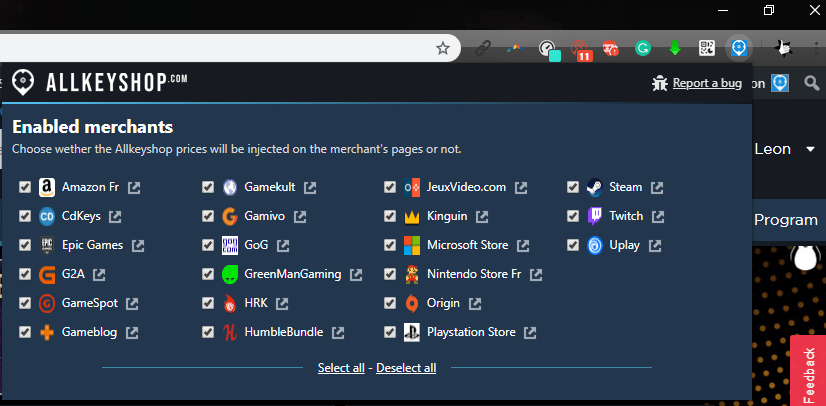
And there you have it! Never pay more than the best deal we have for any game, even when you’re not looking through our site. Download the AllKeyShop Plugin for Google Chrome now!



Link your Steam profile to Allkeyshop
Spin the wheel and win Gift Cards

Or win points to turn the wheel again and join the Discord event

Feeling Lucky ? Win PS5, Xbox Series X or 500€ Amazon Gift Cards
Been using your plugin for Chrome for some time now and love it. I recently switched browsers to Firefox and was very disappointed to see you have no add-on for Firefox. I also would love a Firefox version!
Hi Jeff, Thank you for the suggestion, we will make sure that this will reach our devs. Best Regards Allkeyshop Team
Firefox version please! I only use Firefox and other price comparison addons are also on Firefox!
This is great guys! What a fantastic bday gift! Question: any way to get prices to display in $?
Hello Garbageplay, This is our US Site https://cheapdigitaldownload.com/ You can also change the Currency at the upper right part of the page. Thank you. If you have any other questions feel free to contact us again through our Live Chat Service, or leave us a message if we are offline. Best Regards, Xandra Allkeyshop Support Team