
Updated April 15, 2025
1. How do I redeem a 2Game Gift Card?
2. Why is my 2Game Gift Card code not working?
3. Where to find Free 2Game Gift Cards?
You can use your 2Game Gift Card in the 2Game website when you purchase games. Follow these steps to use your gift card:
Click the PROFILE ICON and Login to your 2GAME Account.


Search for the game you want to buy.
In the game’s page, click Add to Basket.
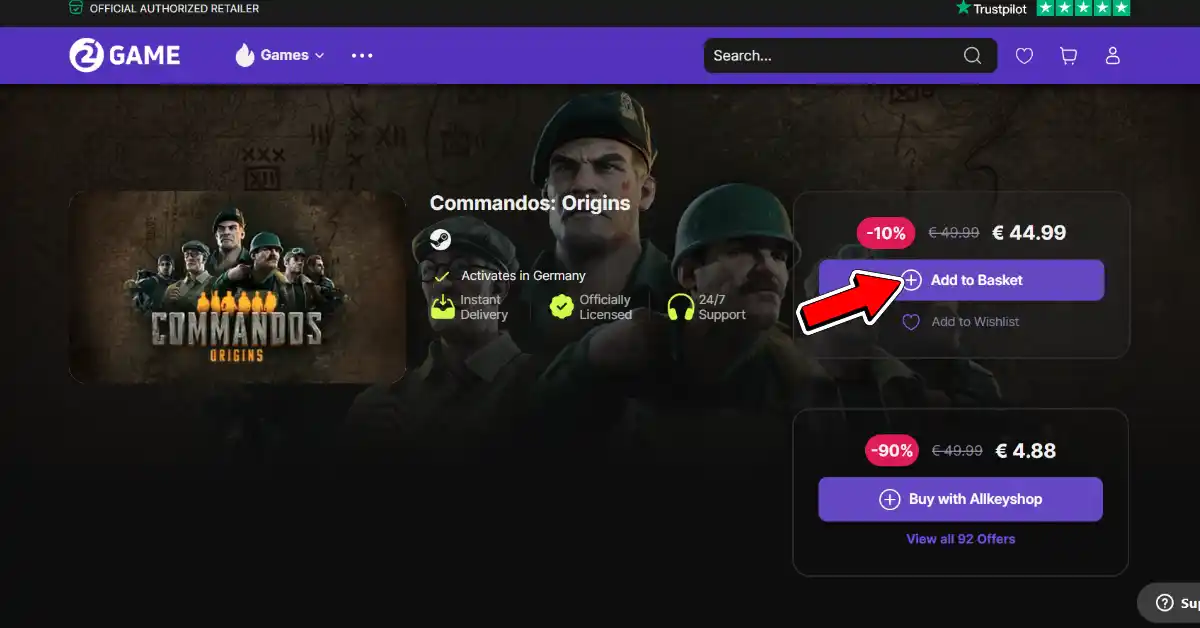
Click the CART icon, then Proceed to Checkout.

Enter your Coupon Card code in the space provided, then click Apply.
Once the discount is applied, click Continue to Payment

Select your mode of payment and agree to any terms and policies if presented.
Click Confirm Payment to complete your transaction.
You followed the step by step tutorial to redeem your Gift Card, but it’s not working ?
1. Sometimes, we are going too fast or are distracted, so first of all double check who issued your gift card and follow the appropriate tutorial
2. Maybe you are facing an issue while entering your code on the website. Make sure you didn’t forget any digit
3. Last thing to check, make sure you differentiate: 0 (zero) and O (letter), 1 and capital letter i, B and 8, etc
You can find free gift cards on the Allkeyshop Wheel of Fortune in our Reward Program.
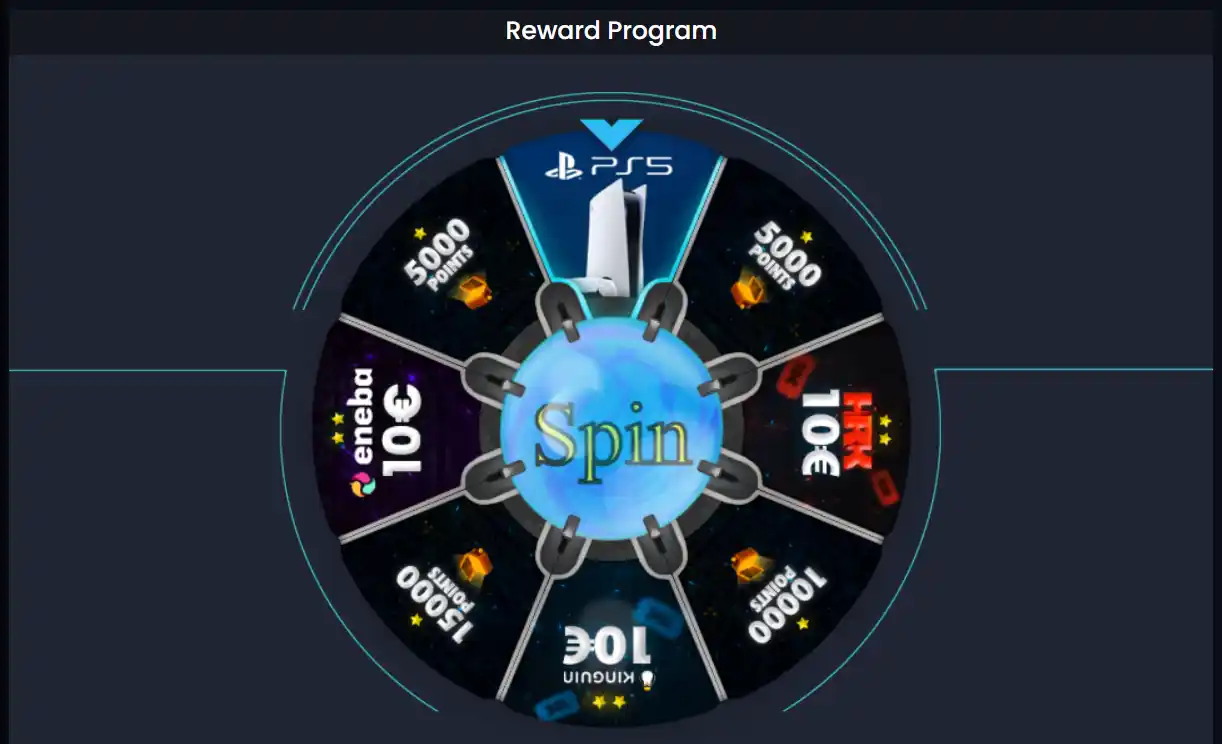
If you need any more help or have any questions at all, please don’t hesitate to contact us at support@allkeyshop.com


Link your Steam profile to Allkeyshop
Spin the wheel and win Gift Cards

Or win points to turn the wheel again and join the Discord event

Feeling Lucky ? Win PS5, Xbox Series X or 500€ Amazon Gift Cards