
Sometimes, when trying to launch or install a game from the Xbox Game Pass, you are redirected to Gaming Services on the Microsoft Store. In this article, we hope to help you fix that issue.
By  Daniel
Daniel
HOW DO I FIX WHEN XBOX APP SENDS ME TO GAMING SERVICES?
If you have been met with an error that has prevented you from launching a game on the Xbox app and instead sends you to Gaming Services on the Microsoft Store, you are not alone.
Fortunately, whether you are on Windows 10 or Windows 11, there is an easy fix if you follow the next few steps.
How to Reset Your Game and Play it on the Xbox App:
Press Win+I to open your system settings
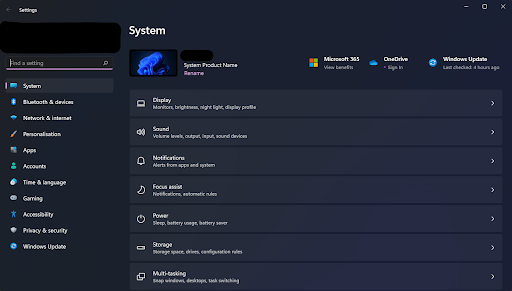
Click on Apps
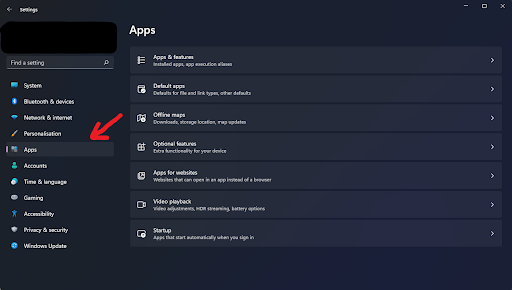
Click on Apps & features
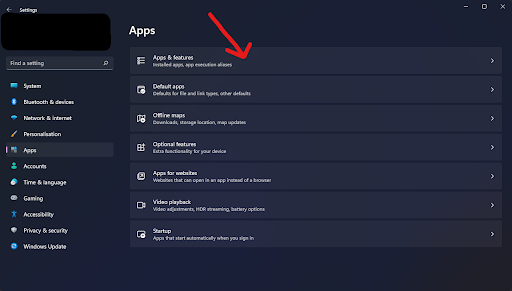
Scroll down and find the game you’re looking for
Then left-click on the 3 dots to the right of the game

Then choose the Advanced options
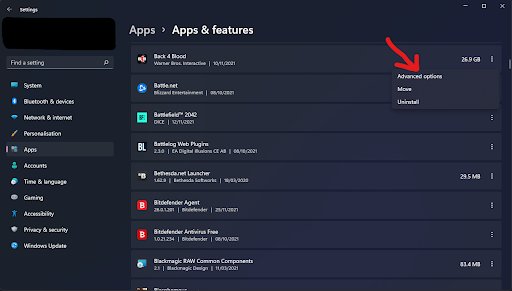
Scroll down and click Reset

Click on Reset again to permanently delete the app and your sign-in details.

Once you have completed each of those steps, you can go back to the Xbox app and reinstall the game.
This should reconnect to the Microsoft gaming services, and from there, you should be able to play the game.
BUY SNOWRUNNER CD KEY ON ALLKEYSHOP
For all the latest video game news, trailers, and best deals, make sure to bookmark us.
You can find all the best and cheapest online deals on GTA V CD keys, game codes, gift cards, and antivirus software from the verified CD key sellers on our store pages.
More relevant articles
Download the Allkeyshop Browser Extension Free
For all the latest video game news, trailers, and best deals, make sure to bookmark us.
You can find all the best and cheapest online deals on CD keys, game codes, gift cards, and antivirus software from the verified CD key sellers on our store pages.
To not miss any news on Allkeyshop, subscribe on
Google News
.











