
Updated April 14, 2025
Read on and follow these easy steps to get your Xbox account running in no time.
A Microsoft account is needed to create an Xbox account. An Xbox account is different from a Microsoft account, but you may use the same email for both.
To create a Microsoft account, go to the Microsoft website and click SIGN IN at the top-right corner of the site.
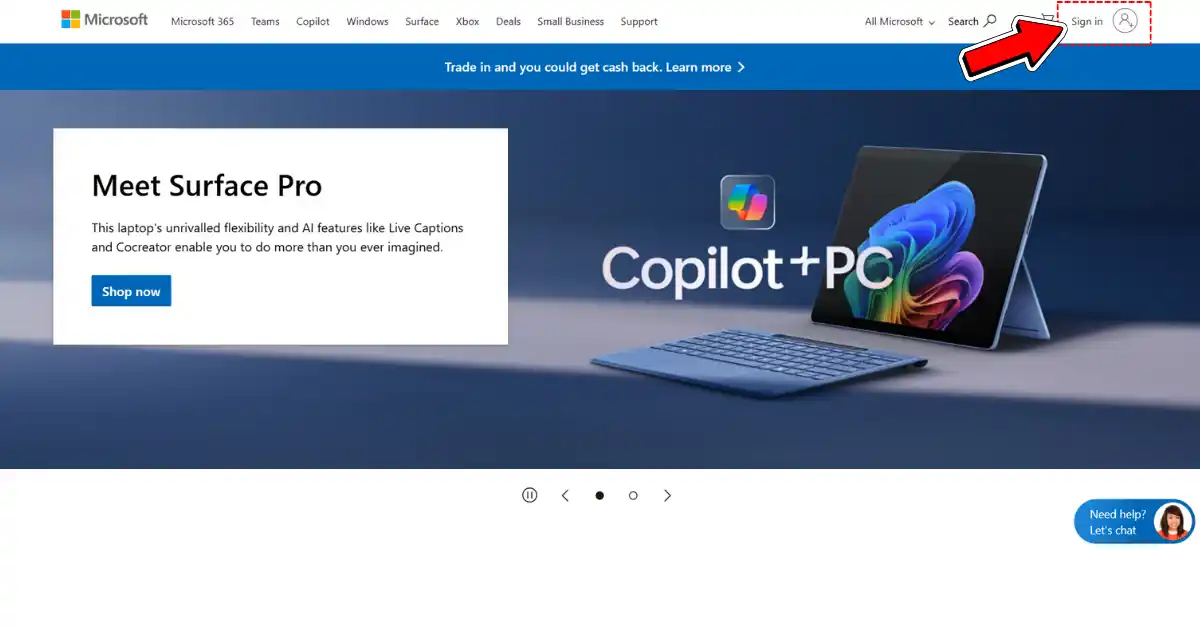
In the SIGN IN page, click the link in: No account? Create One!

If you want to use an existing email address, enter it in the space provided. Otherwise, click Get a new email address.

Create a password for your account.
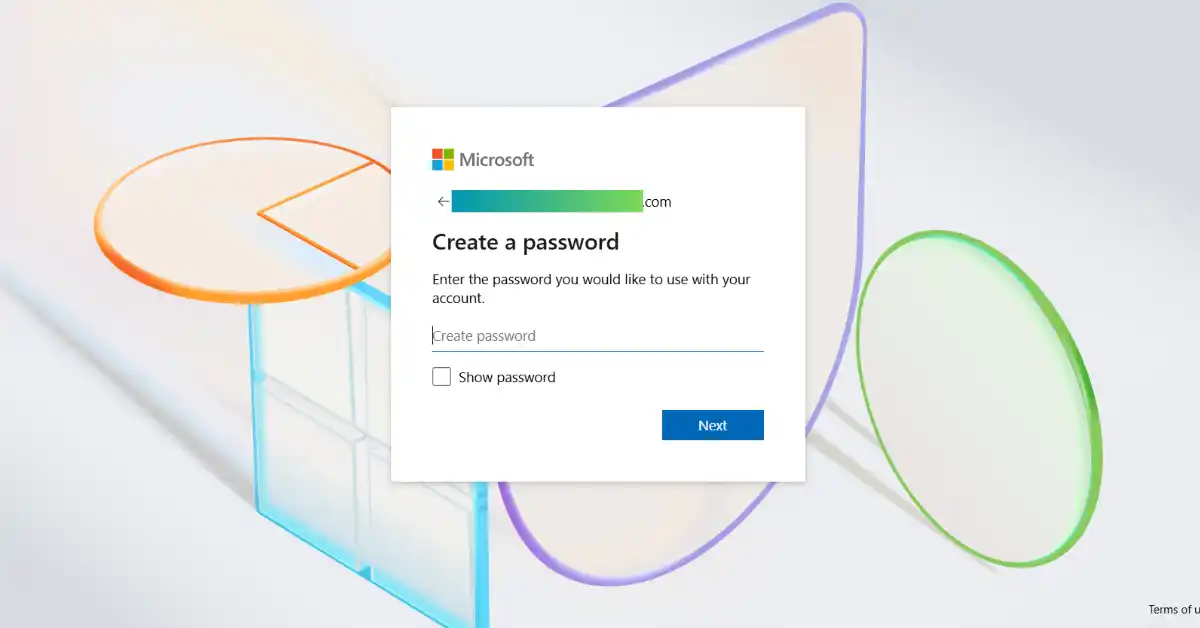
Enter your FIRST and LAST name in the spaces provided.

Choose your Country/Region, then enter your Date of Birth.

Verify your email by entering the code that was sent to your email address. Click Next, and you’re all set!

You can use your Xbox console or your PC or mobile device to create your Xbox account.
Create Xbox account using the Xbox console
That’s it! You’re all set!
Create Xbox account on a PC/mobile device
Launch your web browser and go to www.xbox.com. Sign in with your email address, and follow the instructions on your screen.
Go back to your Xbox console to sign in, and you’re all set!
Related articles:
How to activate a game code on Xbox One
How to redeem Xbox Series X|S game codes
*If you need further assistance or have any other questions you can email us at support@allkeyshop.com; we will be more than happy to help you.


Link your Steam profile to Allkeyshop
Spin the wheel and win Gift Cards

Or win points to turn the wheel again and join the Discord event

Feeling Lucky ? Win PS5, Xbox Series X or 500€ Amazon Gift Cards