
Updated August 21, 2020
1. VIDEO
2. HOW TO ACTIVATE A CD KEY ON YOUR PRIMARY PS4 ACCOUNT
3. HOW TO DOWNLOAD A GAME FROM A TEMPORARY PS4 ACCOUNT
4. HOW TO REDEEM A CODE WITH THE ANDROID OR IOS PLAYSTATION APP
5. HOW TO REDEEM A CODE FROM A WEB BROWSER
6. WHY IS MY PLAYSTATION GAME CODE NOT WORKING?
Note: Make sure your ps4 is connected to the internet.
1. log-in using your PlayStation®Network account on your PS4™

2. Select PlayStation®Network > Account Management
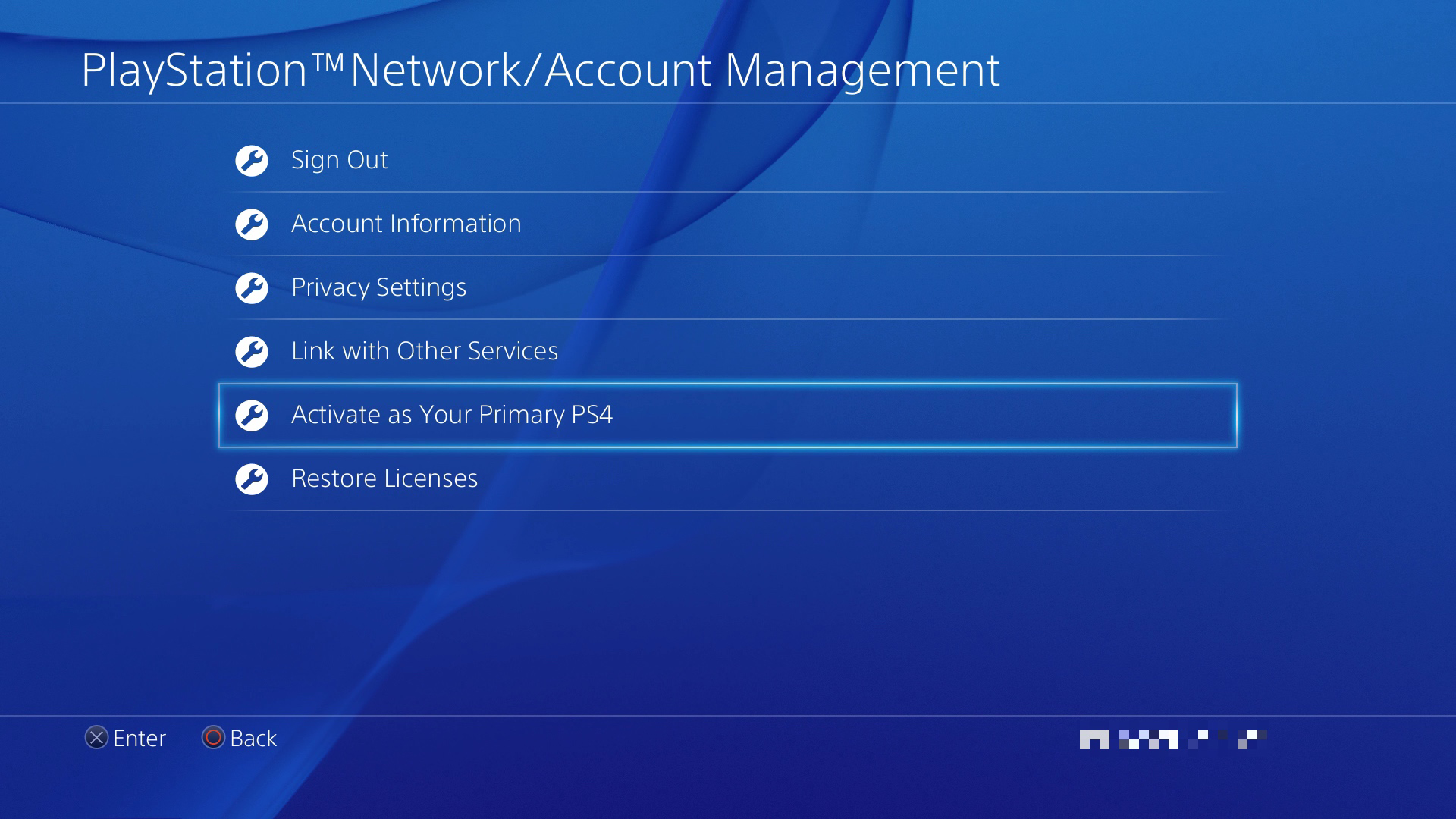
3. Select Redeem Codes – a pop-up screen will appear, you have to enter the game code in there
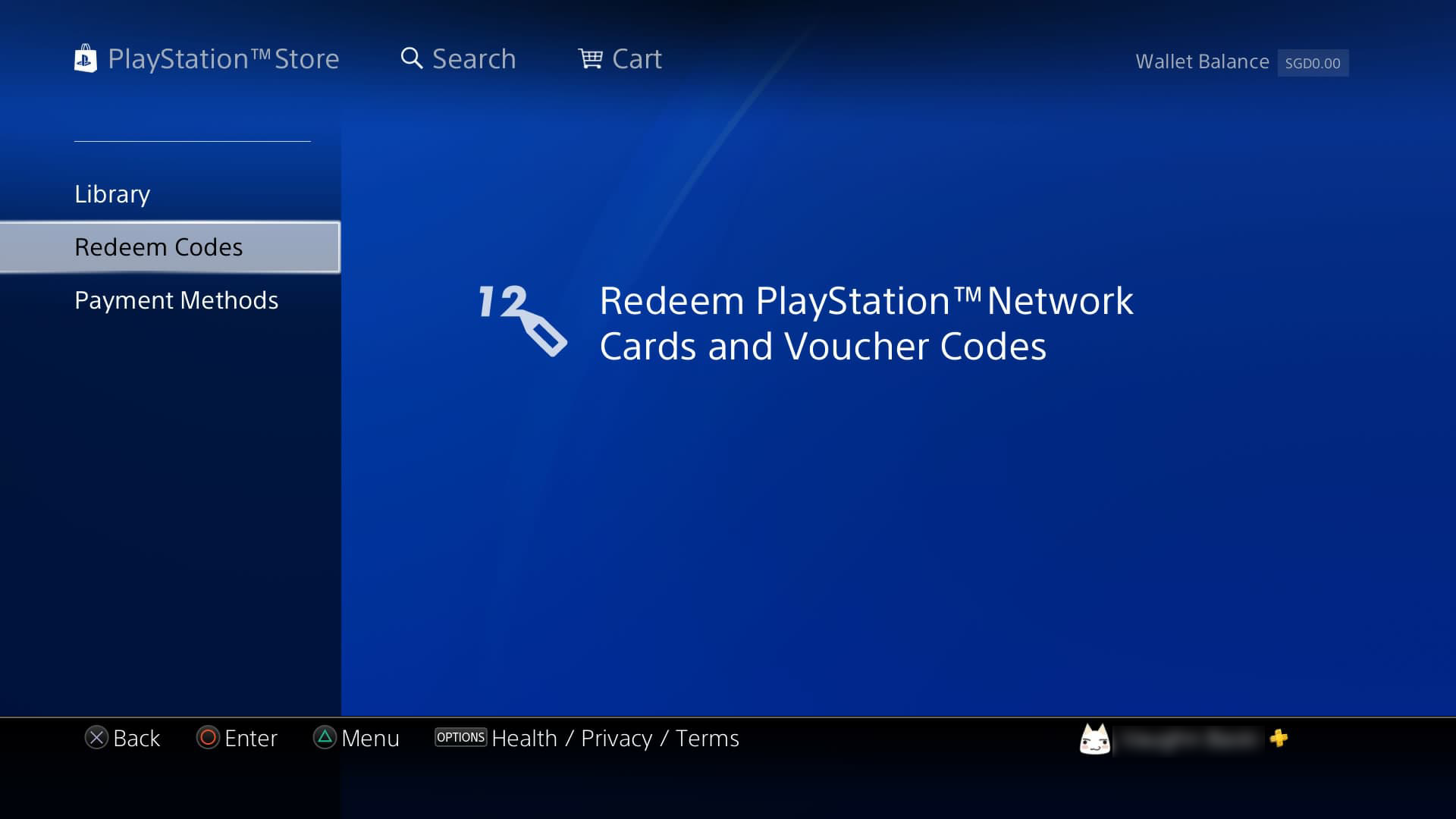
4. Enter your game code and follow the steps on screen to redeem the game.
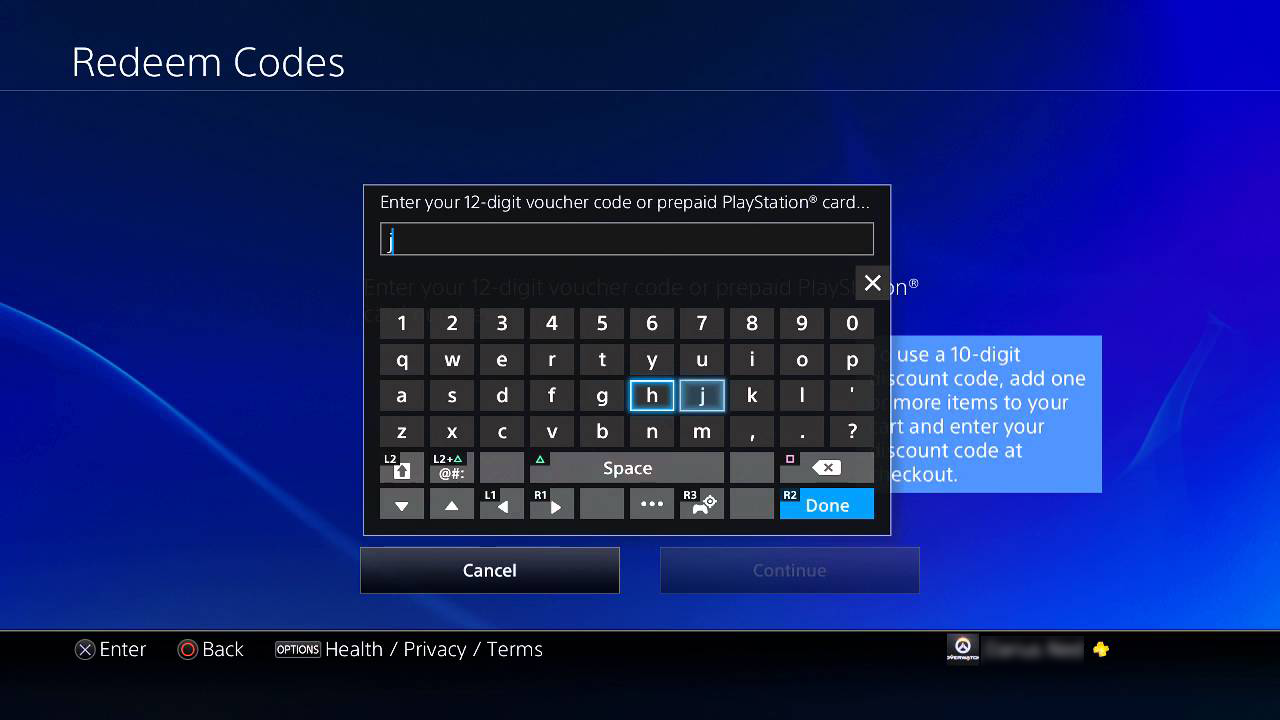
Once the code has been entered correctly, select Continue on the dialog box.
Select Confirm to accept the Terms of Service.
Select Continue to complete code redemption.
Note: Make sure your ps4 is connected to the internet.
1. log-in using temporary PlayStation®Network account provided by the seller

2. Configure that account as your main account.
First, deactivate your primary account and switch to the temporary account.
Enable that temporary account as your primary account.
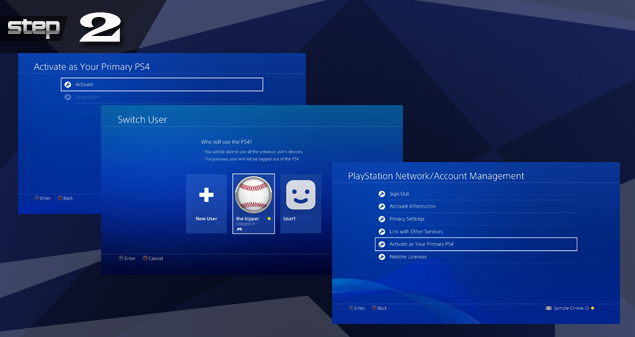
3. You can now see the game in your download list and you will be able to download the game from the temporary account.

4. Once you have finished downloading the game, log out of the temporary account and log-in to your personal PSN account.
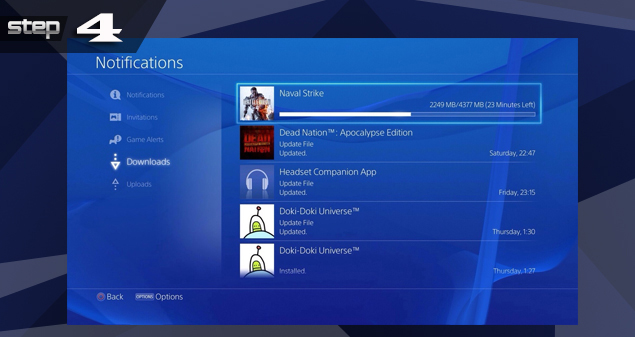
5. Repeat step 2 to set up your account as the primary account.
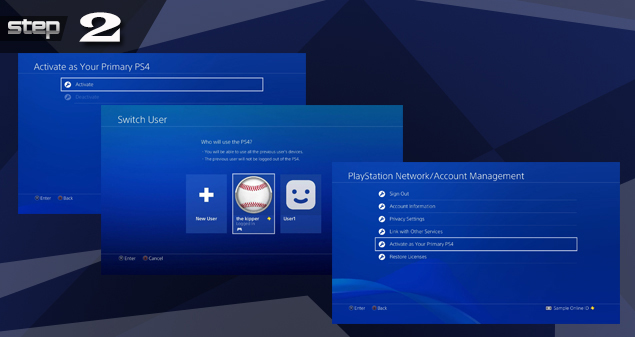
As EASY as that, you now have the game on your personal account
1. Go to the PlayStation®App on your compatible iPhone or Android device (https://www.playstation.com/en-us/explore/ps4/app/ for details).
2. Open a PlayStation Network (PSN) account or use your existing PSN account to log in to the app.
3. Open the app menu with the PS Button at the bottom of the screen, and select the Redeem Codes icon.
4. On the Redeem Codes screen, select Continue.
5. Use the on-screen camera to scan the voucher code numbers as they appear on your computer screen or printed material, or select the option at the bottom of the screen to enter the code manually.
6. Press Continue to complete code redemption.
1. Go to http://account.sonyentertainmentnetwork.com.
2. Create a PSN account (or log in using an existing PSN account).
3. Select Redeem Prepaid Card.
4. Enter code and click Continue.
You followed the step by step tutorial to activate your product key, but it’s not working ?
Maybe you are facing an issue while entering your code on the website.
The codes are 12 digit characters long, grouped by 4 and separated by dashes:
XXXX-XXXX-XXXX
Make sure you didn’t forget any digit.
Another thing to check, make sure you differentiate: 0 (zero) and O, Q and D (letter), 1 and capital letter i, B and 8, G and 6, etc.
*If you need further assistance or have any other questions you can email us at support@allkeyshop.com we will be more than happy to help you.


Link your Steam profile to Allkeyshop
Spin the wheel and win Gift Cards

Or win points to turn the wheel again and join the Discord event

Feeling Lucky ? Win PS5, Xbox Series X or 500€ Amazon Gift Cards

But with the temporary account if I had to uninstall the game then to re-download it I always have to reconnect to the temporary account?
will fortnite keys work asswell even if they are not psn ?i mean cd keys .
Hi khan, Yes, all you need to do is to follow the instructions provided by the seller , so you can activate the code properly. If in some cases you are not sure on what to do, you can always contact their customer support page or live chat for immediate help and assistance. If you have any other questions feel free to contact us again through our Live Chat Service, or leave us a message if we are offline.
if i use personal acount do i need to touch anything about the temporary account?
Hello Gruia, you don't need to use the other account anymore once the game is downloaded. :)
i bought the dirt rally for ps4 after 2 days they sented me the acount but it seems that ist working or the password is changed i cant login into the psn store with that acount i am trying to come in contact with them but they are not responting this is the massage on psn network after trying this account: To sign in, an update of your account information is required. An e-mail message with instructions has been sent to xxxxxx@ymail.com. It may take up to 24 hours to receive this message.
Hi John, have you tried contacting them via the Store Customer Support about your issue?
Please check this website game2dl.net and maybe consider removing it from your provider of keys as I have had a serious issue with them. Bought a ps4 account and I was unable to sign in. I was given a replacement and repeated this 3 times. I have wrote numerous times to them and left reviews but now they seem to be just ignoring me. I have just been robbed of my money and am extremely unsatisfied. Please remove this website as it is a scam and do not use!!
Hello Eoghan, We asked Game2DL.net to get in touch with you again about this issue, they say it might be because you did not set account to primary. Please check your email for support with them.