
Updated March 19, 2024

|
Summary |
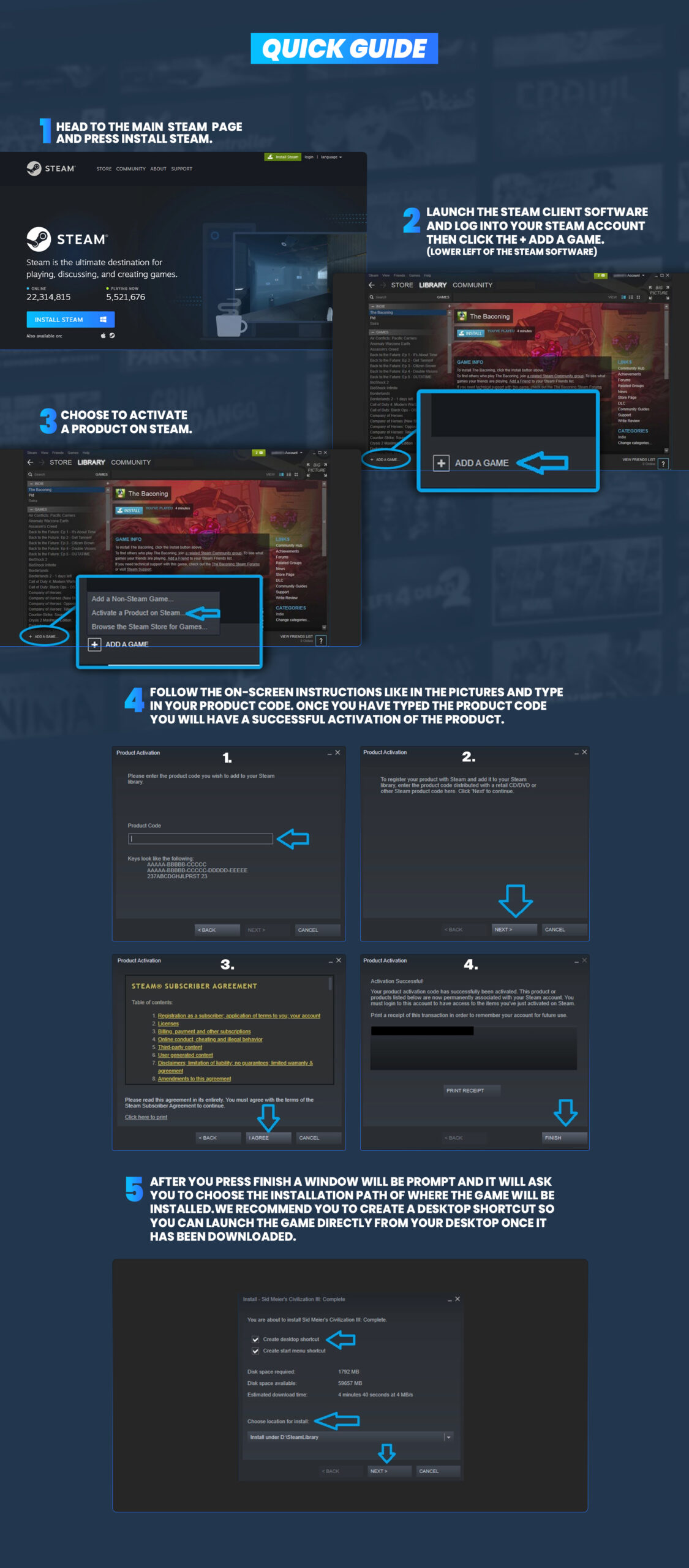
Steam Wallet Codes and Gift Cards are a convenient way to add funds to your Steam Wallet. Wallet Codes or Gift Cards on your PC by following these steps
Steam Wallet Codes and Gift Cards are a convenient way to add funds to your Steam Wallet. You can redeem Steam Wallet Codes and Gift Cards on your mobile device by following these steps
Steam Wallet Codes and Gift Cards are a convenient way to add funds to your Steam Wallet. They can also be redeemed on your Steam Deck by following these steps.
You followed the step by step tutorial to activate your product key, but it’s not working ? Maybe you are facing an issue while entering your code on the website. The codes are 25 digit characters long, grouped by 5 and separated by dashes:
XXXXX-XXXXX-XXXXX-XXXXX-XXXXX
Make sure you didn’t forget any digit. Another thing to check, make sure you differentiate: 0 (zero) and O, Q and D (letter), 1 and capital letter i, B and 8, G and 6, etc.
*If you need further assistance or have any other questions you can email us at support@allkeyshop.com we will be more than happy to help you.


Link your Steam profile to Allkeyshop
Spin the wheel and win Gift Cards

Or win points to turn the wheel again and join the Discord event

Feeling Lucky ? Win PS5, Xbox Series X or 500€ Amazon Gift Cards
Hi ! If i buy a key for steam PC will it work on mac os if the game is available on both platform in steam shop ? Or the bought key is only for pc ?
Hello Sam, If the game is compatible MAC on Steam it will work. The key is for the Steam platform so it is the same if it's on PC or MAC. Kind regards, Hakura Allkeyshop team
thanks for the help! i was looking for this like 50 minutes but now i figgured it out. im so very very very very very very very very very very very very very very very very veyr tahnksfull
Mi Key no funciona, intenté y steam no la acepta, ayuda.
Hello Wero, Have you tried contacting the store where you bought the game key? If not, we highly suggest that you proceed to their customer support page or live chat if it's available so they may assist you with this issue. If in any case the issue has not been solved, feel free to come back and contact us on our live chat so we can possibly help you further. Regards, Jay Allkeyshop Support Team