
Updated 08.02.2020
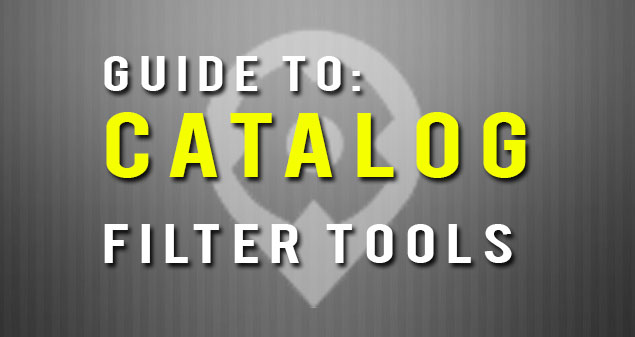
Searching for the best game is now made even easier with Allkeyshop’s Catalog Filter Tools! If you’re torn as to which game to buy, we have made filtering the list of games in our Catalog even easier for you, and through this guide, we will show you how each of these filters works.
To view the list of games according to a game title, Metacritic rating, price range, or release date, the ORDER BY filter tool can be used. (See screenshot below)
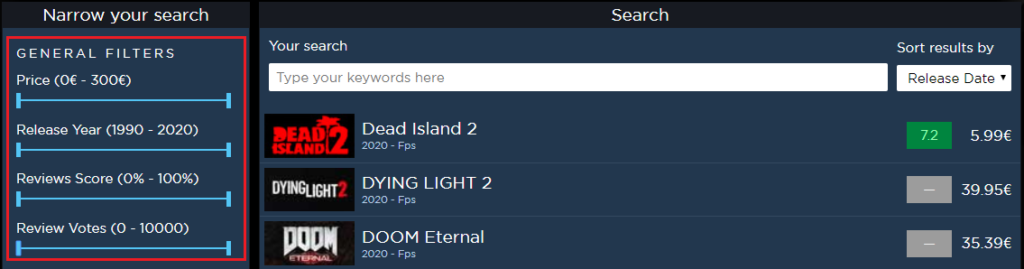
To view the list of games according to the year it was released, you can also use the FILTER BY YEAR tool. Simply choose the year from the filter to the left side in order to be able to see the list of games released on the year you selected.
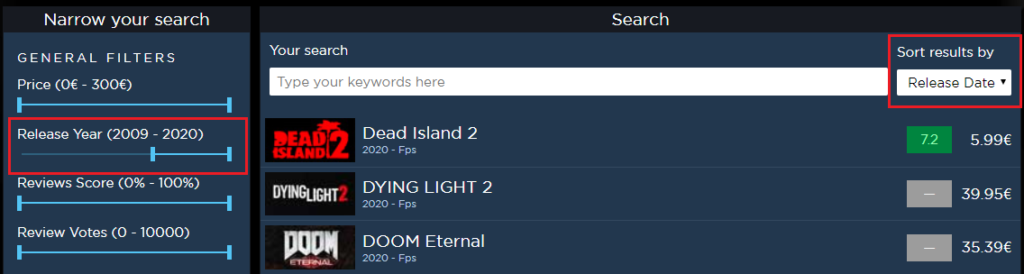
You can also filter the list of games according to how they were rated on Metacritic. To use this tool, click on the slider to determine the number of ratings the game/s received. Sliding the tool to the right will give you a larger number while sliding it to the left gives you a lower number of ratings (See screenshots below).
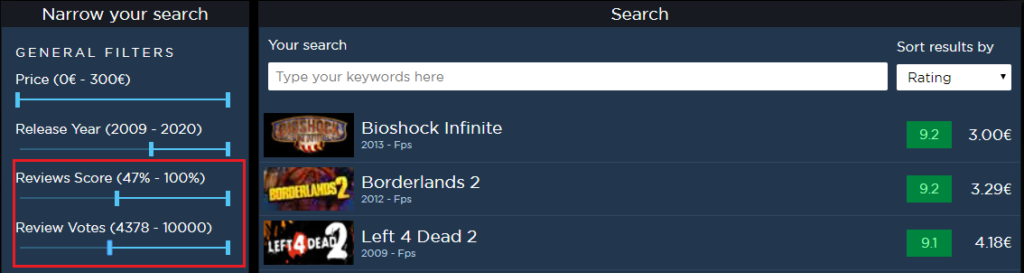
Hovering your mouse on a game’s Metacritic rating will show you a more detailed list of ratings the game received from game critics and users:
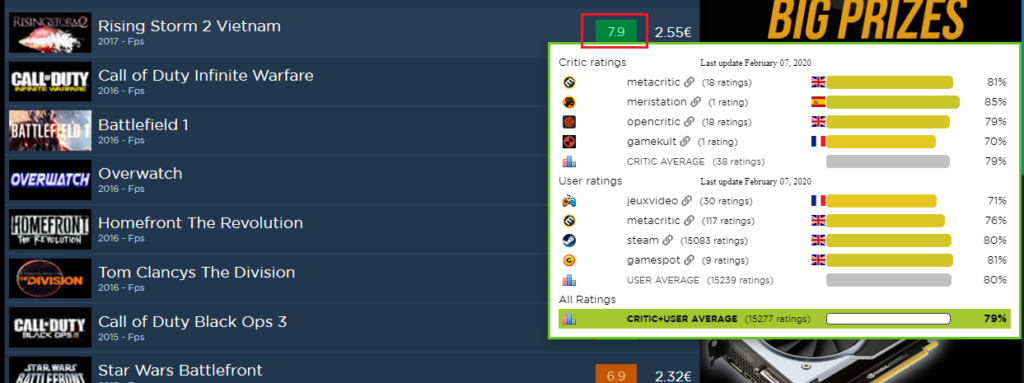
If you would also like to view the FULL LIST of games, or categories on our website, simply click on the All Games or All Categories links (See screenshot)
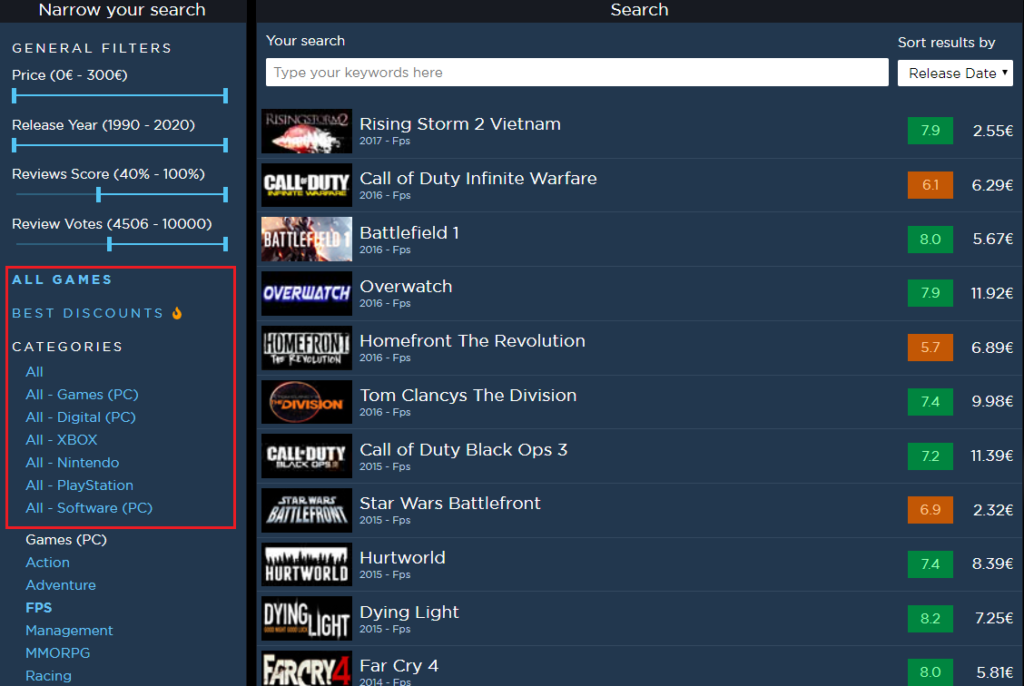
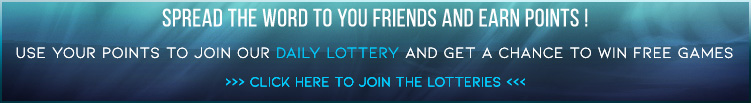


Link your Steam profile to Allkeyshop
Spin the wheel and win Gift Cards

Or win points to turn the wheel again and join the Discord event

Feeling Lucky ? Win PS5, Xbox Series X or 500€ Amazon Gift Cards

I made a mistake. Wanted to put GTA5, but I put Payday 2 by mistake. :( Thank you for this awesome giveaway.
Really a good filter... Easier for gamers to find their desired game. Once again thanks allkeyshop.