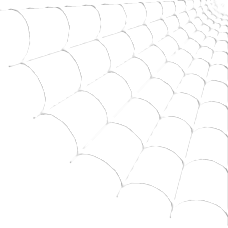How to create account in Uplay.
Updated November 8, 2019
Uplay has now transitioned to Ubisoft Connect! Here’s how you can create an account.
How to create an account in Uplay:
- To create an account in Uplay click here
1. Press create an account.
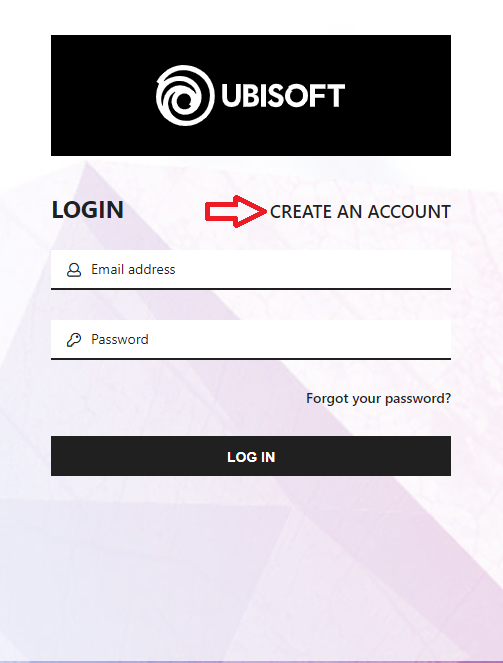
2. Fill in the details of yours such as Email address, Password, Ubisoft username, Date of birth and don’t forget to check on the box for Ubisoft terms of use. Then click “create a Ubisoft account“.
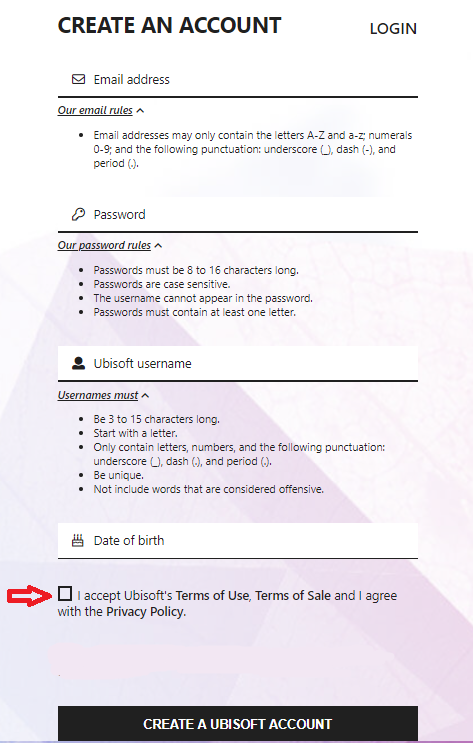
3. Registration is done and you will receive a welcome message from Ubisoft at your email.
*If you need further assistance or have any other questions you can contact us through our live chat support (bottom right) or email us at support@allkeyshop.com, we will be more than happy to help you.