
How to create an account on Playstation
Updated December 14, 2021
How do I create a Playstation (PSN) account?

Follow these steps to create your Playstation account.
Go to the PlayStation Network website, then click Sign In at the top-right corner of the page.
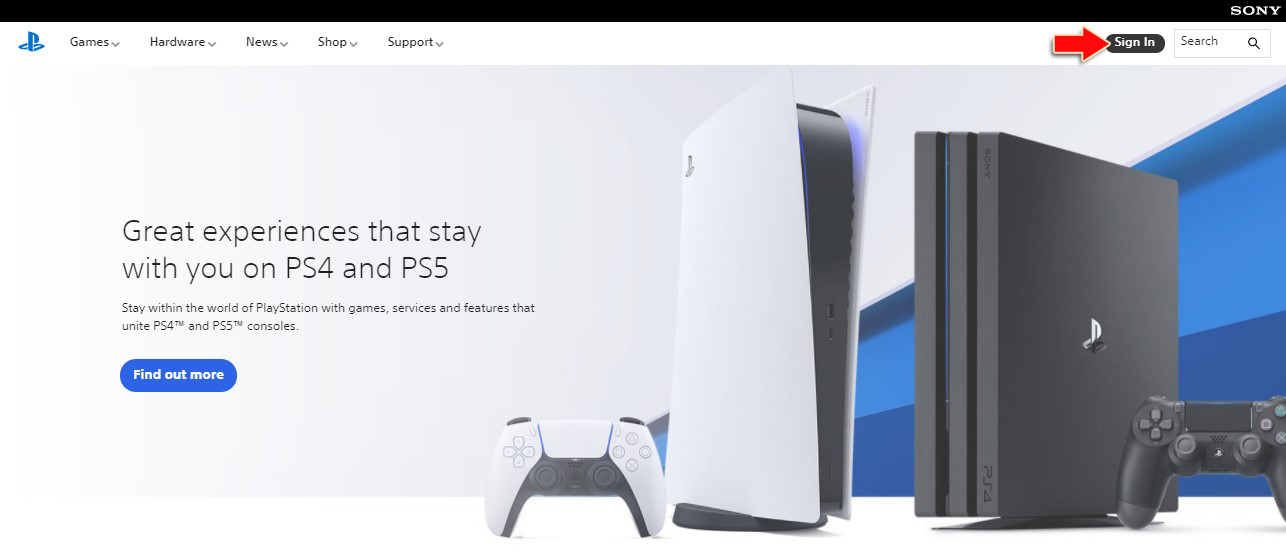
Then at the Sign-in page, click Create New Account.

On the next page, click Create
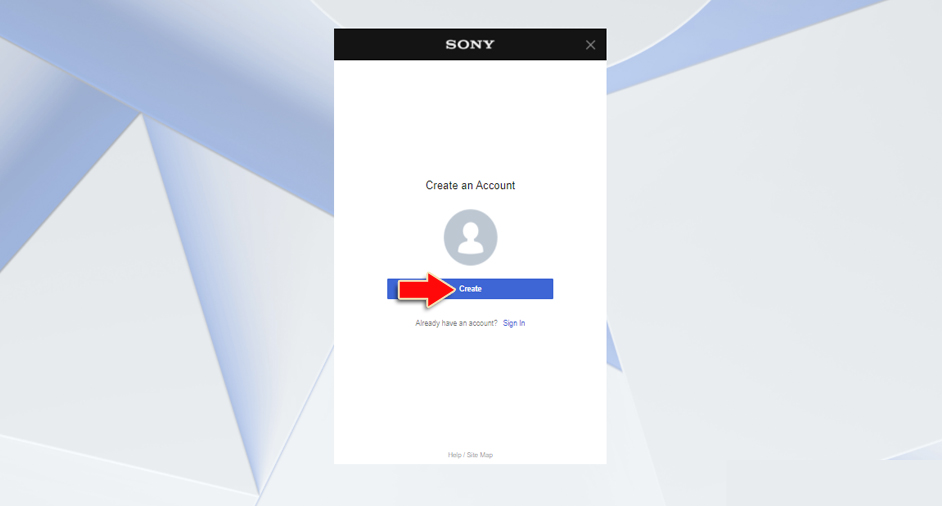
In the succeeding steps, you will be asked to provide the following information. Make sure to provide the correct ones because some of them cannot be changed later.
- Date of Birth
- Country or Region
- Preferred language
- Sign-in ID (email address)
- Password
- Name
- Address
Finally, check your email inbox for the verification message to verify your email and complete your account setup.
Related topic How to redeem game codes on PS4 & PS3.
*If you need further assistance or have any other questions you can email us at support@allkeyshop.com, we will be more than happy to help you.









