
Before you buy a Windows Key, there are some commonly asked questions that we will address in this article.

|
Key Facts
|
Frequently Asked Questions
What is the difference between an update and an upgrade?
An update does not change the operating system you have. For example, if you have Windows 10 and perform an update, you will still have Windows 10. However, an update provides you with new features, important security improvements, and the latest enhancements for your Windows.
An upgrade changes the operating system of your computer, such as from Windows 10 to Windows 11.

Is the upgrade to Windows 11 free?
Yes, the upgrade from Windows 10 to Windows 11 is generally free. However, please note that the download is relatively large. If you have limited download capacity, additional costs may apply.
What are the system requirements for Windows 11?
You need a processor with at least 1 GHz and a minimum of 2 cores.
You should have at least 4 GB of RAM.
The size of Windows 11 is 64 GB.
Your computer requires UEFI system firmware (a modern version of PC-BIOS).
Your graphics card should be compatible with DirectX 12 or higher and the WDDM 2.0 driver.
Your display should have a resolution of at least 720p and be larger than 9 inches to prevent cropping of the image.
You need an internet connection for the download.
If you want to upgrade from Windows 10 to Windows 11, you need at least version 2004 of Windows 10.
Will my data be lost during the upgrade to Windows 11?
Usually, all your data will be transferred to Windows 11 during the upgrade. However, it is recommended to back up your data beforehand to prevent any data loss.
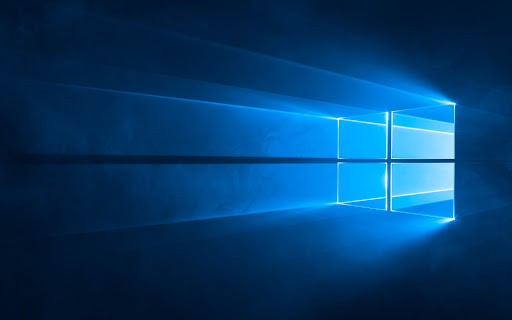
Will my programs continue to work with Windows 11?
Most programs that worked with Windows 10 will also function on Windows 11. Some programs may require an update to be compatible with Windows 11. If you encounter any issues with a specific program, it is best to check the program’s website for more information.
How long does it take to install and download Windows 11?
The duration of the installation of Windows 11 depends on your internet speed and computer specifications. It takes longer than a simple Windows update. While Windows 11 is being downloaded, you can continue using your computer or schedule the download for a time when you are not actively using the computer.
Can I switch back to Windows 10 from Windows 11?
Yes, you can easily switch back to Windows 10 within the first 10 days after the upgrade, keeping all your data intact. After this 10-day period, you will need to back up your data and perform a “Clean Install” to return to Windows 10.

What should I do before upgrading to Windows 11?
Before upgrading to Windows 11, it is advisable, though not necessary, to back up your data as a precautionary measure. The best way to do this is by using OneDrive, as it allows you to transfer all your datadirectly to Windows 11.
What should I do if I don’t have Windows?
If, for example, you have a new PC without an operating system, you will need to create a bootable device through which Windows can be installed. Then, you will need a Windows Key to activate Windows on your PC. Afterward, you can proceed with installing and setting up Windows as usual.
Do you need a Windows Key?
AllKeyShop is the best place to buy the best games at the lowest prices, and we even have a browser extension that helps you find the best discount codes, coupons, and prices instantly.
Download the browser extension now to save a lot of money in the future!!!
To not miss out on anything in the future, such as new games, game updates, or the best discounts, save AllKeyShop and check back from time to time.
On AllKeyShop, you can find the best prices for games, gift cards, and even if you’re searching for antivirus programs, you’ll find them here. Buy now from verified CD key sellers on AllKeyShop.
Purchase a cheap Windows 11 key on AllKeyShop.
More relevant articles
Download the Allkeyshop Browser Extension Free
For all the latest video game news, trailers, and best deals, make sure to bookmark us.
You can find all the best and cheapest online deals on CD keys, game codes, gift cards, and antivirus software from the verified CD key sellers on our store pages.
To not miss any news on Allkeyshop, subscribe on
Google News
.












