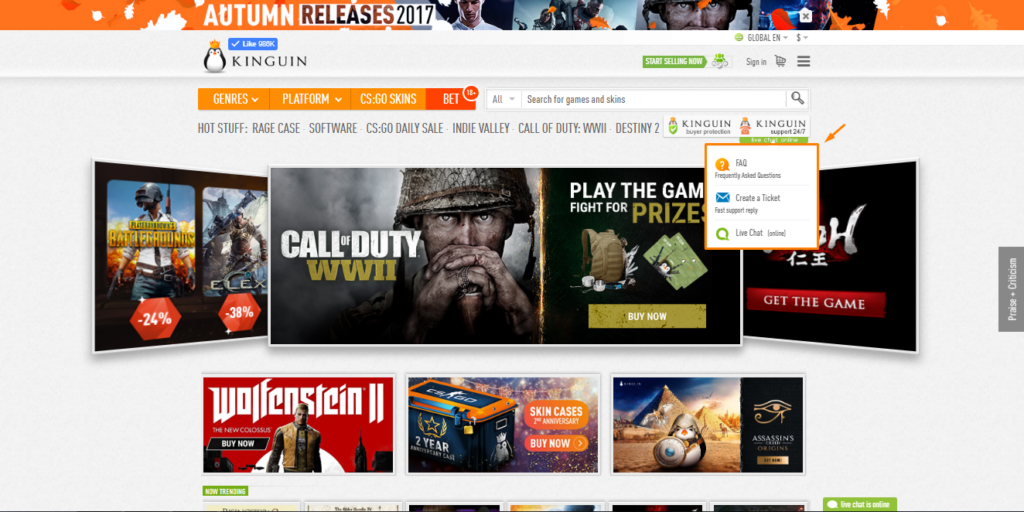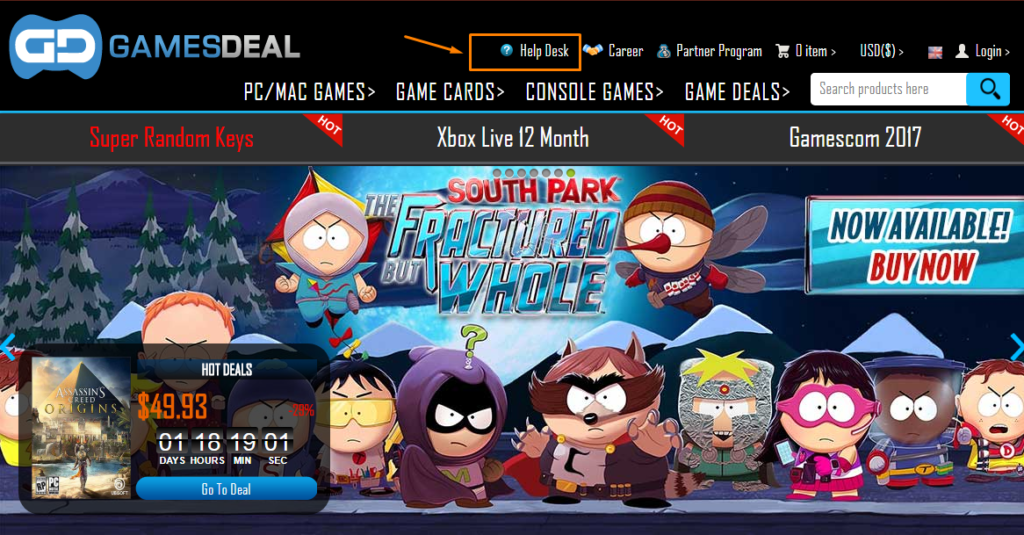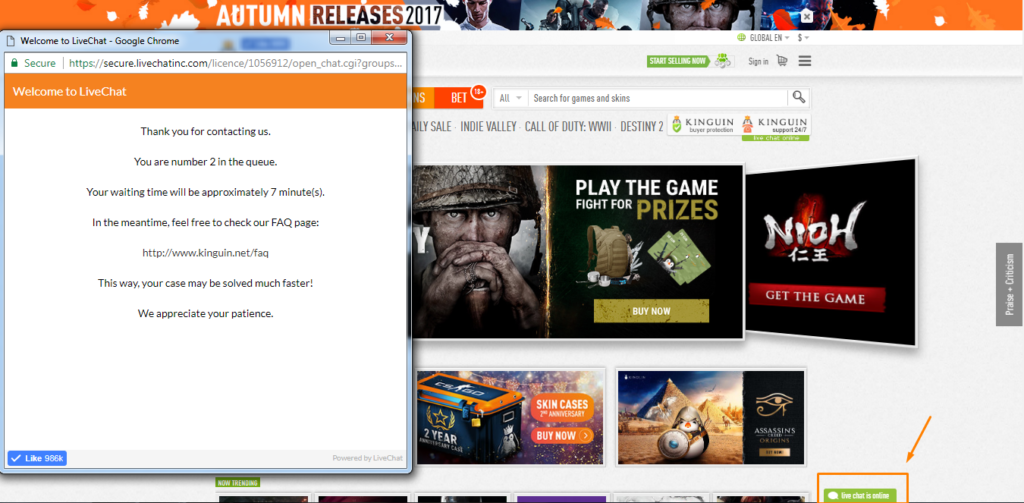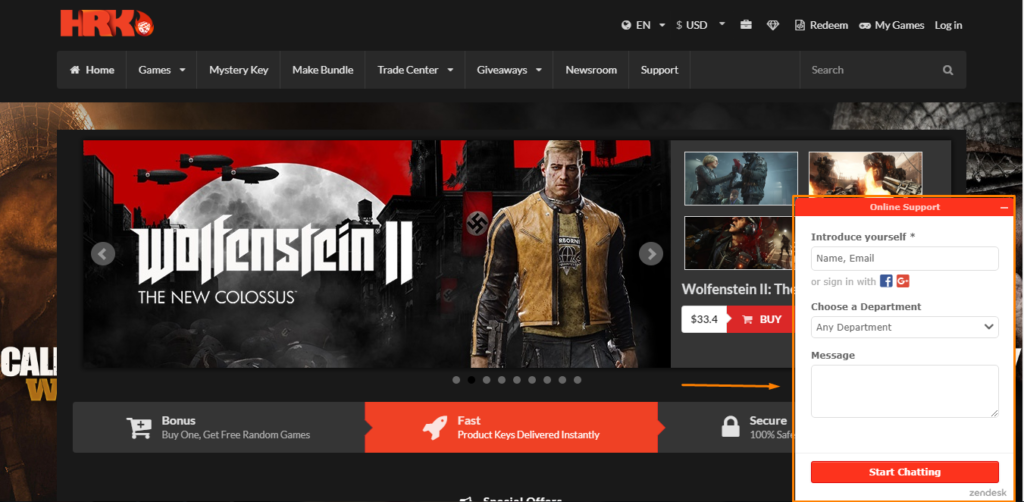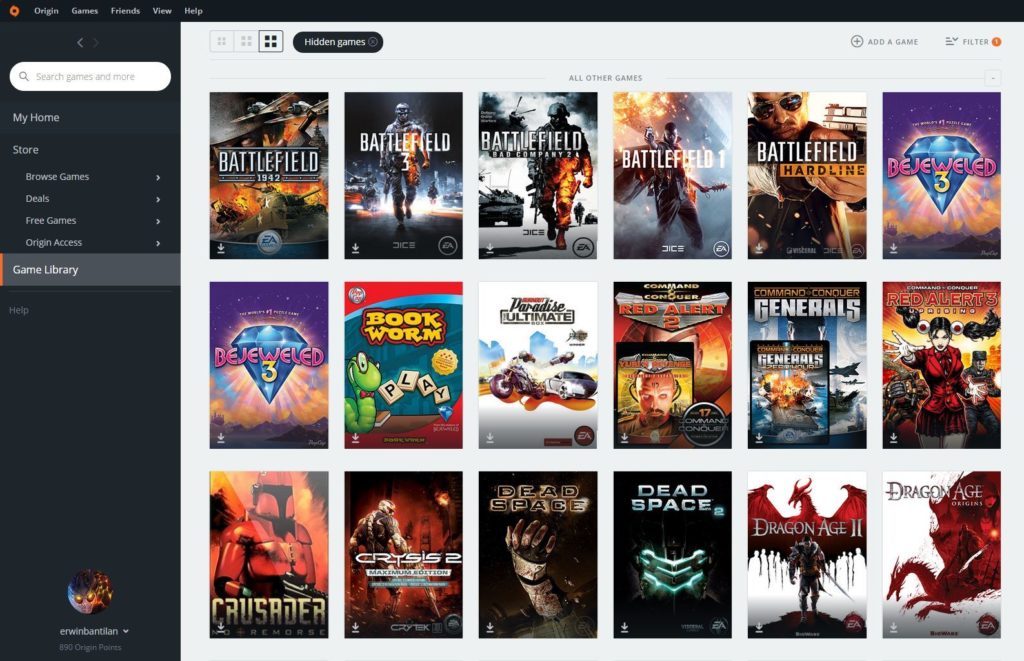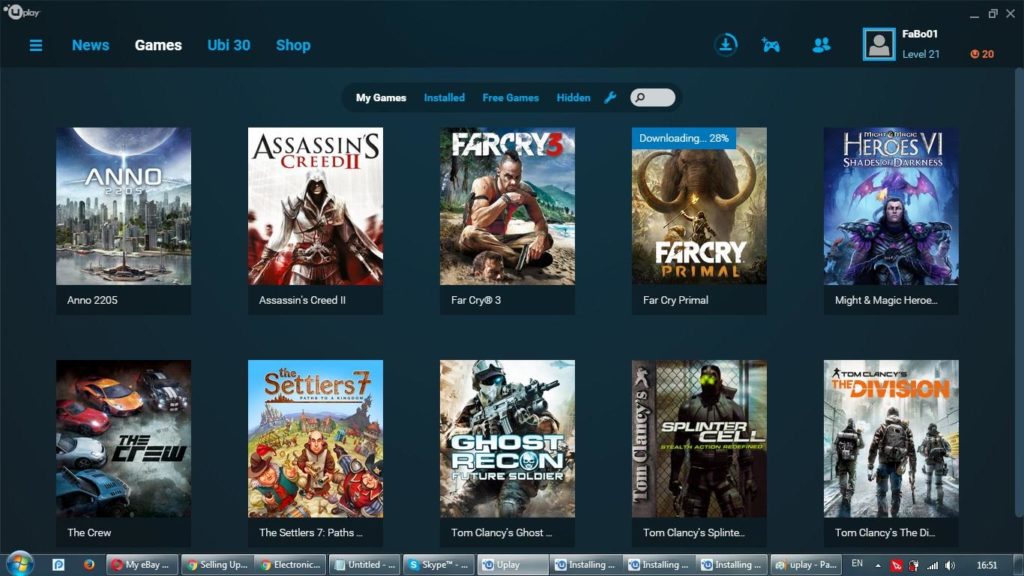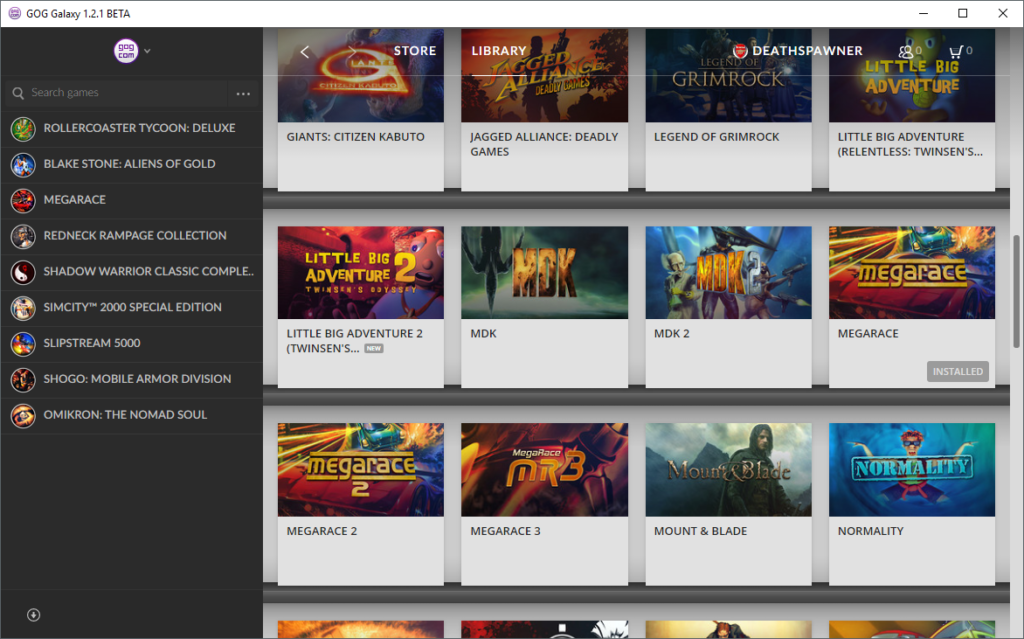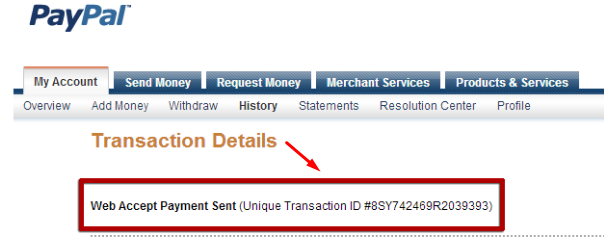My CD Key/Game Code is Invalid, Used or Not Working.
Updated December 24, 2019
What to do if my CD Key/Game Code is Invalid, Used or Not Working.
Allkeyshop Support provides immediate assistance to our users who experienced an Invalid Game Key/Code, Used Game Key/Code and Non-Working Game Key/Code on their purchase.
Disclaimer:
Since we are a price comparison site we do not sell games. We only feature sellers/websites that sell the games on the internet Therefore we will not be the one to change or issue a refund on your purchase, BUT we will help you as much as possible and take your issue as if it was our own.
Here are the things you can do in order to resolve the issue.
1. Contact the store Support Page.
-The first thing you must do if ever you have encountered an issue with your purchase is to contact the seller’s support page.
-The Support Page/Contact us is usually located at the top or at the bottom of the page of the website’s homepage.
-You can go ahead and submit a ticket which contains your complaint about the purchase that you made.
-You can also talk to them through their live chat, which is usually located at the side or at the bottom part of the homepage.
In some cases due to the number of people using the live chat service, you may have to wait for a few minutes before a support agent will attend to you.
2. Prepare all the proof and evidence to support your claim that the product you have bought is invalid.
-The seller will always ask for screenshots of the error, so be sure to provide the following.
- With the error message, you have received
- With your Steam/Origin/Uplay/GOG games library showing all the games currently installed.
- A screenshot of the Game Code/Key being activated showing the full screen of the desktop with the current date and time.
(It’s best if you can send them a video recording of the activation phase)
- If the game is for steam be sure to also provide your Steam account licenses and product key activations with your account name visible
Please make sure that the screenshots are unedited. The whole screen, including the taskbar with the time and date need to be visible.
3. Be sure to provide your Order ID and Transaction Number (If required) as additional proof that you purchased a product on their website.
-Order ID will usually be sent to your email or it will automatically show up on the page that you bought the game after a successful payment transaction.
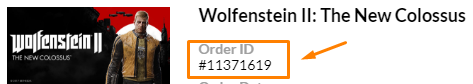
-Transaction ID will always be sent to your email for a detailed info of your purchase. (For Paypal payments, it will appear on your activity list as well)
All of our Featured stores are guaranteed to deliver a legit and working product, However, there might be some unavoidable isolated cases that some Game Key/Code will not work or may be invalid, rest assured that we are confident that the seller will handle the situation and provide a quick resolution of the problem, and if not we will.
*If you need further assistance or have any other questions you can email us at support@allkeyshop.com, we will be more than happy to help you.