
Updated December 27, 2022
1. VIDEO TUTORIAL
2. HOW TO ACTIVATE A CD KEY ON EPIC GAMES LAUNCHER
3. WHY IS MY EPIC GAME CODE NOT WORKING?
The Epic Games Store launched in December of 2018, and it is in the running as one of Steam’s major competitors. Just like Steam, the Epic Games Store houses a host of PC games, along with some major exclusives. Also, the site offers free games every couple of weeks.
It also has its very own Launcher which allows you to purchase and download video games from its catalog, stay connected with friends, and many more. If you’re wondering how you can download a game from the Epic Games Launcher here’s a quick tutorial for you.
1. Download the EPIC GAMES LAUNCHER by clicking GET EPIC GAMES found right beside the SIGN UP button on the www.epicgames.com website.
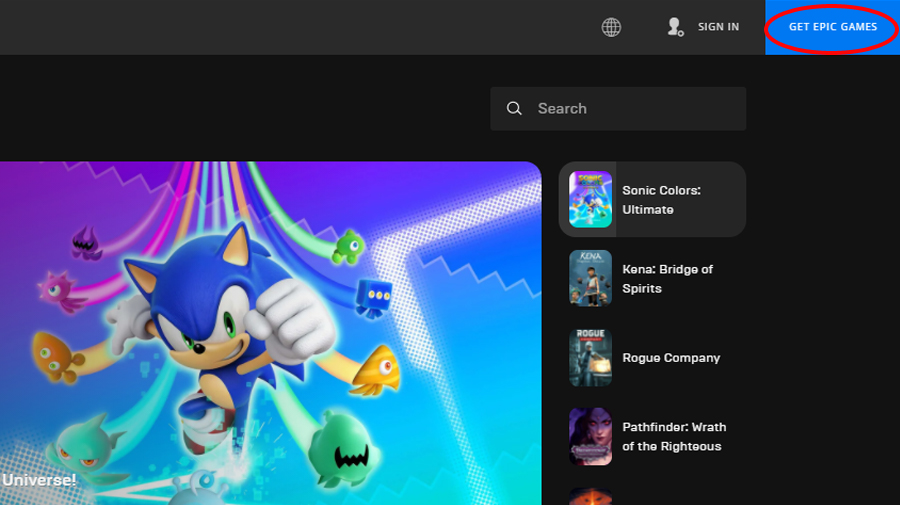
You can also click SIGN IN found at the top-right corner of the page. Follow the sign-up process to create your account.
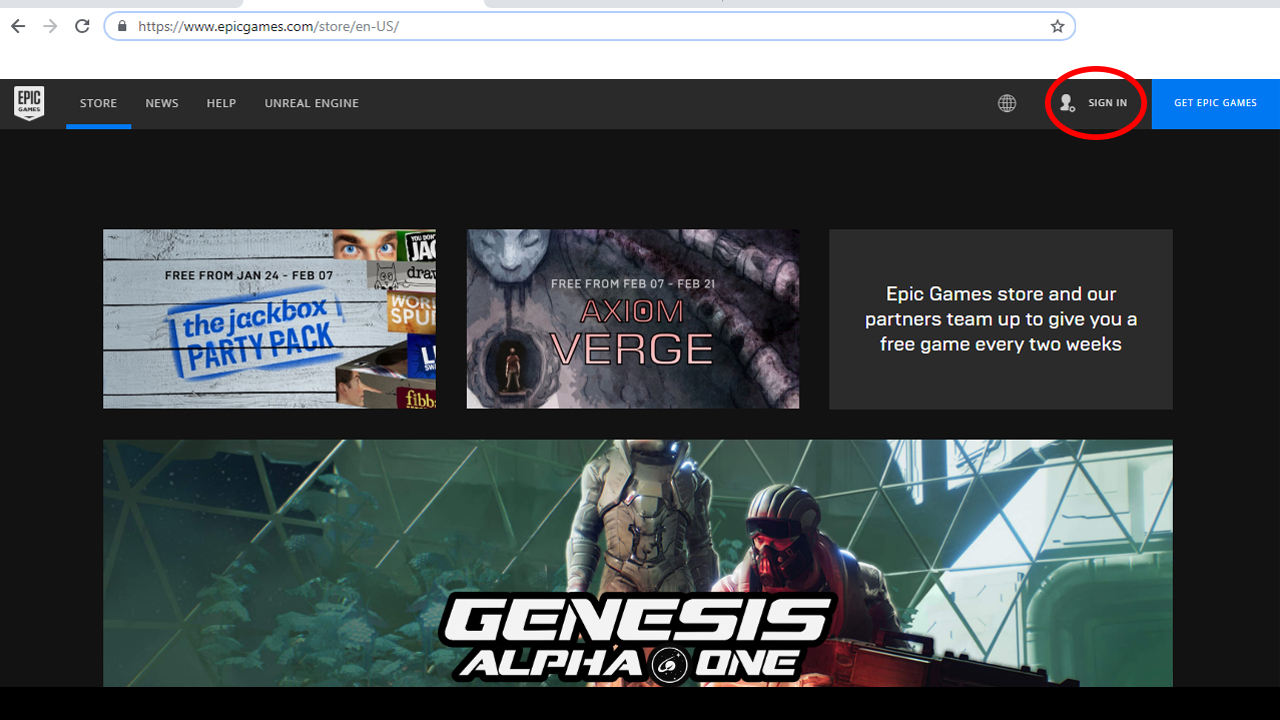
2. Once you have the Launcher, open it and sign-in. Then click on your PROFILE NAME and click REDEEM CODE
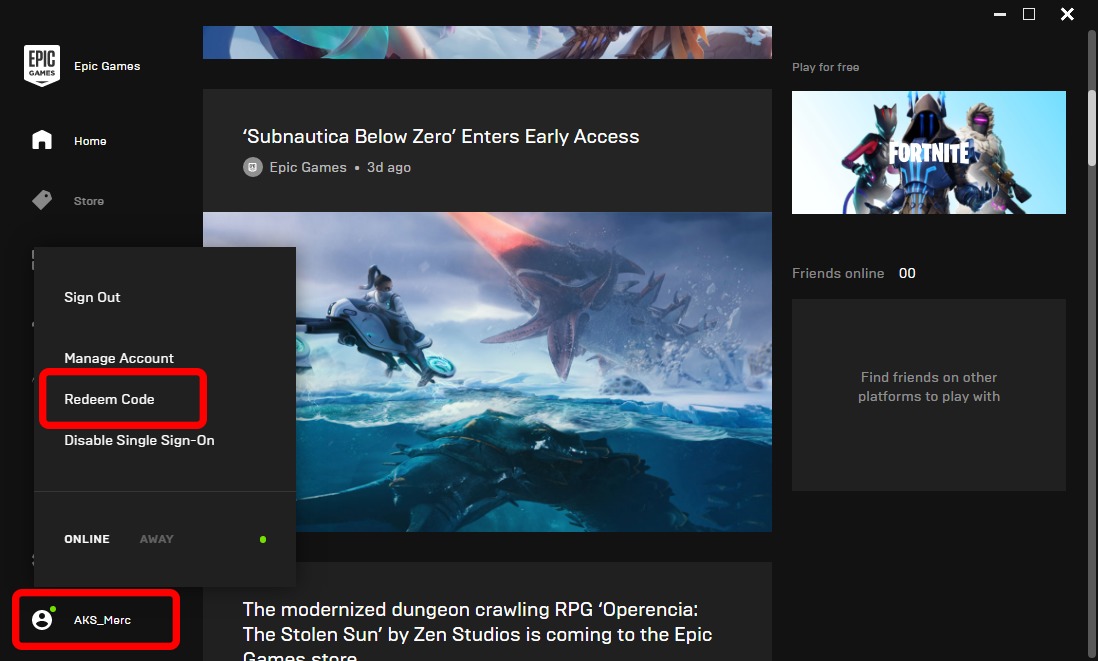
3. Enter the code and click REDEEM to complete the process. Your game will appear in the LAUNCHER LIBRARY ready to be downloaded

You followed the step by step tutorial to activate your product key, but it’s not working ?
Maybe you are facing an issue while entering your code on the website.
The codes are 20 digit characters long, grouped by 5 and separated by dashes:
XXXXX-XXXXX-XXXXX-XXXXX
Make sure you didn’t forget any digit.
Another thing to check, make sure you differentiate: 0 (zero) and O, Q and D (letter), 1 and capital letter i, B and 8, G and 6, etc.
*If you need further assistance or have any other questions you can email us at support@allkeyshop.com we will be more than happy to help you.


Link your Steam profile to Allkeyshop
Spin the wheel and win Gift Cards

Or win points to turn the wheel again and join the Discord event

Feeling Lucky ? Win PS5, Xbox Series X or 500€ Amazon Gift Cards