
Updated December 28, 2021
Follow these steps to sign up for a Bethesda account and play your games in no time.
Go to Bethesda’s website, then click LOG IN / SIGN UP at the upper-right corner of the page.
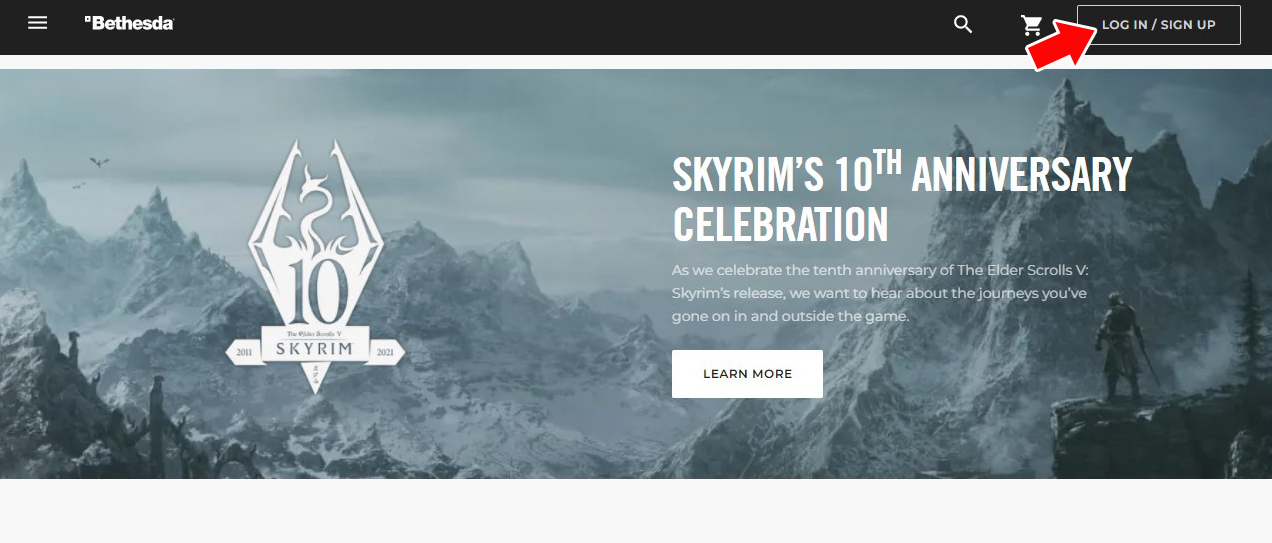
The login window will pop-up. Click Sign Up then click Create Account.
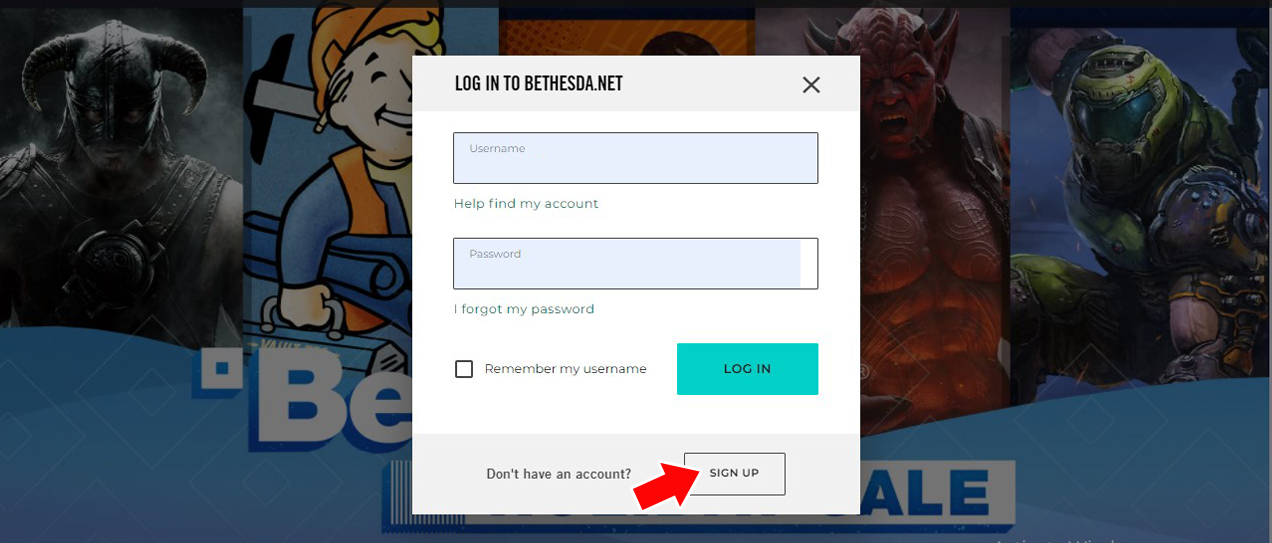
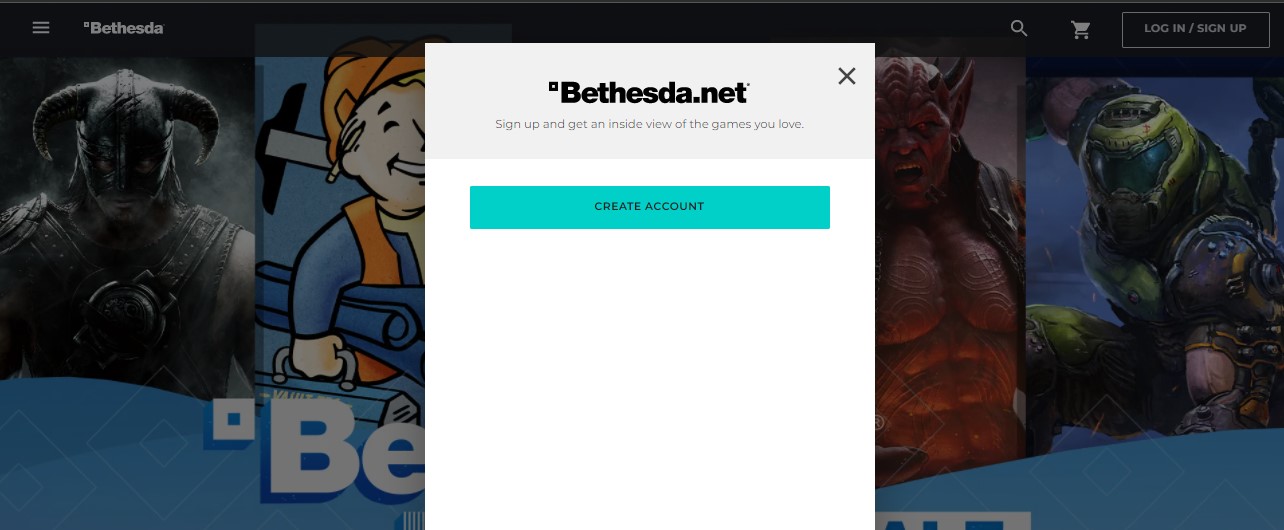
Enter your email address. You may choose to opt-in to email updates by ticking the check box. Otherwise, click Continue.
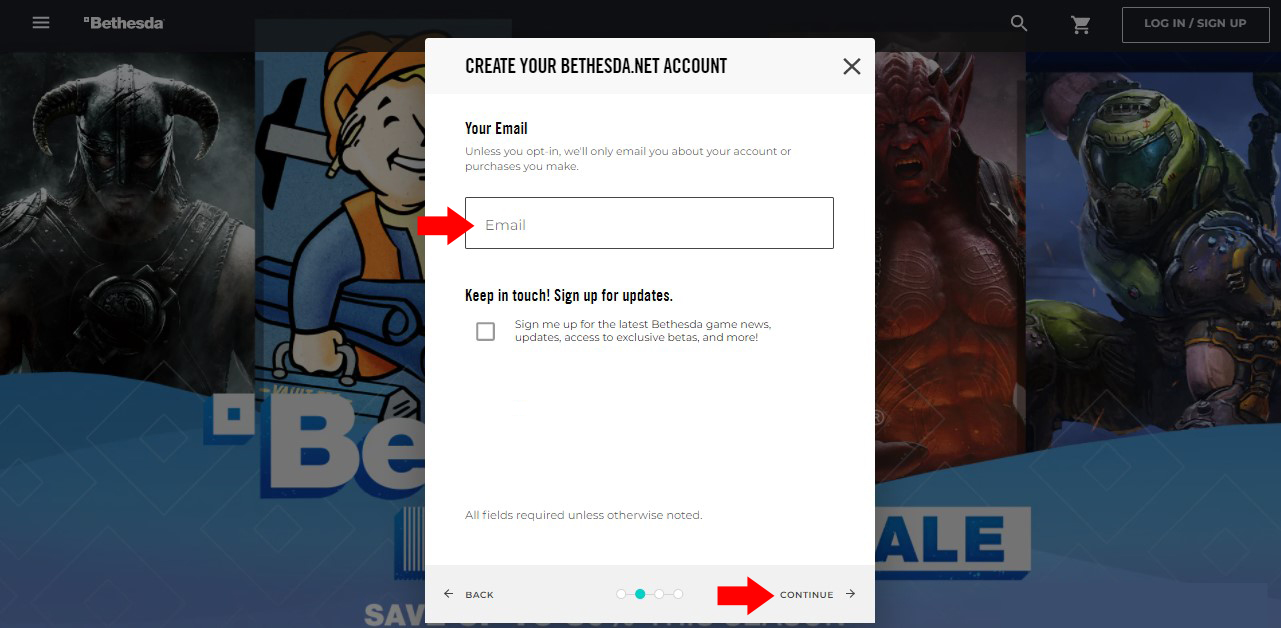
Enter a username and password. Click Continue to proceed to the next step.
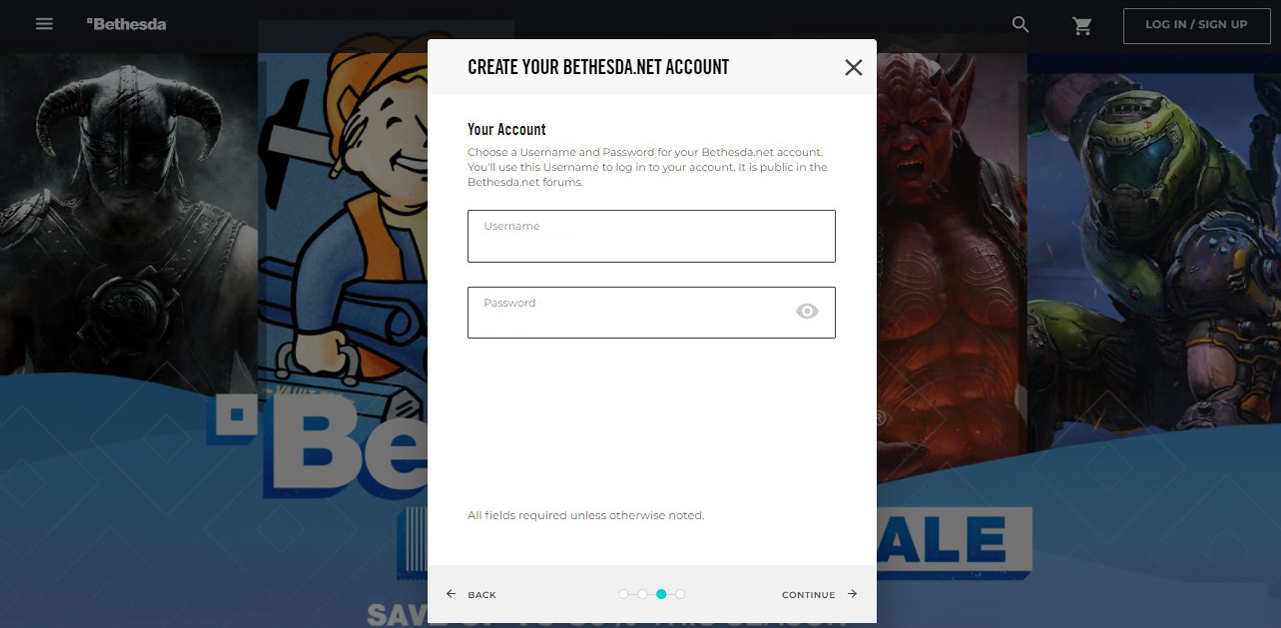
Select a Security Question, then type in your answer to that question in the box below it. Click Create Account to complete the process.

*If you need further assistance or have any other questions you can reach us at support@allkeyshop.com; we will be more than happy to help you.


Link your Steam profile to Allkeyshop
Spin the wheel and win Gift Cards

Or win points to turn the wheel again and join the Discord event

Feeling Lucky ? Win PS5, Xbox Series X or 500€ Amazon Gift Cards
