Updated 13 December 2021

Go to: https://store.steampowered.com/ and click login which can be found at the upper-right corner of the page.
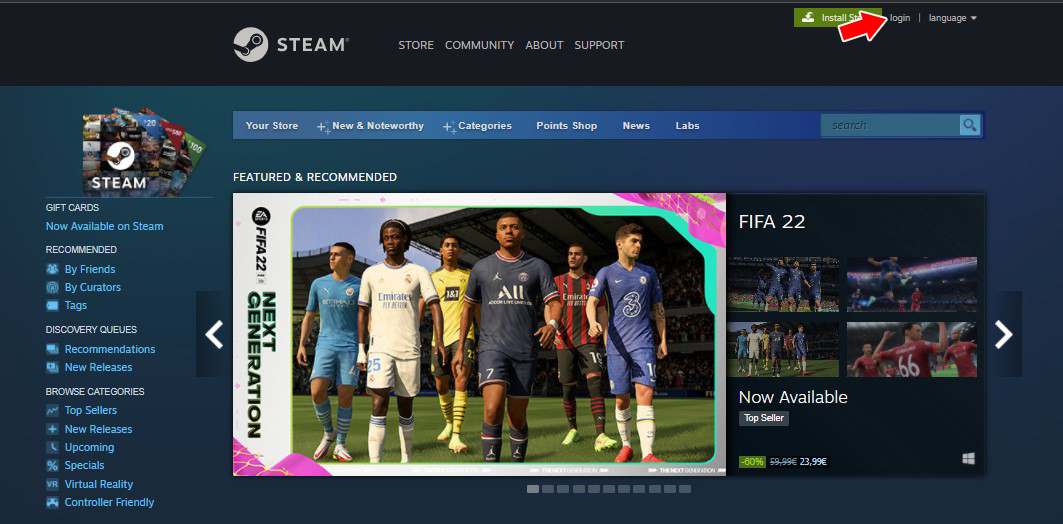
On the next page, click Join Steam which can be found at the right side of the login section.
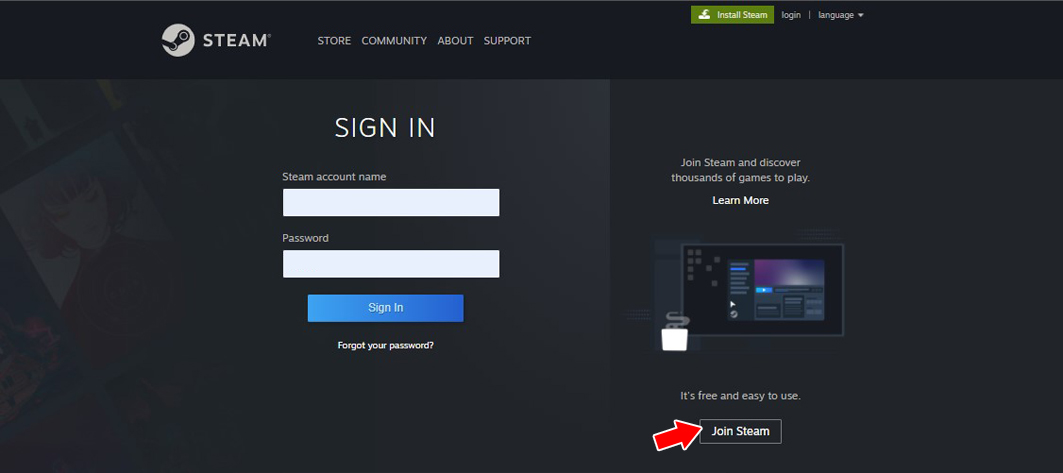
On the next page, enter your Email Address in the box provided. Confirm your email address by entering it again. Then, select your Country of Residence from the drop-down menu.
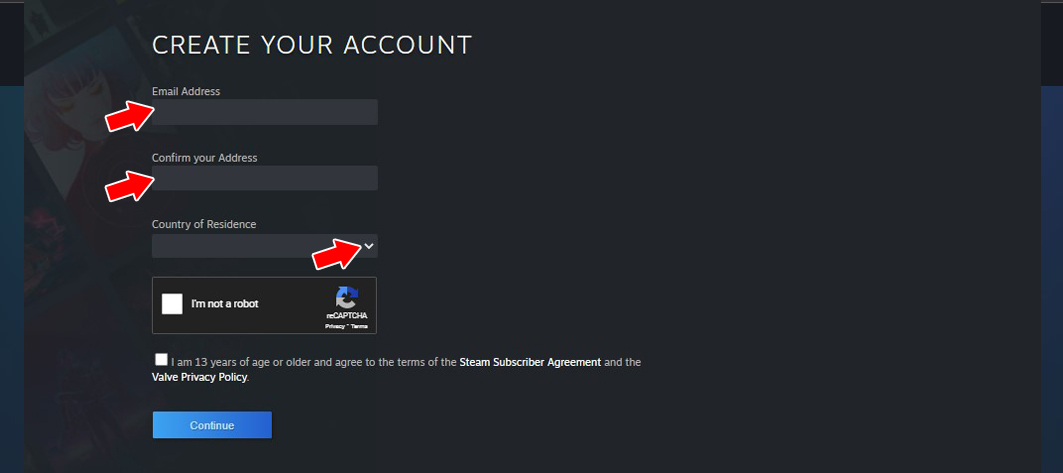
Next, complete the Captcha and agree to the terms. Click Continue to proceed to the next step.
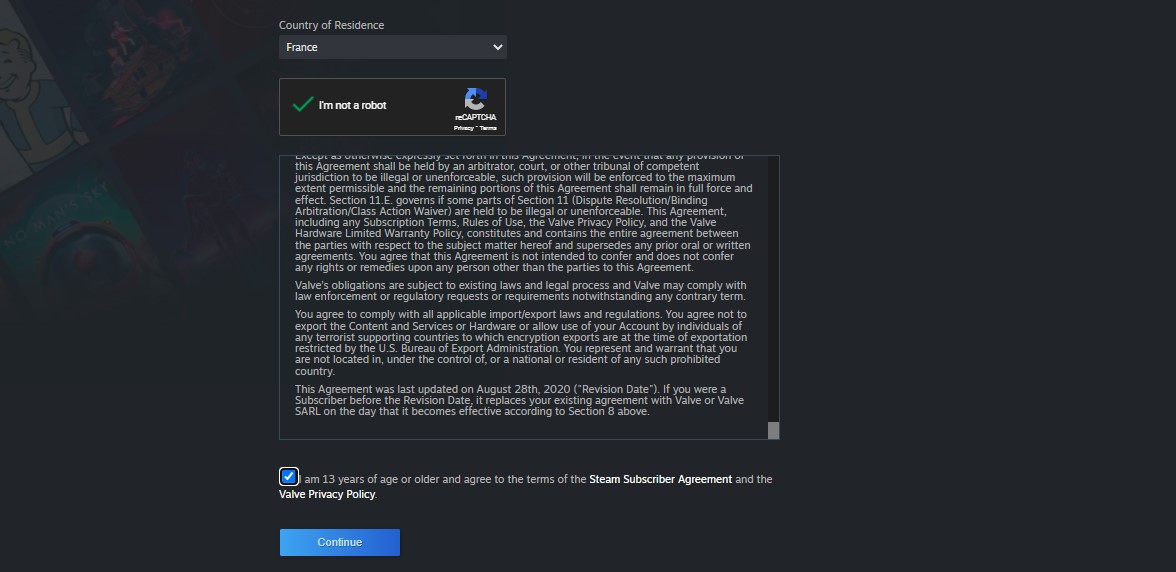
Confirm your age.
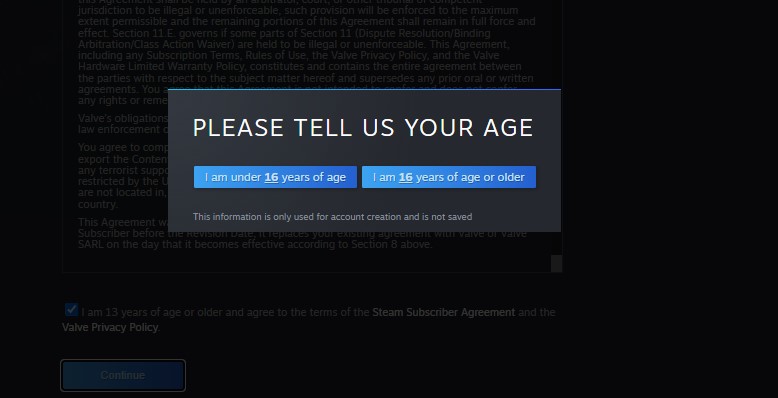
All you need to do next is to verify your email by checking your email inbox and open the message sent by Steam, and you’re all set.
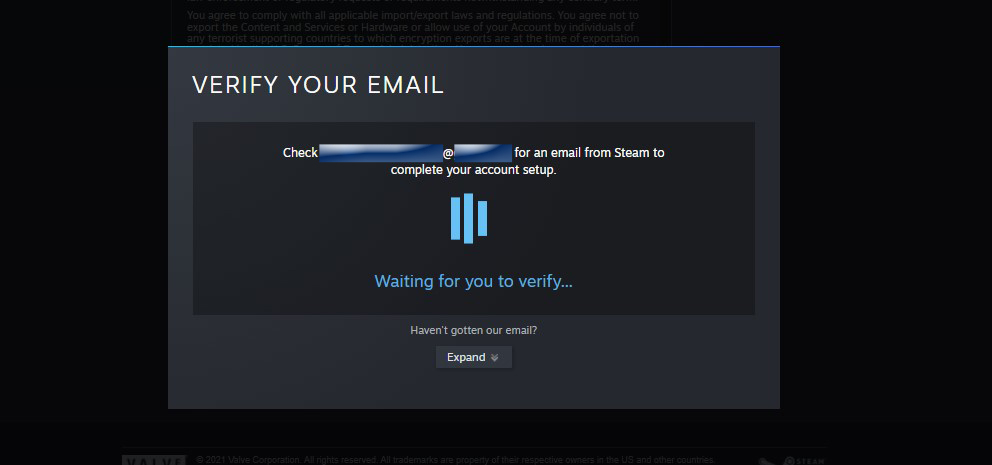
Related topic: How to activate cd keys on Steam.
*If you need further assistance or have any other questions you can contact us through our live chat support (bottom right) or email us support@allkeyshop.com, we will be more than happy to help you.


Link your Steam profile to Allkeyshop
Spin the wheel and win Gift Cards

Or win points to turn the wheel again and join the Discord event

Feeling Lucky ? Win PS5, Xbox Series X or 500€ Amazon Gift Cards
Nice and clear tutorial to creat a Steam account, thank's AllKeyShop