Updated December 17, 2021
Go here and press on Register.
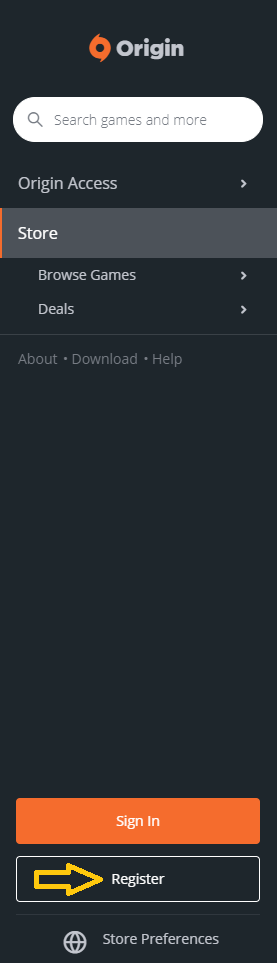
Select your country and fill out your date of birth, then click on the EA Privacy and User agreement and click Next.
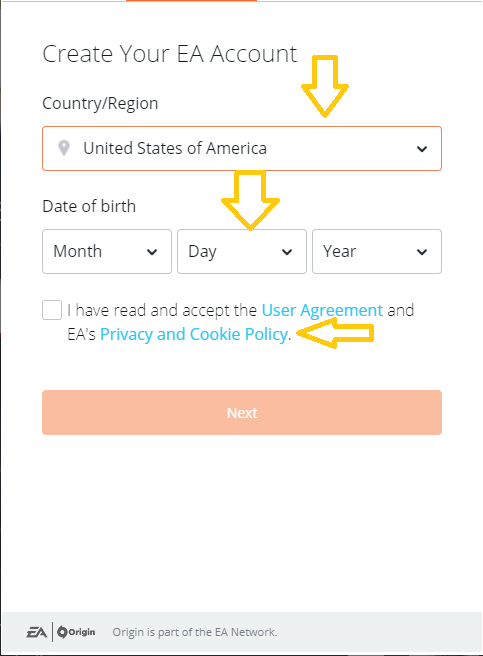
Fill out the information that needed such as Email address, Password, Public ID.
* The First name and Last name are optional fields.
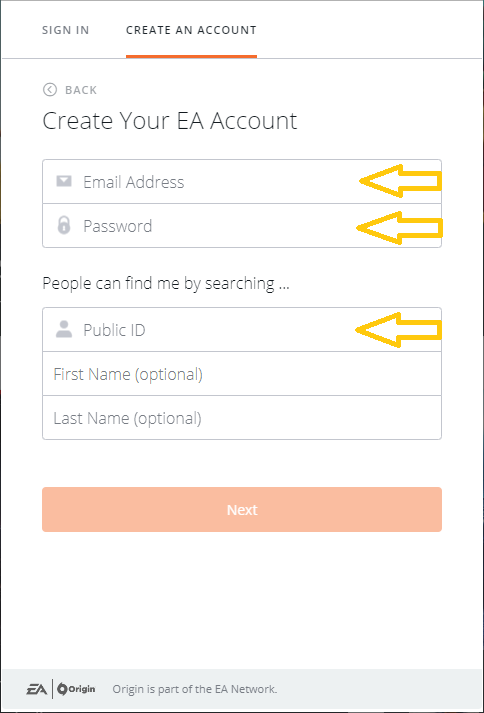
Choose a security question and type in your security answer according to your selection.
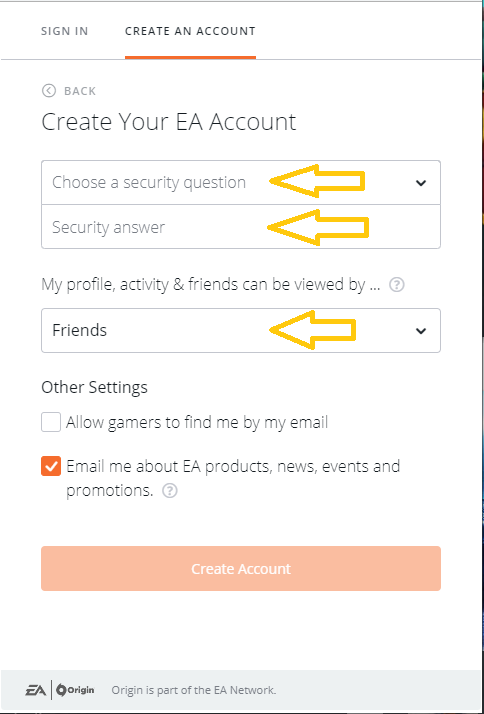
Choose who can see your profile, activity, and friends and press Create Account.
* Other settings choose your preferred one.
Type in your verification code that has been sent to your email (check your Spam folder also as sometimes it might be in there if you can’t find it in your Inbox).
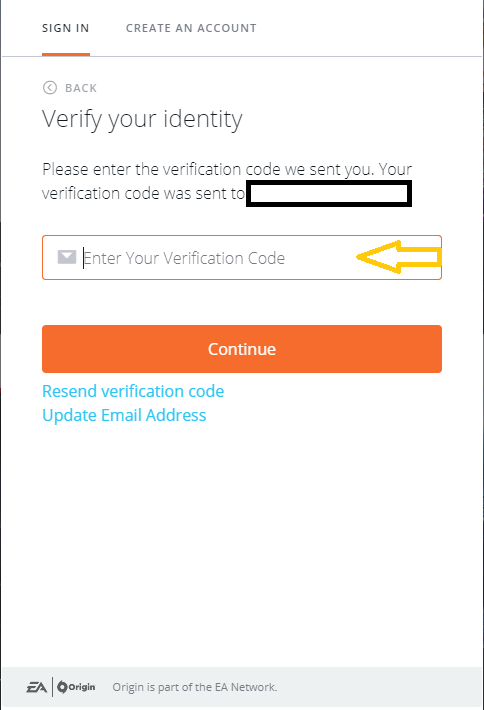
You will also receive a welcome mail that will introduce you to Origin. Congratulations you have now created an account in Origin.
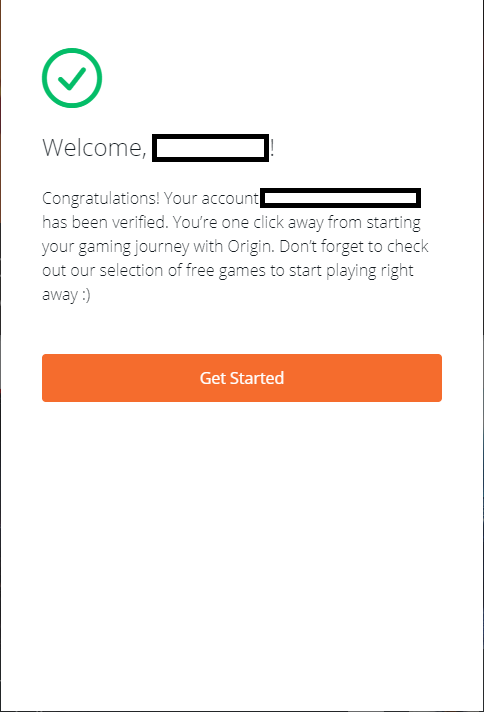
Related topic How to activate cd key in Origin.
*If you need further assistance or have any other questions you can email us at support@allkeyshop.com; we will be more than happy to help you.


Link your Steam profile to Allkeyshop
Spin the wheel and win Gift Cards

Or win points to turn the wheel again and join the Discord event

Feeling Lucky ? Win PS5, Xbox Series X or 500€ Amazon Gift Cards