
Updated 8 April 2025
Follow these steps to easily sign up for an account on Nintendo.
Go to the Nintendo website. At the upper-right corner of your screen, click: Log in / Sign up

On the pop-up that appears on the sidebar, select SIGN UP

Enter your DATE OF BIRTH.

You may choose to create your account using any of the following: Google or Apple ID.

If you prefer to enter your own details instead, just scroll down and provide the details for the following:
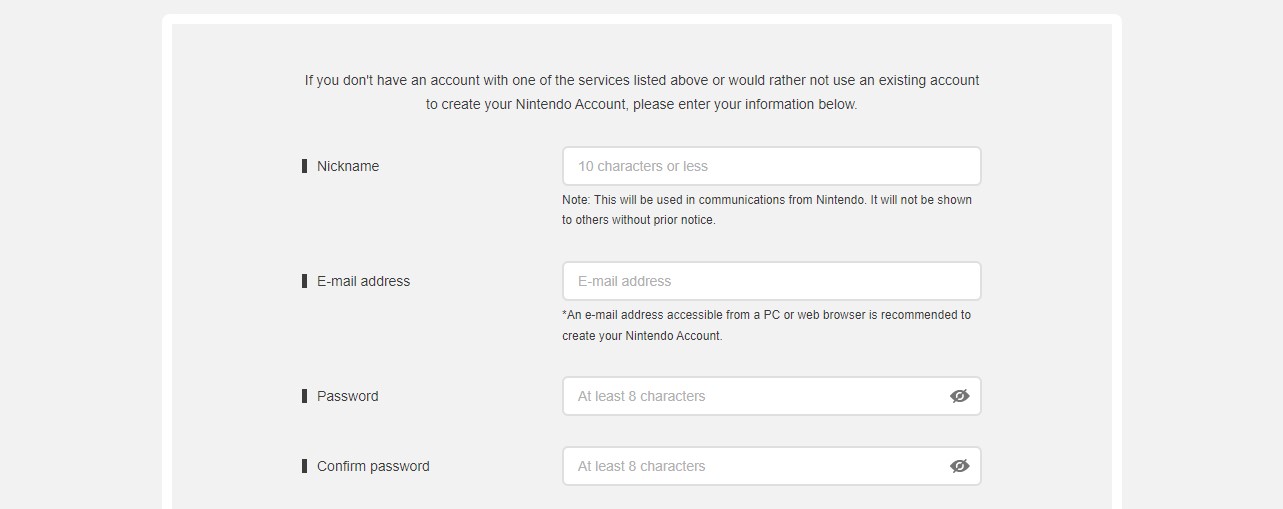
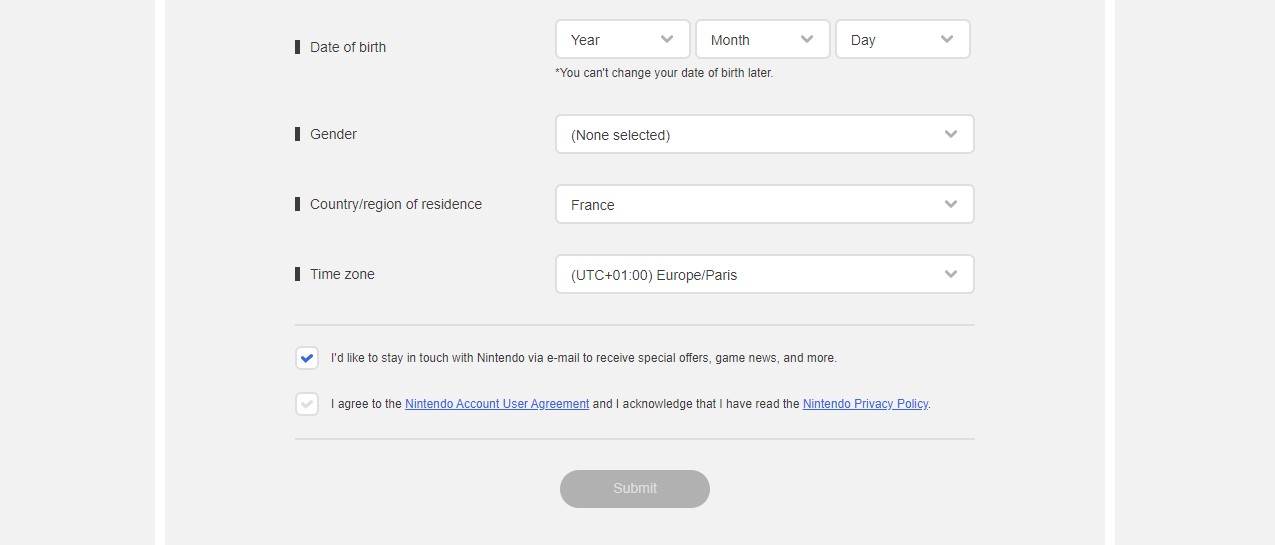
*If you need further assistance or have any other questions you can reach us at support@allkeyshop.com; we will be more than happy to help you.


Link your Steam profile to Allkeyshop
Spin the wheel and win Gift Cards

Or win points to turn the wheel again and join the Discord event

Feeling Lucky ? Win PS5, Xbox Series X or 500€ Amazon Gift Cards