
Updated April 22, 2025
Go to Gamesplanet and login to your account.

Once logged in, click your ACCOUNT/PROFILE NAME at the top menu.

In your ACCOUNT PAGE, select the WALLET/CREDIT tab.
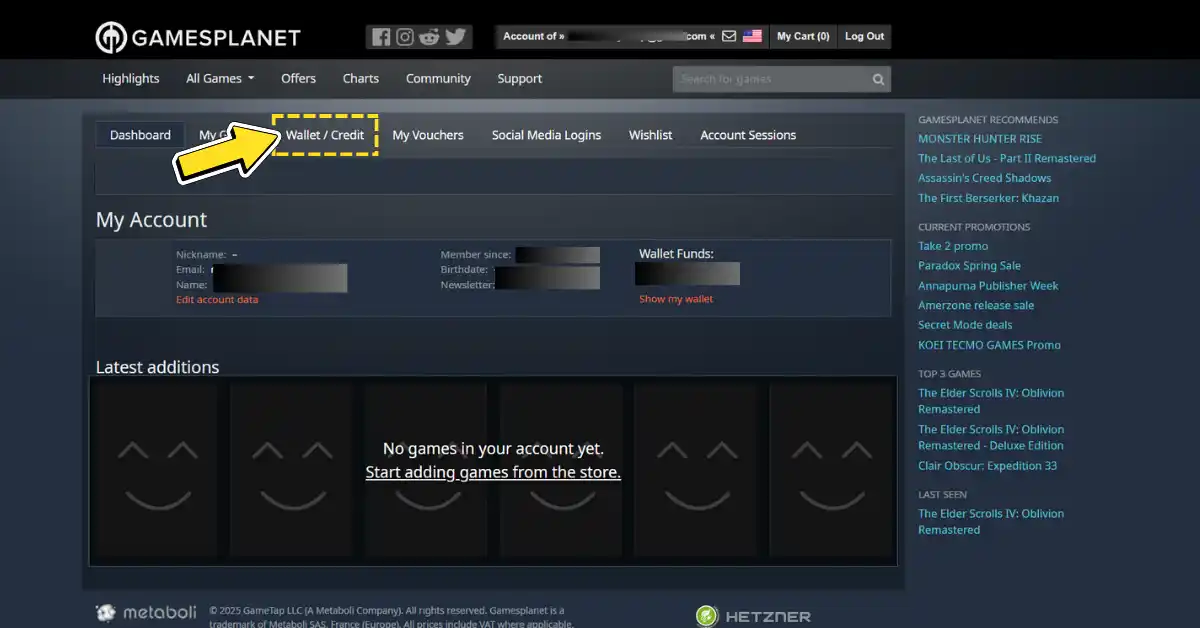
Click Activate a wallet voucher.

A pop-up where you can enter the voucher code will appear. Enter the code then click ACTIVATE YOUR VOUCHER.
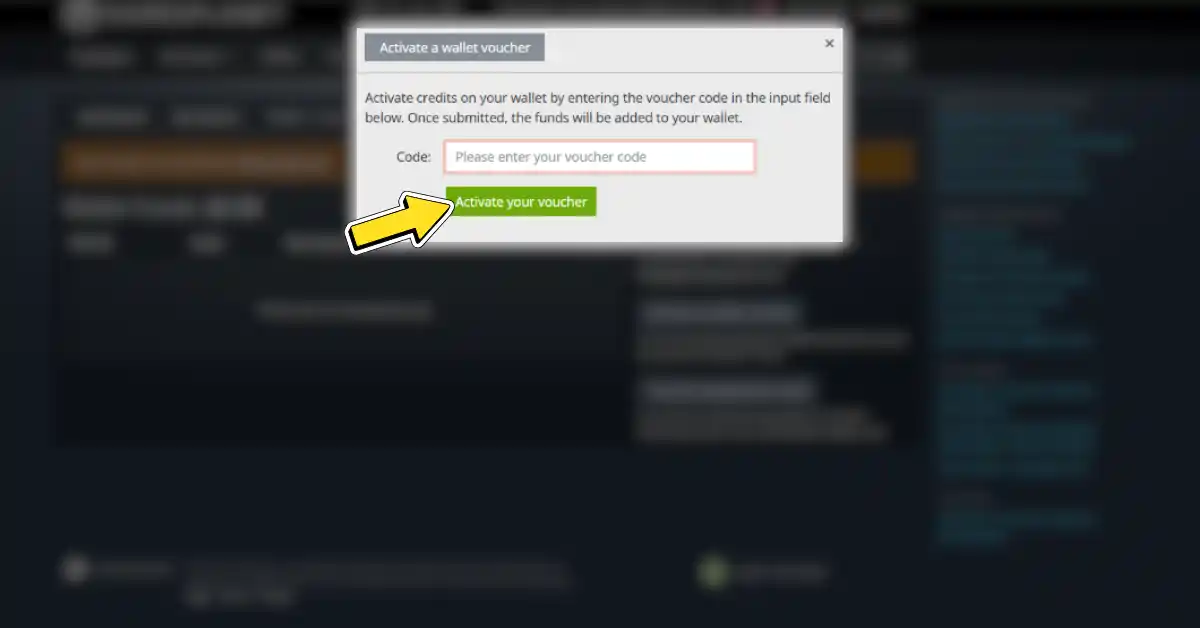
If your Gamesplanet voucher or discount code is not working, try the following steps:
You can find free gift cards on the Allkeyshop Wheel of Fortune in our Reward Program.
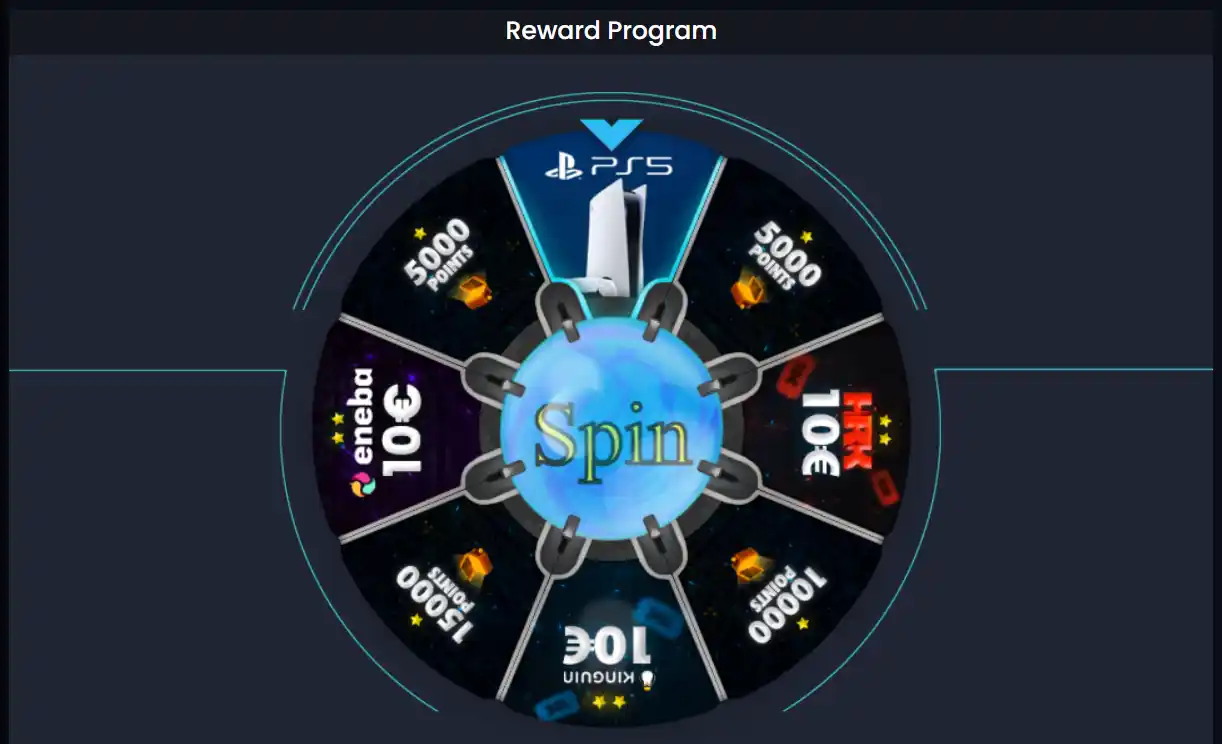
If you need any more help or have any questions at all, please don’t hesitate to contact us at support@allkeyshop.com


Link your Steam profile to Allkeyshop
Spin the wheel and win Gift Cards

Or win points to turn the wheel again and join the Discord event

Feeling Lucky ? Win PS5, Xbox Series X or 500€ Amazon Gift Cards
Hi, I have a gamesplanet wallet code, but it won't redeem (copied the code from aks to gamesplanet wallet) What do?
Hello Nenji_Avero, You need to use the UK website in order to redeem your code. If your issue persists, please contact support@allkeyshop.com and our team will be pleased to assist you. Kind regards, Roman, Allkeyshop Support Team.
Thank you very much Roman, just did, all good now <3
Thanks for the guide, had little trouble activating it but the problem was on my side not doing it properly <3
Gamesplanet says the card is unknown. What is the solution?
Hi نور, Please check this link to know more about redeeming from Gamesplanet. https://www.allkeyshop.com/blog/allkeyshops-exclusive-wheel-of-fortune/ Please contact us at support@allkeyshop.com so we can personally address your concerns. Best regards, Allkeyshop Team