
On Steam, go to Settings > Friends
Find your Profile Name, then add www.allkeyshop.com right beside your Profile Name
Click OK once you’re done to save the changes to your Profile Name
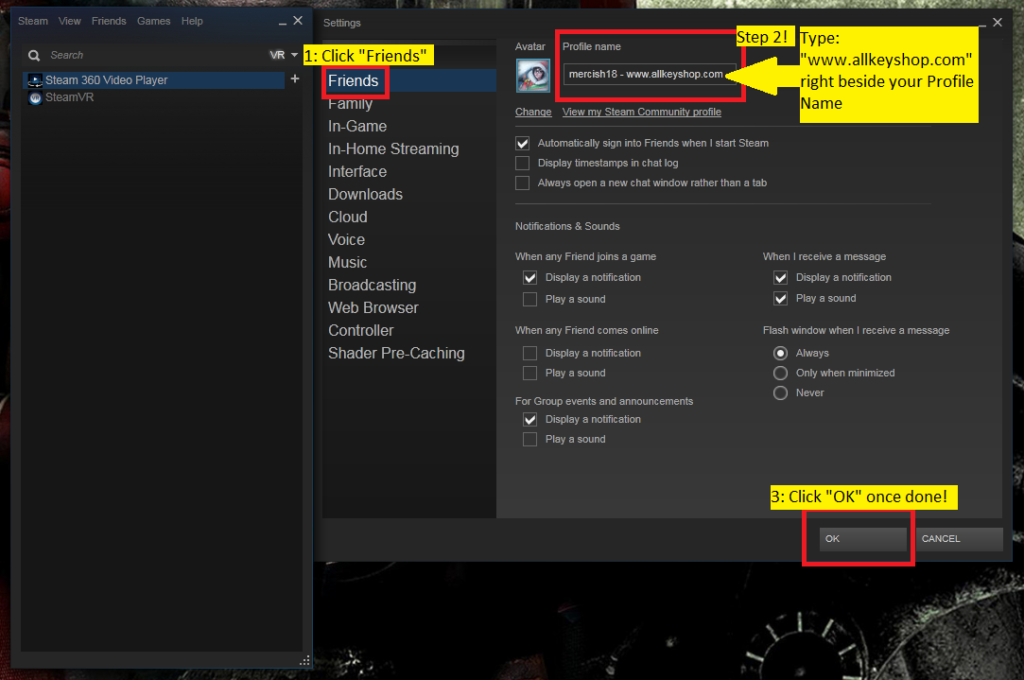
Get your Steam64 ID. You will need a third-party website like Steamid.io to get your Steam64 ID.
Go to Steamid.io, then click on the lookup tab. On the field provided, paste your Steam Profile URL, or simply your Steam Custom URL.
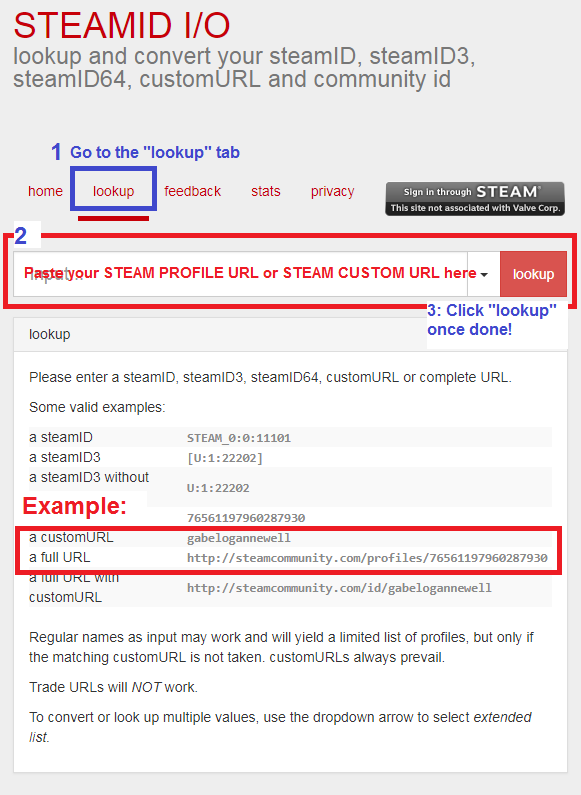
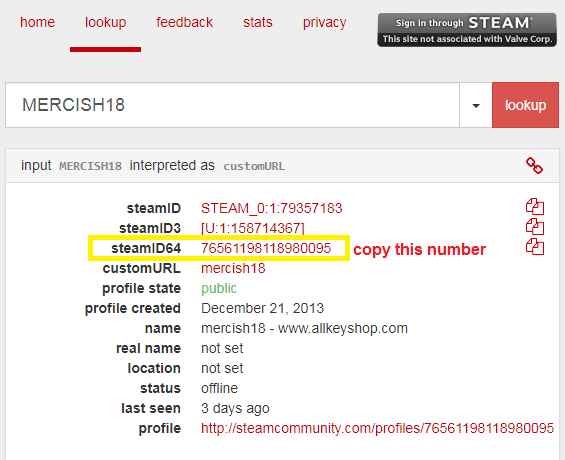
Now go to the Citation Tool page on Allkeyshop.
Under STEAM CITATIONS, paste your Steam64 ID in the box provided, then click Submit your Steam64 ID
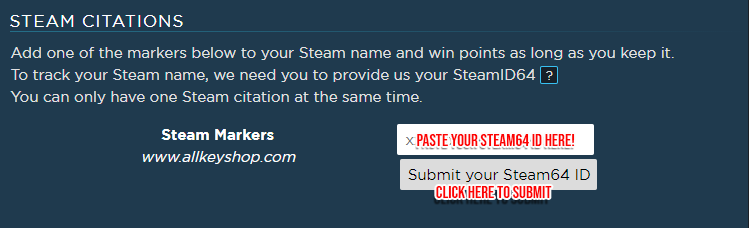
Wait for the Rewards Team to review your submission.
Once the steam marker validated and approved, your quest will be completed !


Link your Steam profile to Allkeyshop
Spin the wheel and win Gift Cards

Or win points to turn the wheel again and join the Discord event

Feeling Lucky ? Win PS5, Xbox Series X or 500€ Amazon Gift Cards

I’m getting 503 error at https://www.allkeyshop.com/blog/citation-tool/ . I even tried cleaning cache but still doesnt work
Hi kamakis, We apologize for the inconvenience. Our website might have just experienced some down time that might have caused the error that you encountered. Please try to login to your account and see if the issue still exists. If you have other concerns, please send us a message at support@allkeyshop.com. Best regards, Allkeyshop Team
Hi , I'm getting 503 error at https://www.allkeyshop.com/blog/citation-tool/ can u guys solve it please
Hi Fatih TR-Gamer, The page is working fine, you may have accessed the page during an error or server downtime. If still, you can’t access the page, try to clear your cache and cookies and see if it will solve the issue. If you have more questions, feel free to contact us at support@allkeyshop.com Best Regards Allkeyshop Team
There is no Friends option for me. Are you sure this is up to date?
Hello Why, Kindly contact us at support@allkeyshop.com so we can address and resolve your issue properly. Best Regards Allkeyshop Team
Thank you so much for the explanation i will done it now
First of all i dont have the friends settings like in the image above. 2nd for what i understand i have to add "www.allkeyshop.com" like Adam - www.allkeyshop.com. I cant also because it can take only about 30 to 32 characters and with my profile name its yoo long. i managed to do it in the Reward Program in this citation tool i cant. its 2 much complicated...
Hello StealthGamer, Did you try without the Http correct? yes, you need to add the www.allkeyshop.com at your name if you want to have the steam marker at your name, you must find a way. Best Regards Elchristiano Allkeyshop Support Team