

CONTENTS
Go to kinguin.net/redeem
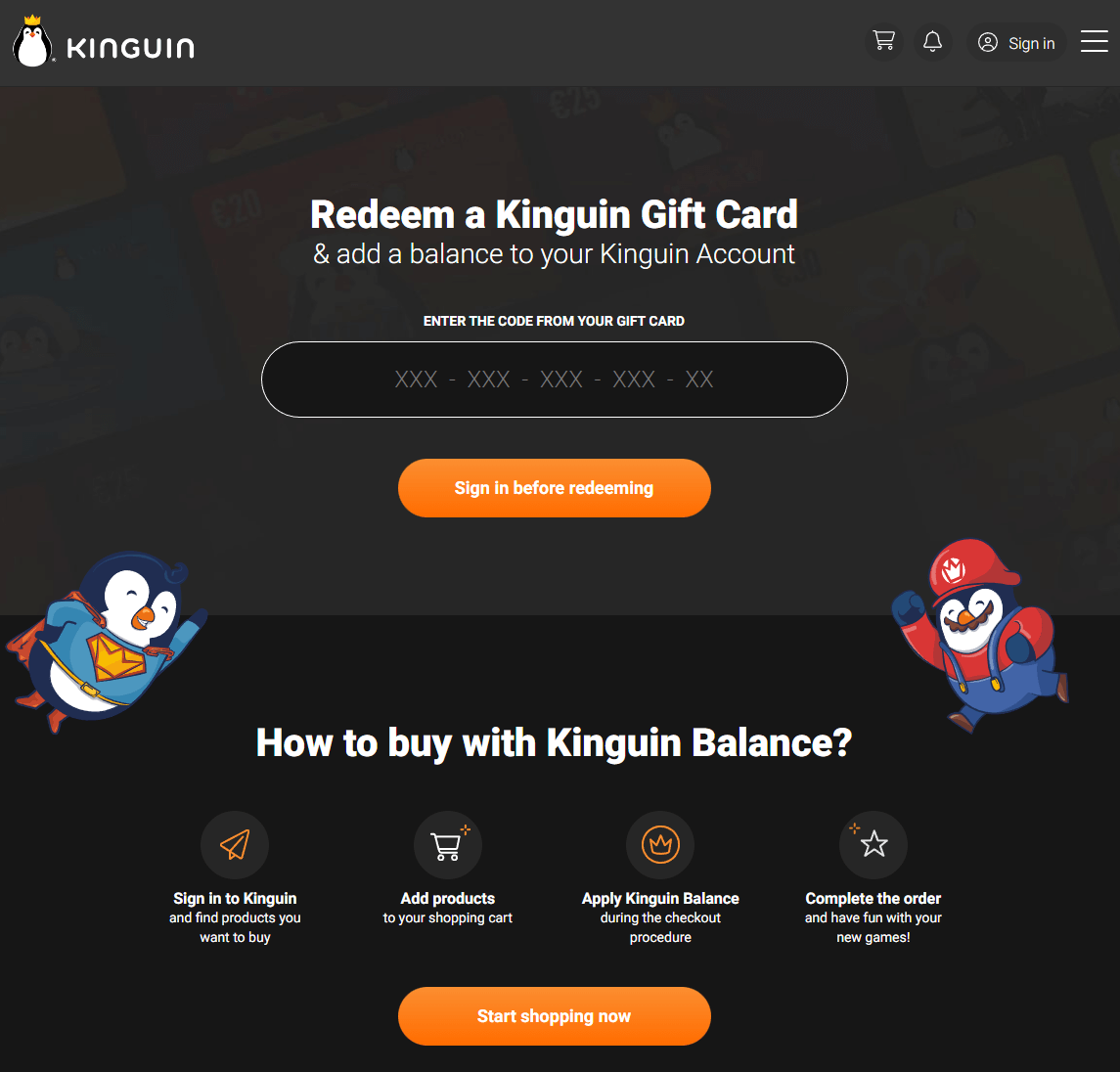
Click “Sign in before redeeming”
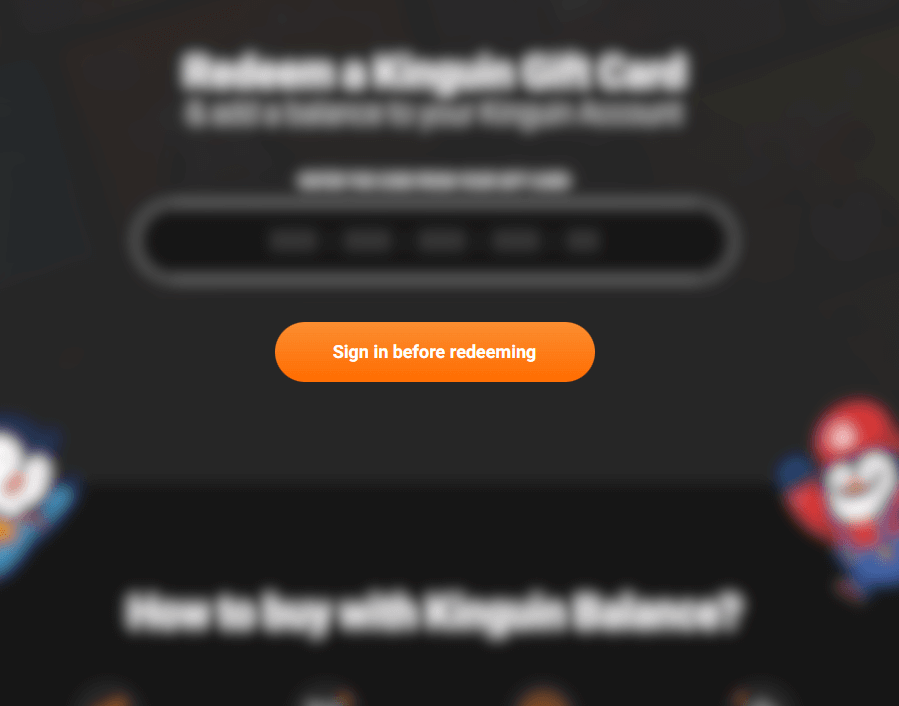
Log in or create a Kinguin account
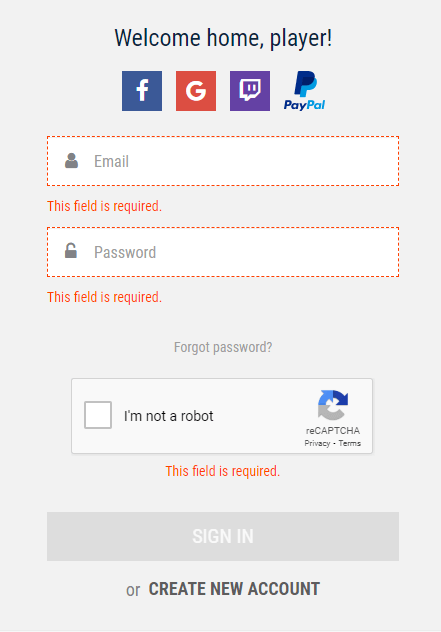
Once logged in, enter your discount or gift card code
Click “Redeem now!”
If your Kinguin gift card or promo code is not working, try the following steps:
You can find free gift cards on the Allkeyshop Wheel of Fortune in our Reward Program.
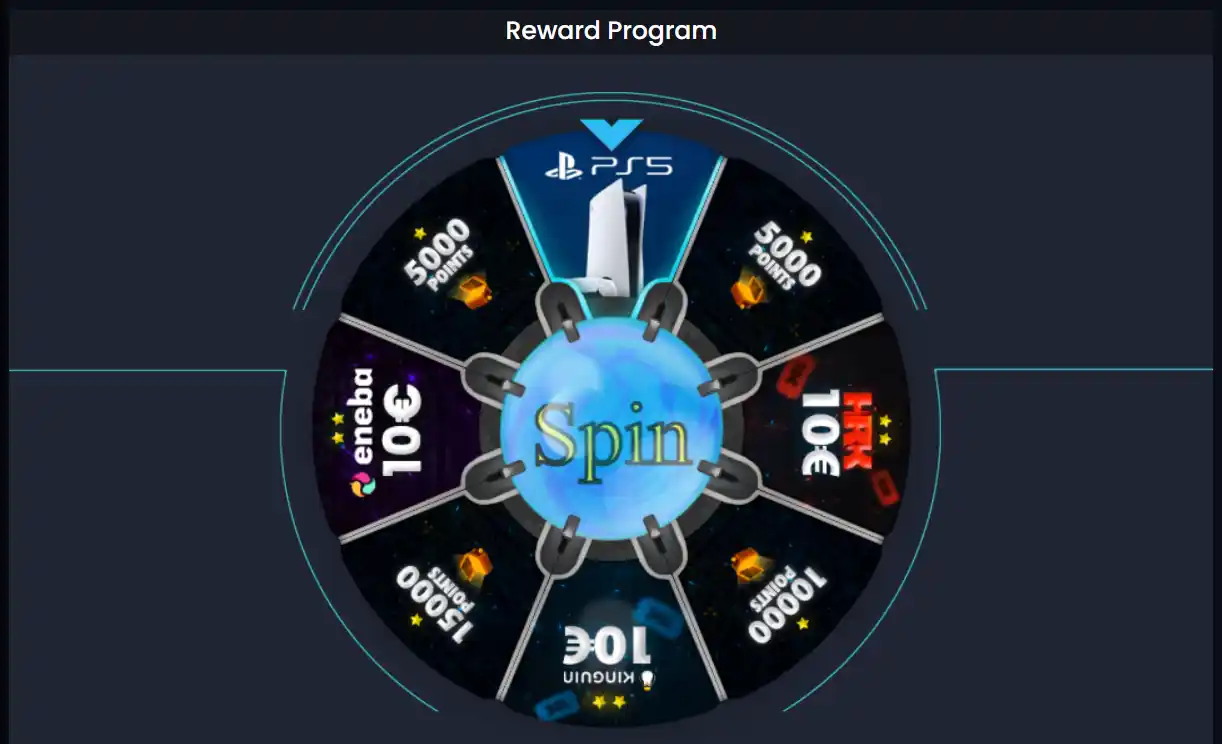
If you need any more help or have any questions at all, please don’t hesitate to contact us at support@allkeyshop.com


Link your Steam profile to Allkeyshop
Spin the wheel and win Gift Cards

Or win points to turn the wheel again and join the Discord event

Feeling Lucky ? Win PS5, Xbox Series X or 500€ Amazon Gift Cards
Je n'arrive pas utiliser ma carte cadeaux, sa me dit de me connecter, alors que je suis connecter. a quoi sa sers de gagner ou rececoir une carte cadeaux, si ont ne peux pas l'utiliser ?
Bonjour GEEKMAN40, Désolé pour ce désagrément, veuillez nous envoyer un message à support@allkeyshop.com pour vous aider à résoudre votre problème. Meilleures salutations, Riri L'équipe de support de Allkeyshop
The same thing happens to me too when I want to go spend it the balance tells me zero
Exactly the same happened to me. I redeemed it and it says the funds were added but then the balance didn't change.
took ages to redeem a code and now saying my balance is zero. would rather let this go to waste than give kinguin any of my money. awful site
Might be best to change the redeem link to https://www.kinguin.net/redeem Only thing that worked for me.