

1. How do I redeem my K4G.com discount code?
2. Why is my K4G.com discount code not working?
3. Where can I find free K4G.com gift cards?
Go to K4G.com and login to your account.
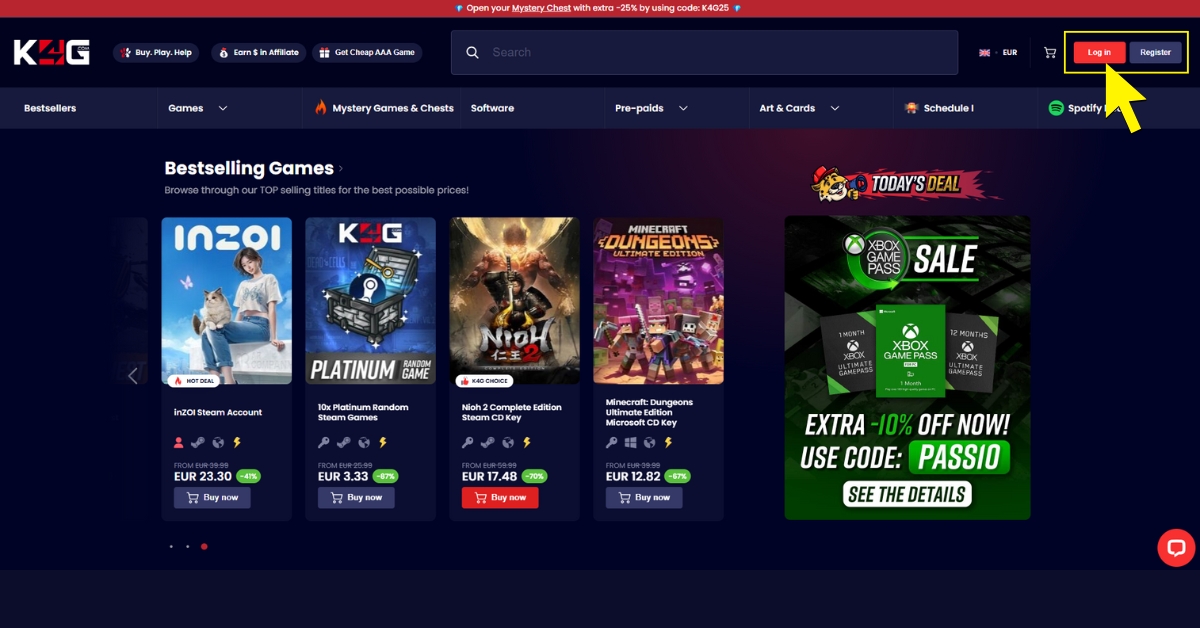
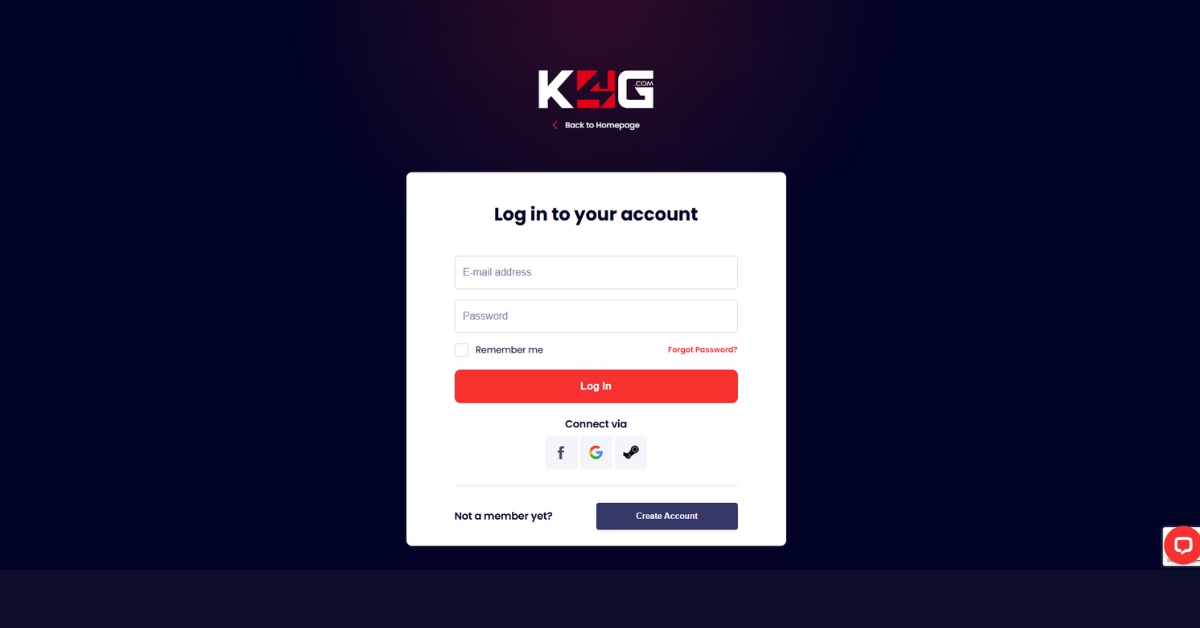
Search for the game you want.
In the game’s store page, click “REGULAR PRICE” (if you’re not a VIP member) then ADD TO CART.

Next, click Go to Checkout

Choose your Payment Method. Add or remove any extras. Then enter your email address in the box provided.
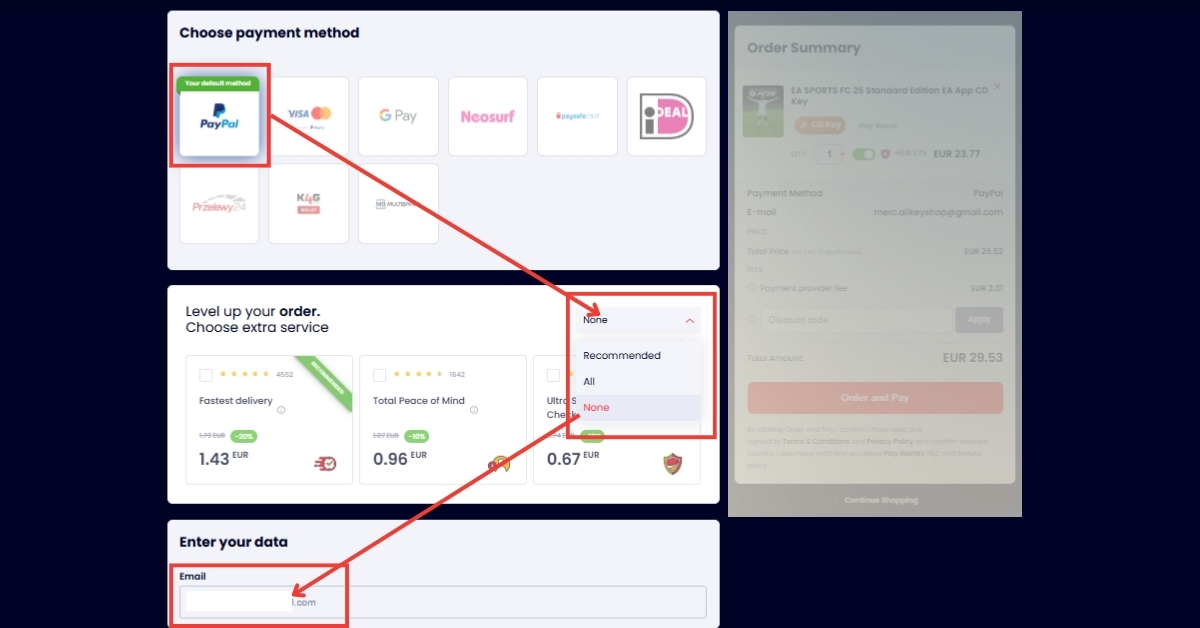
On your ORDER SUMMARY, enter the Discount Code in the box provided, then click APPLY.
Click ORDER AND PAY and proceed with payment as usual.
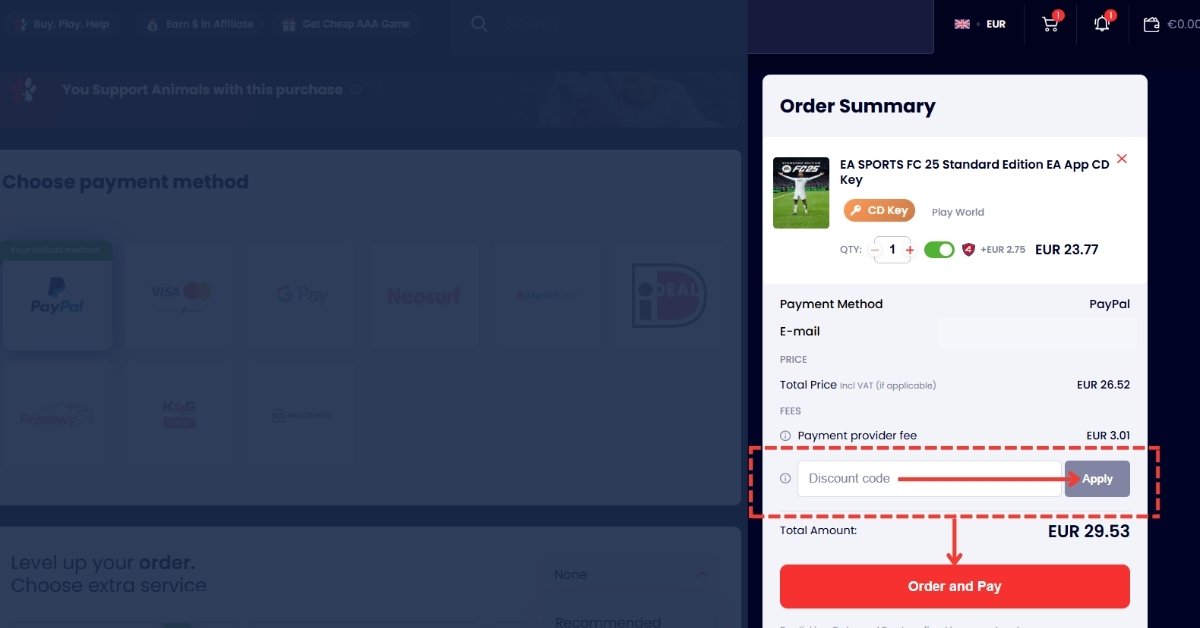
If your K4G.com discount code is not working, try the following steps:
You can find free gift cards on the Allkeyshop Wheel of Fortune in our Reward Program.

If you need any more help or have any questions at all, please don’t hesitate to contact us at support@allkeyshop.com


Link your Steam profile to Allkeyshop
Spin the wheel and win Gift Cards

Or win points to turn the wheel again and join the Discord event

Feeling Lucky ? Win PS5, Xbox Series X or 500€ Amazon Gift Cards