
How to Create a Nintendo Account
Updated December 27, 2021
How do I sign up for a Nintendo account?
Follow these steps to easily sign up for an account on Nintendo.
Go to the Nintendo website. At the upper-right corner of your screen, click: Log in / Sign up

On the next page, click Create a Nintendo Account under “Don’t have an account?”
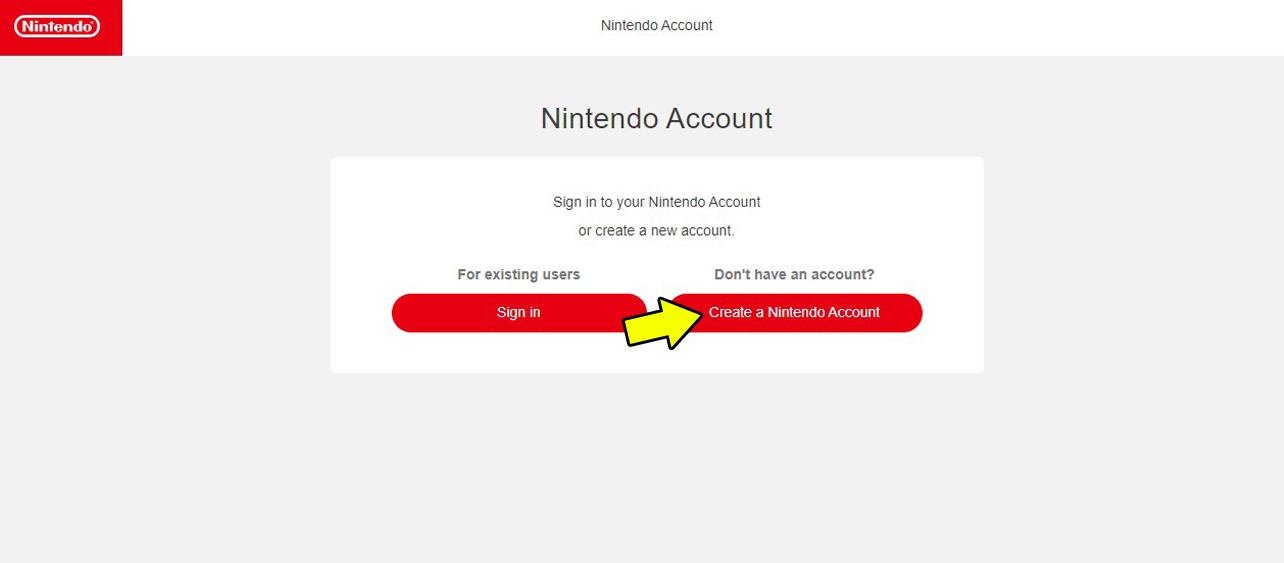
Choose your age group.
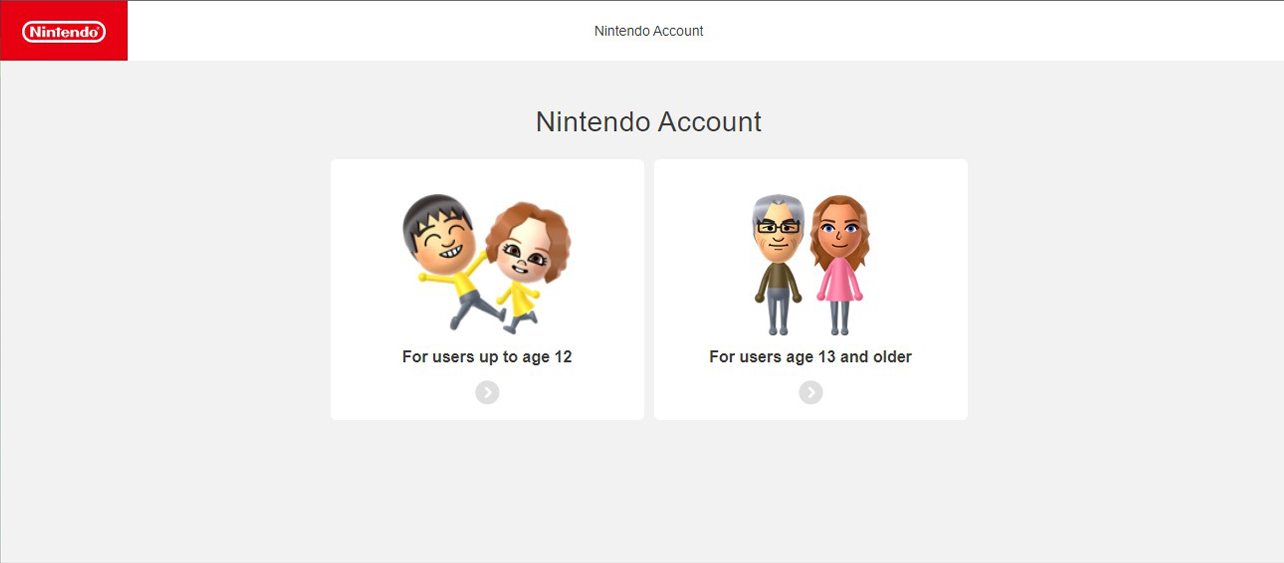
You can then choose to create your account using any of the following: Facebook, Google, Twitter, or Apple ID.
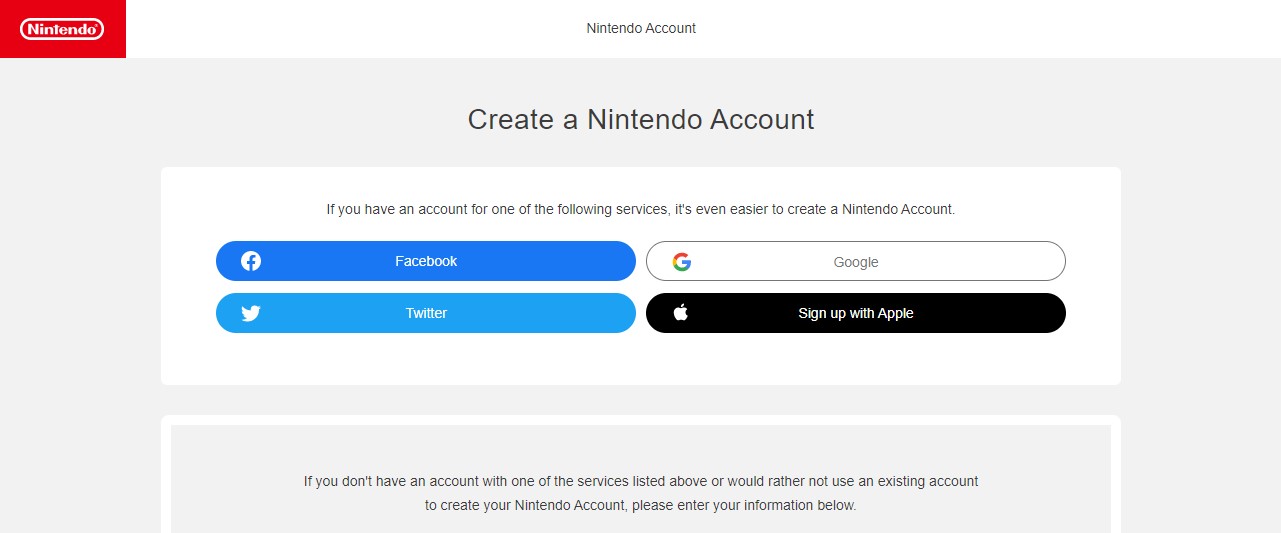
If you prefer to enter your own details instead, just scroll down and provide the details for the following:
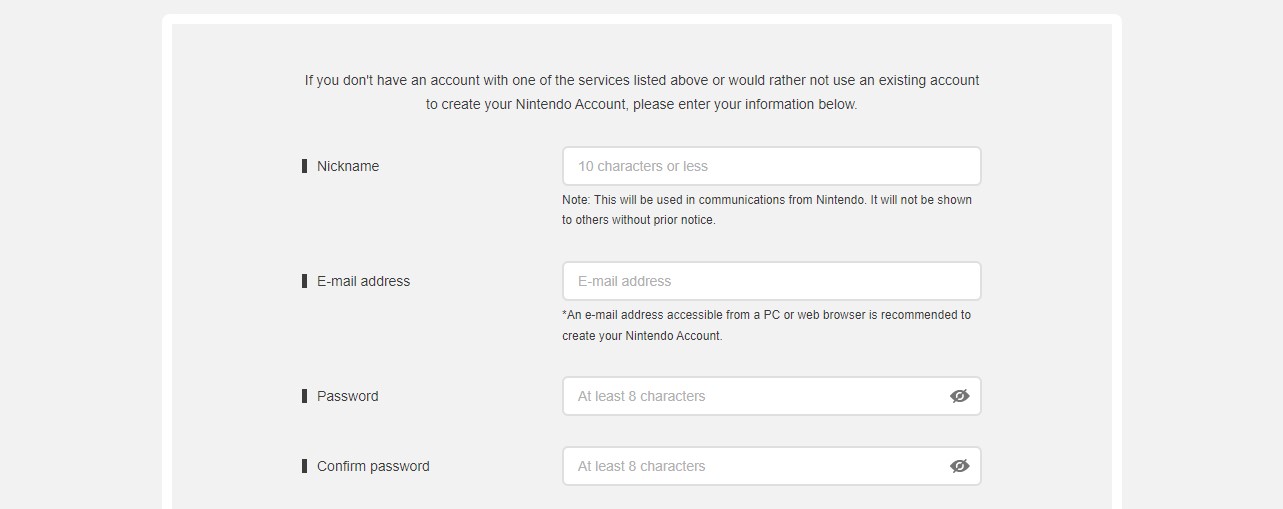
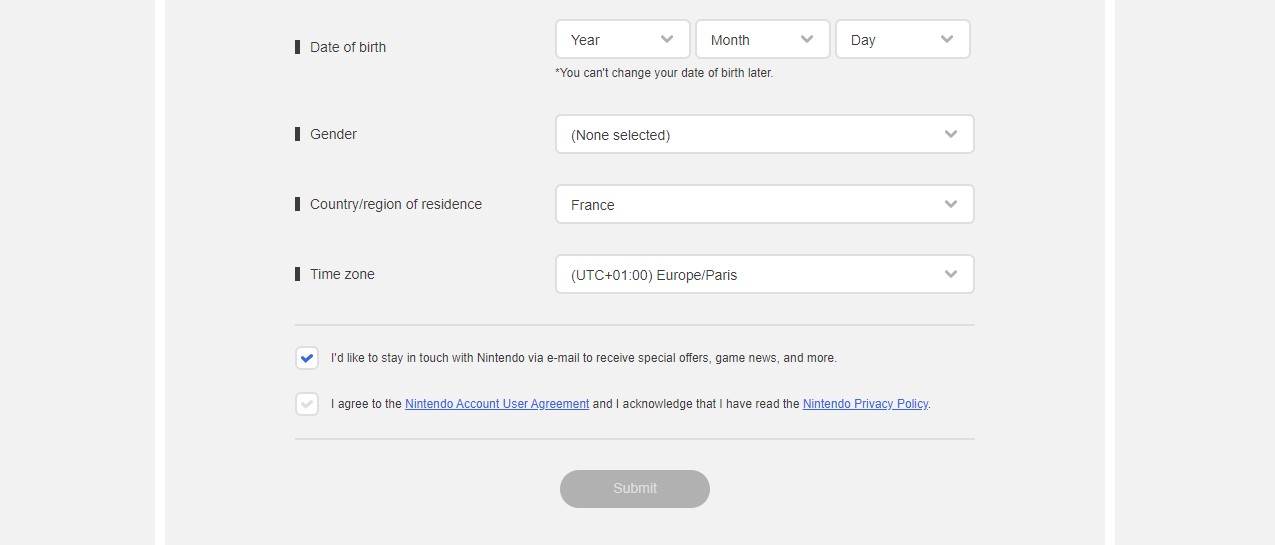
*If you need further assistance or have any other questions you can reach us at support@allkeyshop.com; we will be more than happy to help you.







