
Updated December 28, 2019
Frequently Asked Questions about Steamkeybox Wheel and Lottery.
1.What is Steamkeybox.com?
Steamkeybox.com is the newest reward program from Allkeyshop.com where you can win free games/gift cards/hardware, where users can customize their wheel and be able to choose from a wide selection of the best games/gift cards and hardware in the market today.

2. How does Steamkeybox work?
The concept of SteamKeyBox is simple:
You put 7 games or 7 gift cards or 6 games/gift cards and 1 hardware of your choice in your wheel. (the price of the game equals the price of wheel)

3. What are Steamkeybox Coins?
The coin, represented by ¢ is the currency you must use on SteamKeyBox in order to play.

4. How can i get more coins?
There are basically 3 ways on how you can get coins.
You can use your allkeyshop points to buy tickets, your total amount of points is found beside your account name.
*(In case you do not win in the lottery, all points used in purchasing tickets will be refunded)
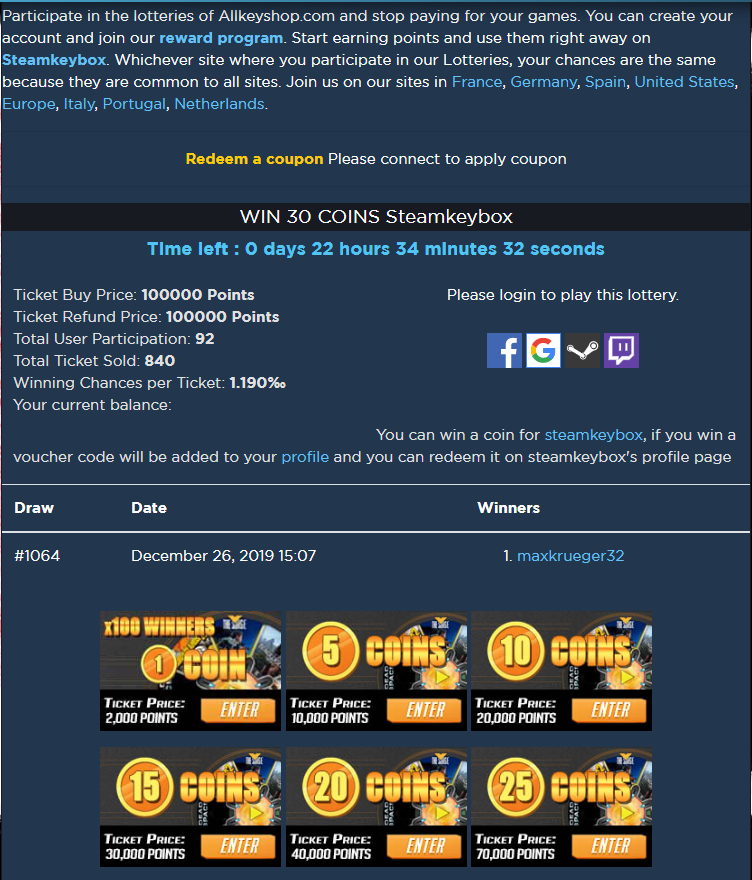
The reward program of steamkeybox/coin lottery.
You can use your steamkeybox points to buy tickets, your total amount of points are found beside your account name.
*(In case you do not win in the lottery, all points used in purchasing tickets will be refunded)
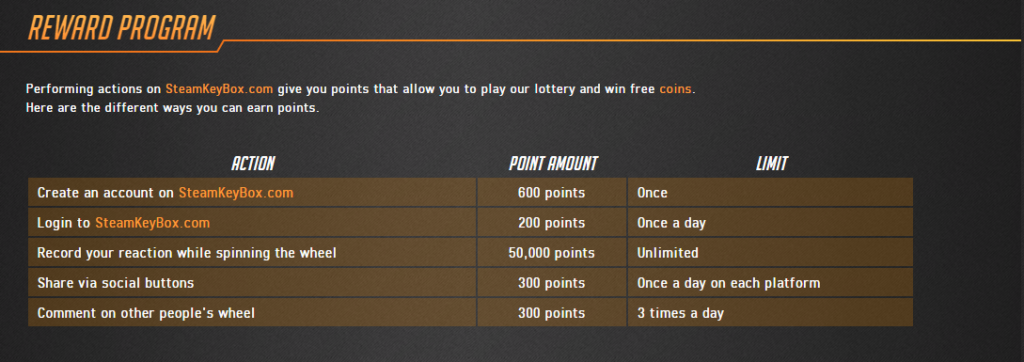
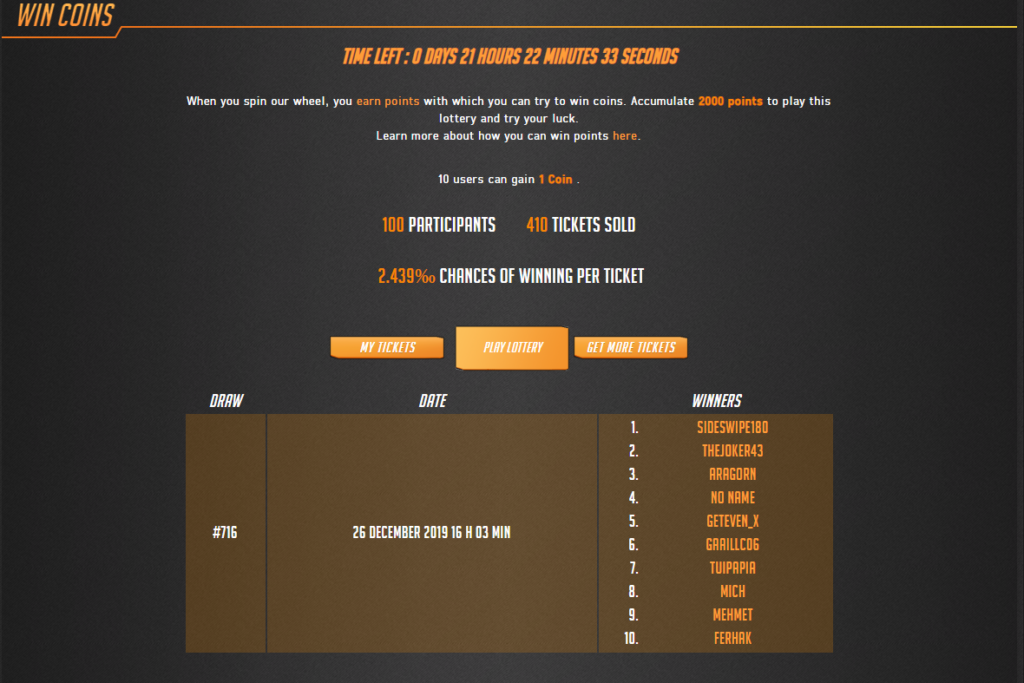
Head over at out twitch channel, once you have done that type !giveaway in the stream chat and fill up the password that is located at the bottom of the headlines.
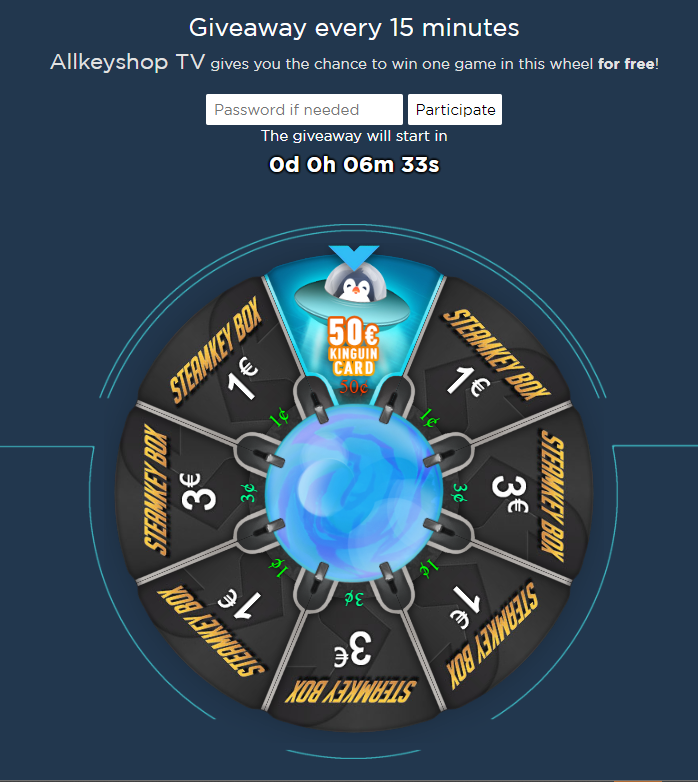
6. What are the different Game tiers we can choose from?
All our games are separated into tiers. The more expensive the game, the higher the tier. For instance: A game that costs 1€ will be a tier 1 game.

A game that costs 15€ will be a tier 15 game.
A game that costs 50€ will be a tier 30+ game.

There is a total of 10 tiers. Tier 1, Tier 3, Tier 5, Tier 10, Tier 15, Tier 20, Tier 25, Tier 30, (Premium Tier), Tier 30+. (Premium Tier)
Games that belong to the Premium Tiers are: latest Released Games in Demand Games/gift cards most Requested Games games that are AAA+
7. How can i customize my wheel on Steamkeybox?
Before picking your games, you may want to choose your wheel’s tier. The cost of a wheel is matching its tier: a tier 1 wheel costs 1 coin, a tier 15 wheel costs 15 coins, and so on.

Once you have chosen your wheel’s tier, you can start picking your games. To pick a game, click on a game slot. This will open the game selector, which shows you all the games/gift cards that you can pick for this slot according to your wheel’s tier:

The rules are the following:
On a total of 8 games, you must have 7 low-tier games and 1 premium game. A low-tier game is a game with a tier lower or equal to the wheel’s tier, A premium is a game with a tier that is higher than the wheel’s tier.
*If something is wrong with the configuration of your wheel, an error message will appear on its right side.

Once you’re ready to spin your wheel, click on the « play » button on the wheel core.
 Take note that when you win a game/gift card, your code will be instantly be sent to your profile page.
Take note that when you win a game/gift card, your code will be instantly be sent to your profile page.
*If you need further assistance or have any other questions you can email us at support@allkeyshop.com, we will be more than happy to help you.
Download the Allkeyshop Browser Extension Free
For all the latest video game news, trailers, and best deals, make sure to bookmark us.
You can find all the best and cheapest online deals on CD keys, game codes, gift cards, and antivirus software from the verified CD key sellers on our store pages.
To not miss any news on Allkeyshop, subscribe on
Google News
.







This secction may should be updated, SteamKeyBox will not continue, no? Regards,
Hi s3r3ct0r, Steamkeybox will be closing soon, It will be open for a few months to accommodate users that still have existing coins for them to be able to spin a wheel. Regards, Allkeyshop Team
Really good the new improvements on the new reward program . It would be awesome if there was a page where users could suggest games to the list. Make it happen AKS. :D
Wonderful explain , i'm using it since it launch , won many game there and a lot's of coin here xD , Thanks <3 <3