
Now having a backup of your data has become imperative these days. Many of us realize the importance of having backups only when problems occur. Losing data and not being able to recover it mean losing days, weeks, or even months of work. So each one of us needs a reliable software for creating backups and restoring data.
AOMEI Backupper Standard is a free backup software that presents many different features such as backing up files and folders, hard drives, partitions, dynamic volumes, apps, and system drives so that you can later restore them if data loss occurs. Fortunately, they are easy to navigate and understand. Simply going through what the main options menu has to offer will also help you understand what the subsequent options do.
The Features of AOMEI Backupper Standard:
Home – Displays all backups, clones, and file syncs you’ve created. It gives you access to change the location, schedule, and pretty much any other property of a backup you might want to change.
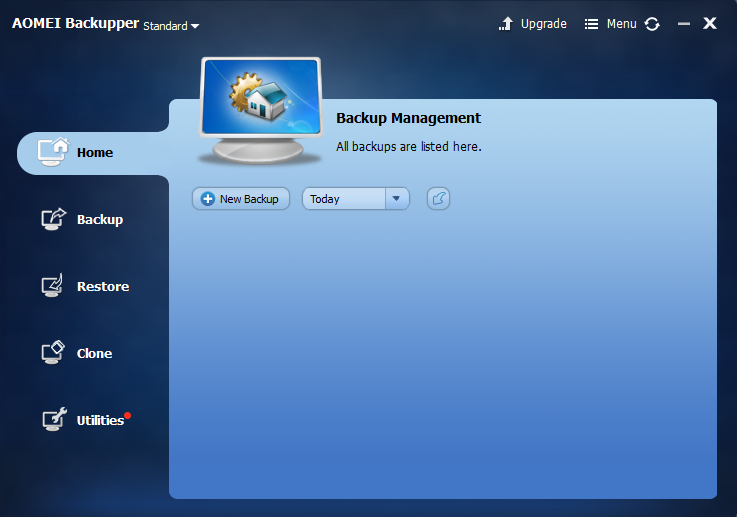
Backup – Presents options to back up entire disks, partitions, system files, and other separate batches of data. All options here (except File Sync) create an image – A single file containing all of the backup data in a compressed form that only the AOMEI Backupper will recognize.

Restore – Lets you browse through different backup images and cloned files to restore separate files or folders. You can pick whether the new files are overwritten or not, or whether the backup files should be restored elsewhere.
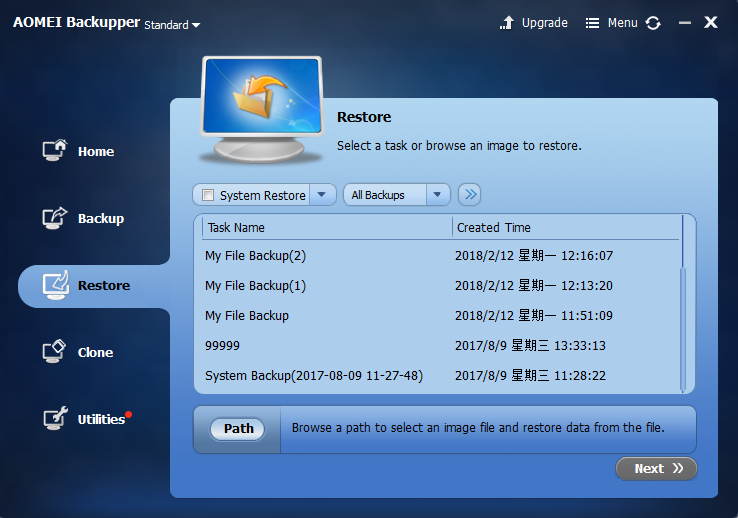
Clone – Copy all the information from one drive or partition to another one. A clone of a drive/partition is simply a copy of a batch of files, as opposed to an image where they are compressed. All files, in this case, are simply copied and are accessible. They are not added to an image that only the Backupper will recognize. Arguably, the File Sync option would fit in more into this category than Backup, as the synced files are not compressed but simply copied (cloned).
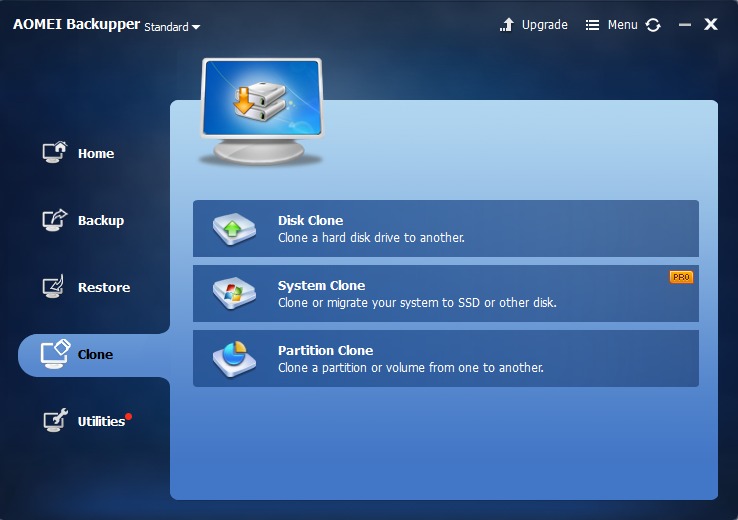
Utilities – Contains different tools for exploring and checking the health your backups, importing configuration files for data backup, viewing backup logs, and creating bootable hard disk or USB drives.

The standard version is a freeware, so you pay nothing to use it. Although it lacks some more advanced features, such as merging backups or cloning system files, the free version has pretty much all the options that any casual user might need for their backups. For the most part, the free version provides a data backup and backup image that is sufficient for most users. If you have further needs you can choose the paid version- AOMEI Backupper Professional.
AOMEI Backupper Professional unlocks numerous advanced features that will really help you take control of your backups. The core features of AOMEI Backupper Professional include Backup Scheme, Incremental & Differential Backup, Universal Restore, and so on.
Incremental & Differential Backups – On the basis of a full backup, save time and storage space by only backing up changed data.

Backup Scheme – Automatically delete old backup images based on specified values (the age or the number) to save backup disk space.

Command Line Backup – Create backups from the command prompt or using a batch (.bat) file for unattended processing.
Hot Backup – Create a backup image without closing running applications and restarting the computer.
Pricing
In terms of the pricing, AOMEI Backupper Pro is affordable when compared to similar solutions. This is especially prominent in comparison to cloud backup services which feature subscription-based plans. For $49.95, you can buy the software and keep it on your computer forever. This means that you’ll make sure to have a viable backup/restore solution at any moment, on a single computer.

PROS: Suitable for inexperienced users; Nicely designed UI (a bit outdated though); A complete set of features; Support backing up, restoring, and cloning.
CONS: Only for creating locally stored backups.
You can compare prices on Allkeyshop and buy pro version from trusted partners:
https://www.allkeyshop.com/blog/buy-aomei-backupper-professional-cd-key-compare-prices/Conclusion
AOMEI Backupper is the Windows backup software that supports system/disk/files/partition backup & restore, file sync, and system clone as well as provides scheduling backup, merge images, dynamic volumes backup, UEFI boot, and GPT disk backup. If your system come inevitable backup problem or data loss, AOMEI Backupper is really an excellent backup tool that is simple to use and does its job well.
Download the Allkeyshop Browser Extension Free
For all the latest video game news, trailers, and best deals, make sure to bookmark us.
You can find all the best and cheapest online deals on CD keys, game codes, gift cards, and antivirus software from the verified CD key sellers on our store pages.
To not miss any news on Allkeyshop, subscribe on
Google News
.





