


|

|

|

|

|

With our extension you will immediately know all the coupons available for your product and automatically apply the best one.
Using our extension will also get you a daily extra Wheel of Fortune.
Once you select your game in one of the supported shops, the extension searches for all the coupons available.
The extension can automatically select the best coupon or just click on “Apply” to test all of them and keep the best one.
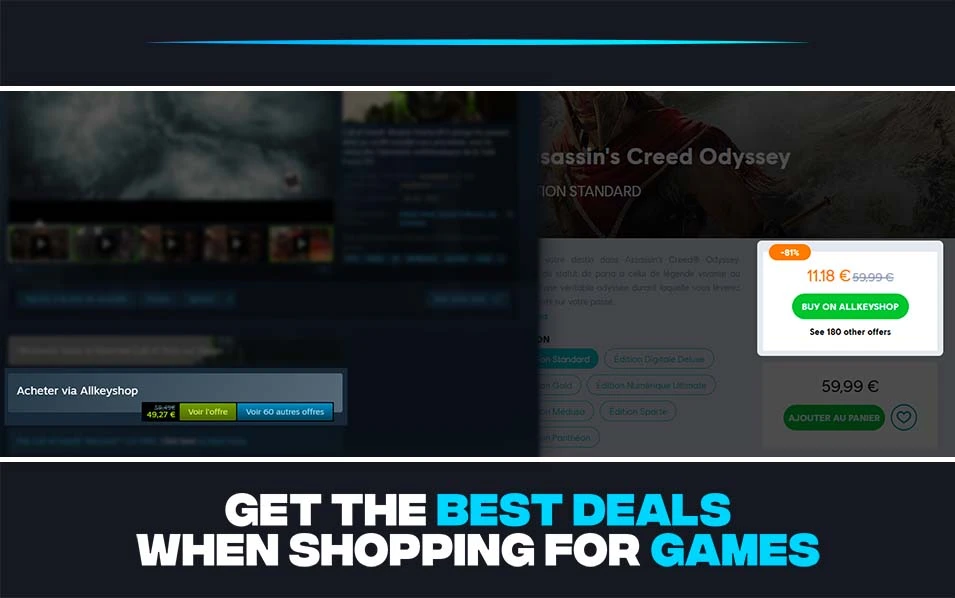
We created a browser extension that shows you the best deals whenever you are viewing a game page on the leading sellers’ websites like Amazon, Steam, Origin, Uplay.
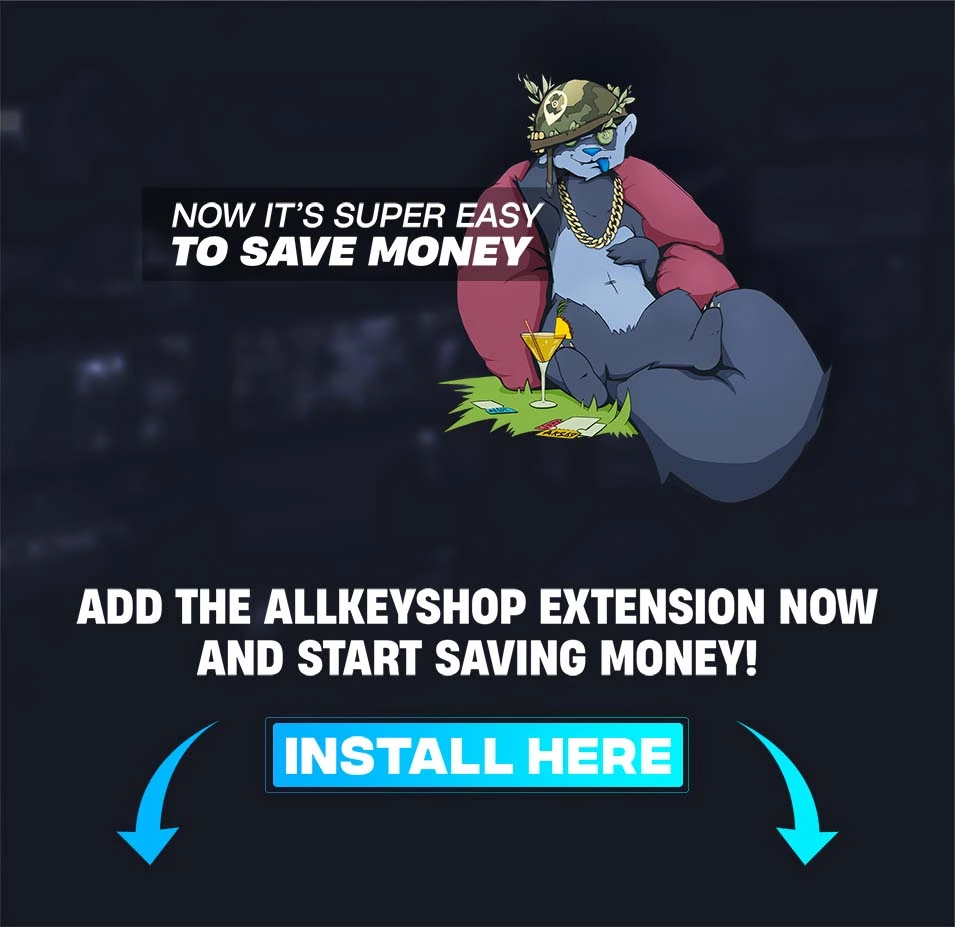

|

|

|

|

|


Link your Steam profile to Allkeyshop
Spin the wheel and win Gift Cards

Or win points to turn the wheel again and join the Discord event

Feeling Lucky ? Win PS5, Xbox Series X or 500€ Amazon Gift Cards
Quick and handy way to keep an eye on prices. Always on the look out for a good deal
Very convenient add-on for your browser. I'll never pay too much for a game again...
Non-invasive and transparent extension, I recommend downloading it, you also get extra spin for the wheel of fortune for free!
Any chance to be released as Millennium/homebrew Steam plugin?
Hello nomiscode9, Thank you for the feedback, we'll look into it. Kind regards, Hakura Allkeyshop team
I just follow the guide but I didn't get the extra spin with chrome