
Discord integration with the PlayStation Network has begun, and it is rolling out across multiple regions. Read to find out how to connect your PS4 or PS5 to Discord.
By  Daniel
Daniel

HOW TO LINK YOUR PSN ACCOUNT TO DISCORD
Connecting your PSN account to Discord is a simple process and can be done in just a few clicks using your iOS, Android, or PC app.

Below is how to link Discord to your PlayStation 4 or PlayStation 5 account.
How to Connect Discord to your PSN Account:
1. Log into your Discord account via the Discord app.
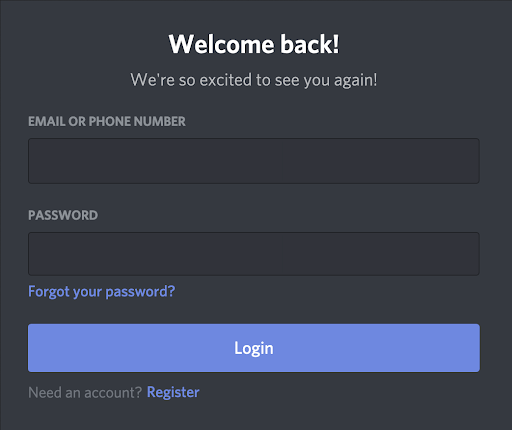
2. Click on User Settings bottom left next to your Profile icon
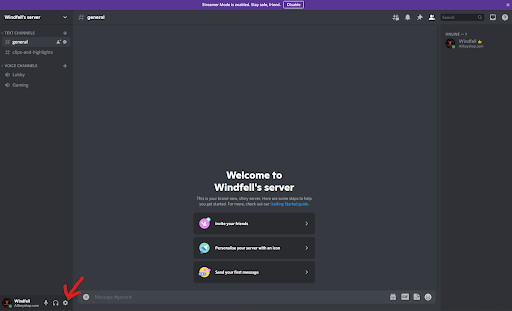
3. Click on Connections from the menu on the left
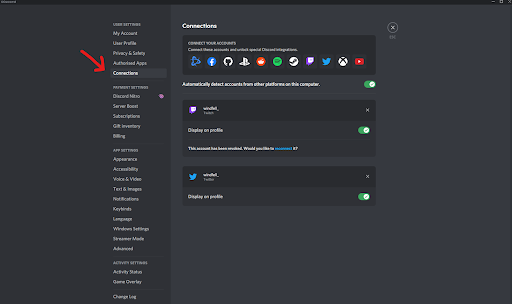
4. Select the PSN icon from the Connect Your Accounts list
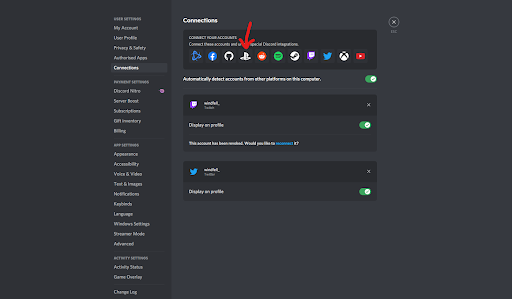
5. Log into your PlayStation account in the window that opens
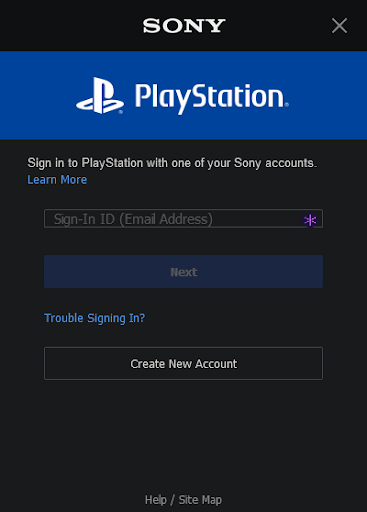
6. Once connected, you can choose to display your PSN username on your Discord profile
WHAT ARE THE BENEFITS OF CONNECTING MY PSN ACCOUNT TO DISCORD?
Connecting your PSN account to Discord is a great way to communicate with your friends and share what you’re playing.
You can link your Discord account with your PS4 or PS5 and share your gaming activity, so your friends can see what you’re playing and how long you’ve been playing.
You can also quickly join a conversation, form a group chat, and jump into a game with your friends.
HOW CAN I STOP MY FRIENDS FROM SEEING WHAT I’M PLAYING ON DISCORD?
If you don’t want your Discord friends to see what you’re playing on your PS4 or PS5, you can choose to set your PSN Online Status as Offline in your privacy settings.
To share what you’re playing, you must set your PSN Online Status as Online and set your Now Playing privacy settings to Anyone in PSN.
BUY CHEAP GAMEs KEY ON ALLKEYSHOP
For all the latest video game news, trailers, and best deals, make sure to bookmark us.
You can find all the best and cheapest online deals on cheap CD keys, game codes, gift cards, and antivirus software from the verified CD key sellers on our store pages.
More relevant articles
Download the Allkeyshop Browser Extension Free
For all the latest video game news, trailers, and best deals, make sure to bookmark us.
You can find all the best and cheapest online deals on CD keys, game codes, gift cards, and antivirus software from the verified CD key sellers on our store pages.
To not miss any news on Allkeyshop, subscribe on
Google News
.











