
Diablo Immortal is now available on PC and mobile devices, and we have the rundown on how to properly link your account for crossplay.
By  Daniel
Daniel

DIABLO IMMORTAL NOW AVAILABLE
Blizzard’s Diablo Immortal is now available on mobile and PC, and it features crossplay.

If you’ve downloaded Diablo Immortal but have yet to play it, you should know a few things about your character and account if you want to play online.
If you plan on downloading and playing Diablo Immortal on PC, you will need to create or log into a Battle.net account.
You can start the game and begin playing with an automatically generated guest account on mobile.
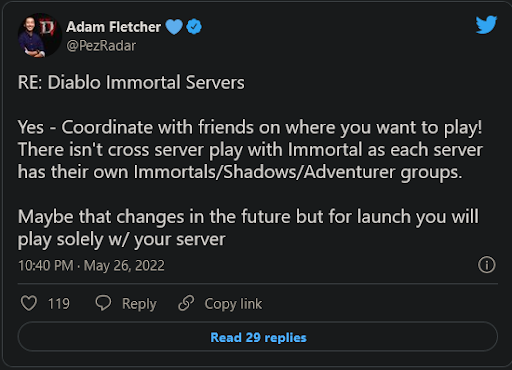
However, if you want to transfer your progress between PC and mobile, you must create a Battle.net account and link it in the Account settings.
The first time you play on PC after creating your account on mobile, the Battle.net app will prompt you to click a generated link on your mobile.
Diablo Immortal features crossplay and cross-progression but will not have cross-server play at launch.
DOWNLOAD DIABLO IMMORTAL FREE ON ALLKEYSHOP
For all the latest video game news, trailers, and best deals, make sure to bookmark us.
You can find all the best and cheapest online deals on cheap Diablo Immortal CD keys, game codes, gift cards, and antivirus software from the verified CD key sellers on our store pages.
More relevant articles
Download the Allkeyshop Browser Extension Free
For all the latest video game news, trailers, and best deals, make sure to bookmark us.
You can find all the best and cheapest online deals on CD keys, game codes, gift cards, and antivirus software from the verified CD key sellers on our store pages.
To not miss any news on Allkeyshop, subscribe on
Google News
.








