
How to change the currency displayed in Allkeyshop?
Updated December 7, 2019
How to change the currency displayed in Allkeyshop?
As of the moment, we have a tool to change it to euros and dollars, But we will try to implement more currency’s in the future.
All you have to do is go at a game you want and click at currency, after press your preferred currency, either that is euros or dollars.
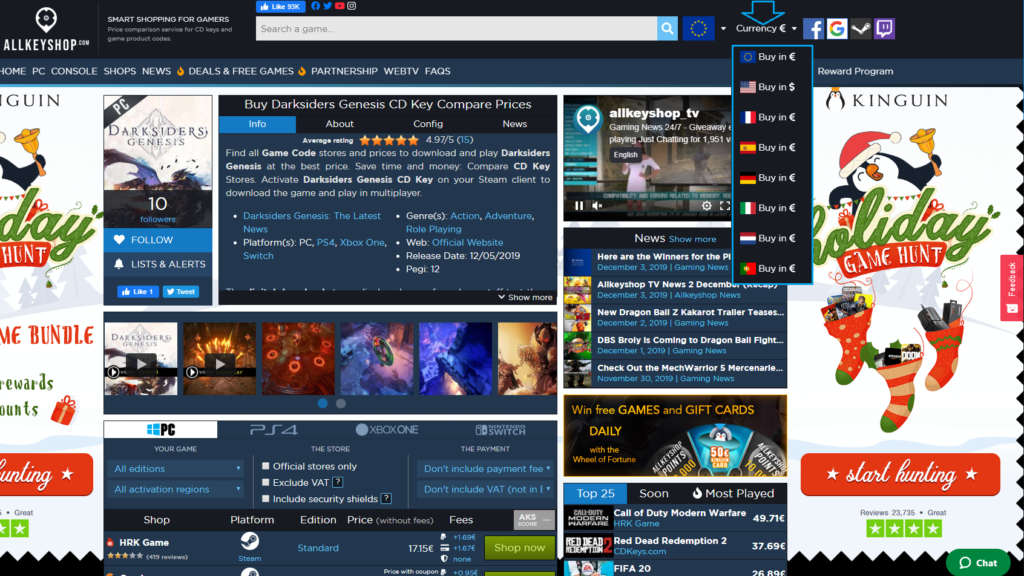
For more currency options, you can change them from in-store (example).
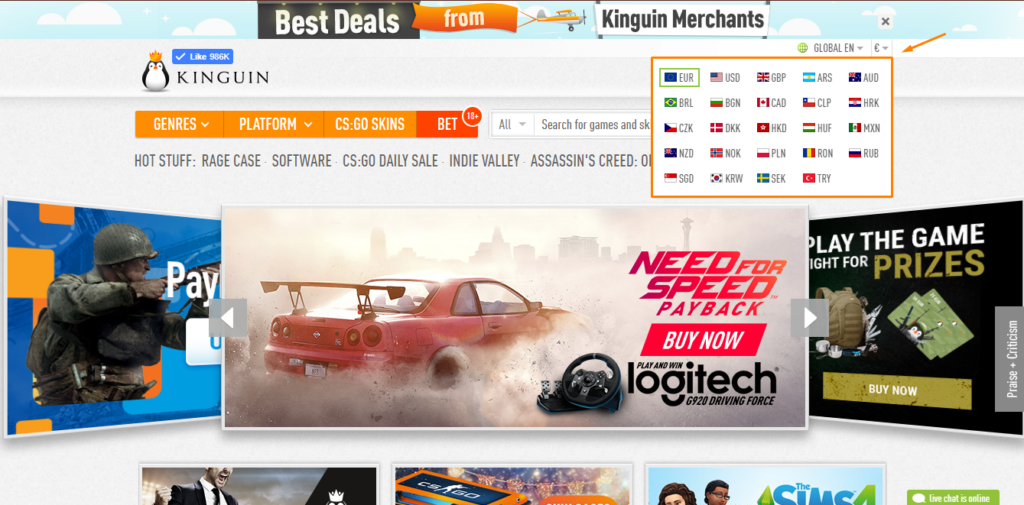
* If the currency you want is not available on the list, you may try to use other tools and apps on the internet to help you convert or change the value to your desired currency.
-Here are some websites to help you convert your currency.
*If you need further assistance or have any other questions you can email us at support@allkeyshop.com, we will be more than happy to help you.


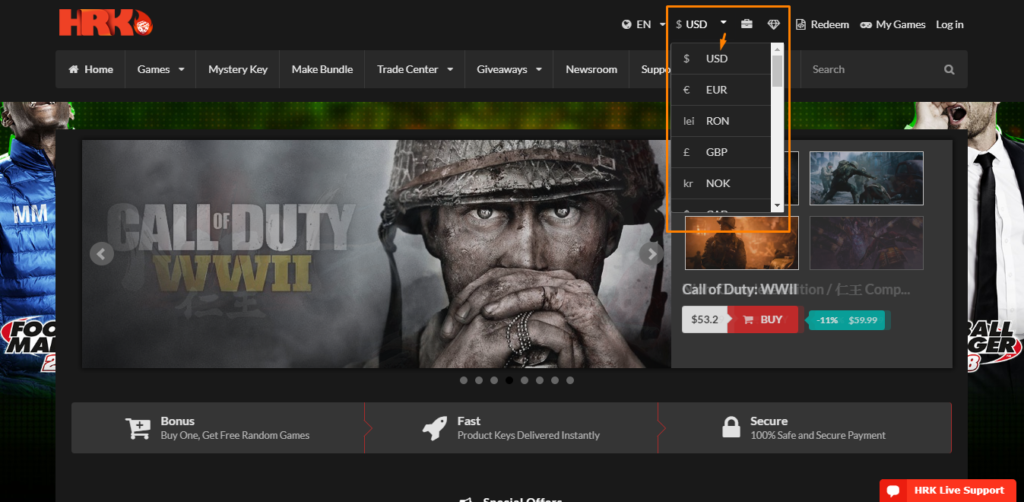







I want to change my currency format from euros to dollars.When i follow the steps mentioned above ,my acc get logged out.After logging in again prices are displayed in euros as usual.I tried changing the time zone also,but it doesnt help.