
Updated January 6, 2020
| What is Nintendo eShop and how to access it using the internet. |
|---|
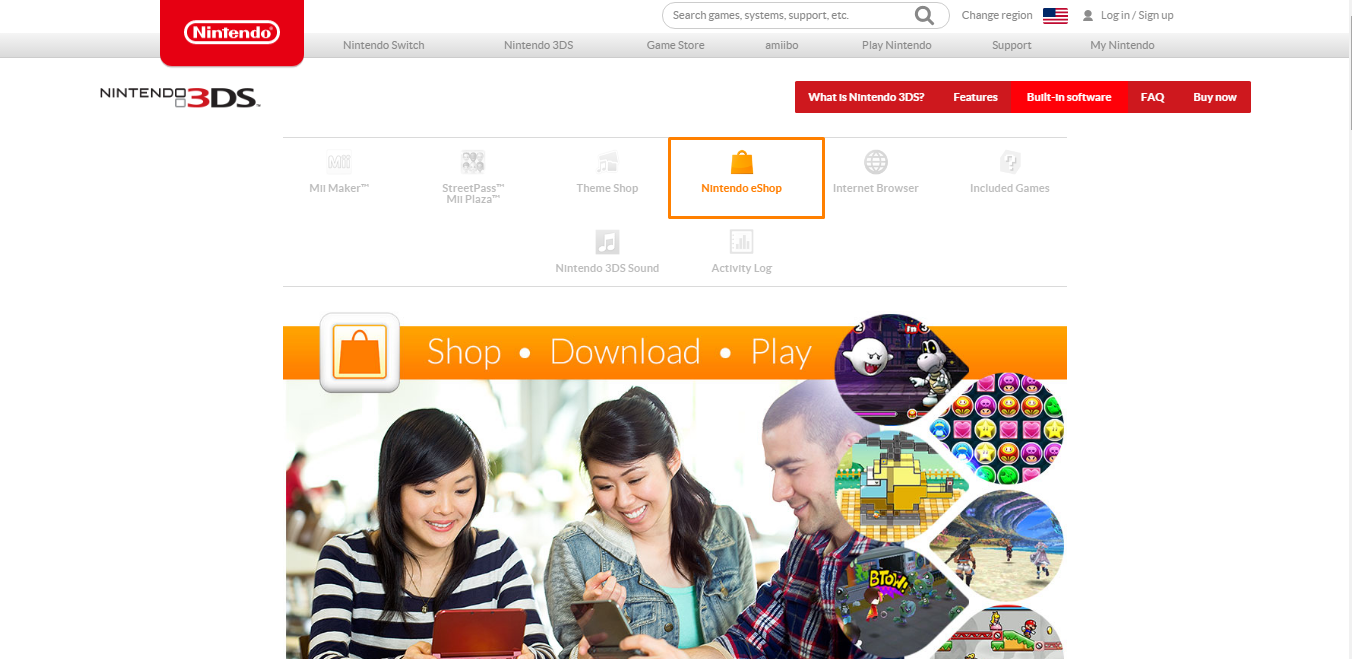
The Nintendo eShop is a digital distribution service powered by the Nintendo Network which caters to Nintendo 3DS as well as Wii U and Nintendo Switch.
The Nintendo eShop icon appears as part of the HOME Menu on the Wii U and Nintendo 3DS and requires an Internet connection to access.
The Nintendo eShop shows all the records of all downloads and purchases that a user made as well as games, demos, apps, streaming videos, customer feedback, and information on upcoming movies and game releases.
It is an application where you can access even when you are already in game.
How to connect on Nintendo eShop using the internet?

1. Set up an internet connection on your system. 2. Make sure your system has the latest update. 3. Go to the Home menu and select the Nintendo eShop icon. 4. Select “OK” 5. Choose if you want to enable notifications or not, then select “OK”
How do you get the Nintendo eShop?

1. On the HOME menu, select the eShop icon.
2. Once the eShop loads, select the “Menu” button from the top-right of the touch screen, then select “Search”
3. Select “Add Search Filters” and select criteria to search.
By Keyword:
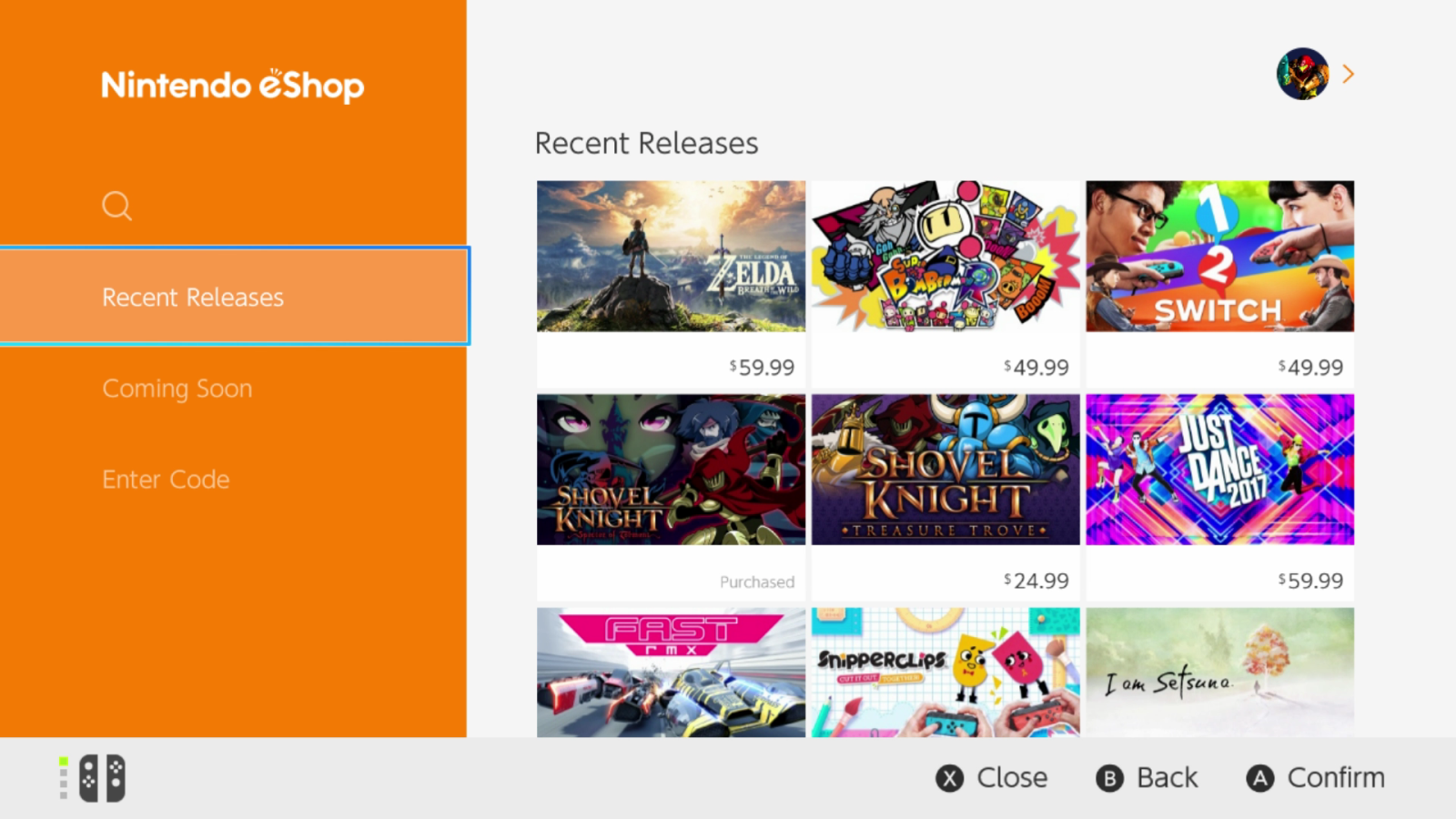
1.On the HOME menu, select the eShop icon.
2. Once the eShop loads, select the box next to “Search” near the top of the touch screen.
3.Use the on-screen keyboard to enter a keyword to search by, then select “OK” to search for content that matches your keyword.
By Category:
1.On the HOME menu, select the eShop icon.
2.Once the eShop loads, select the “Menu” button from the top-right of the touch screen, then select “Search.”
3.Select “Add Search Filters” and select criteria to search by.
4.Select the specific filter (only one item can be selected per category).
5.Select “Apply Filter” to look for content that matches your selections.
How do you use Nintendo eShop
1. Choose the “Tap here to purchase” button for the game you’d like to purchase.
2. Add funds (if needed) with a Nintendo eShop Card or credit card. To be able to purchase you should have funds, If you want to add funds you can use a Nintendo eShop Card or a Credit
*(A Nintendo eShop Prepaid card is needed for Nintendo eShop(Nintendo Switch, Wii U, and Nintendo 3DS). A Nintendo Points card is needed for Wii Shop (on Wii and Wii U)
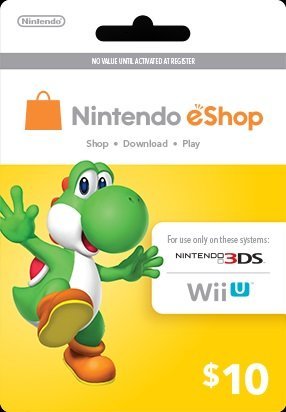
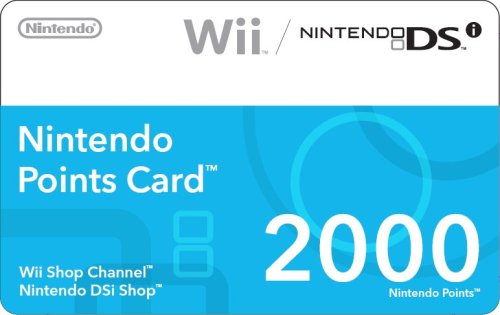

*If you need further assistance or have any other questions you can email us at support@allkeyshop.com, we will be more than happy to help you.


Link your Steam profile to Allkeyshop
Spin the wheel and win Gift Cards

Or win points to turn the wheel again and join the Discord event

Feeling Lucky ? Win PS5, Xbox Series X or 500€ Amazon Gift Cards
