
Updated December 27, 2021
Follow these steps to create your Rockstar Social Club account.
Go to the Rockstar Games website then click at the profile icon at the top-right corner of the page.
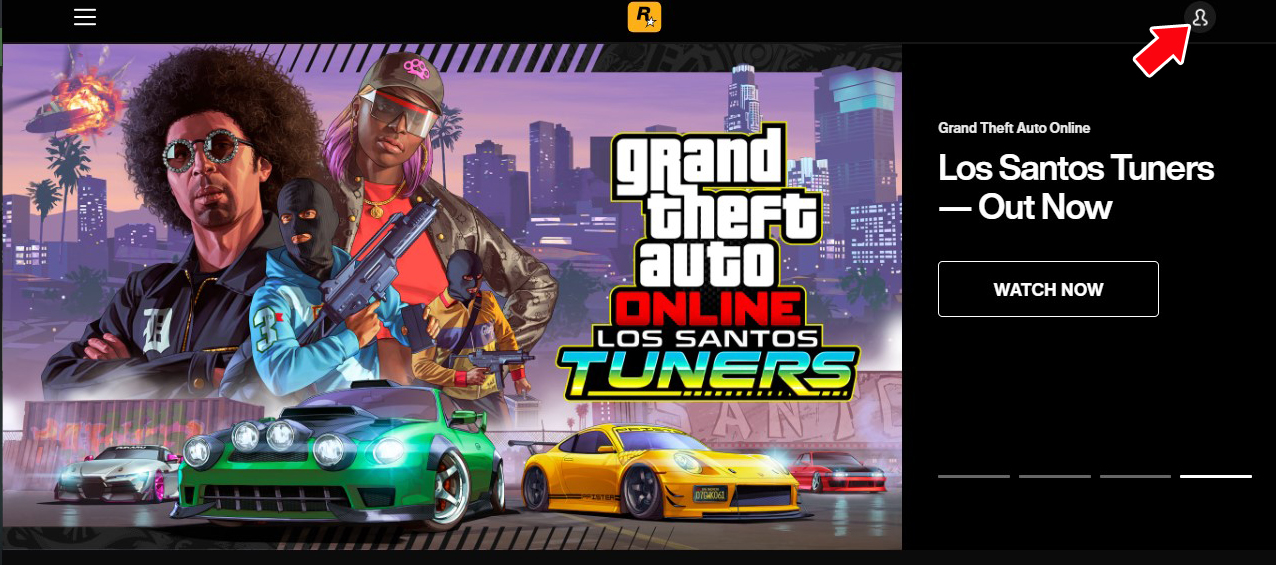
Click Join Social Club
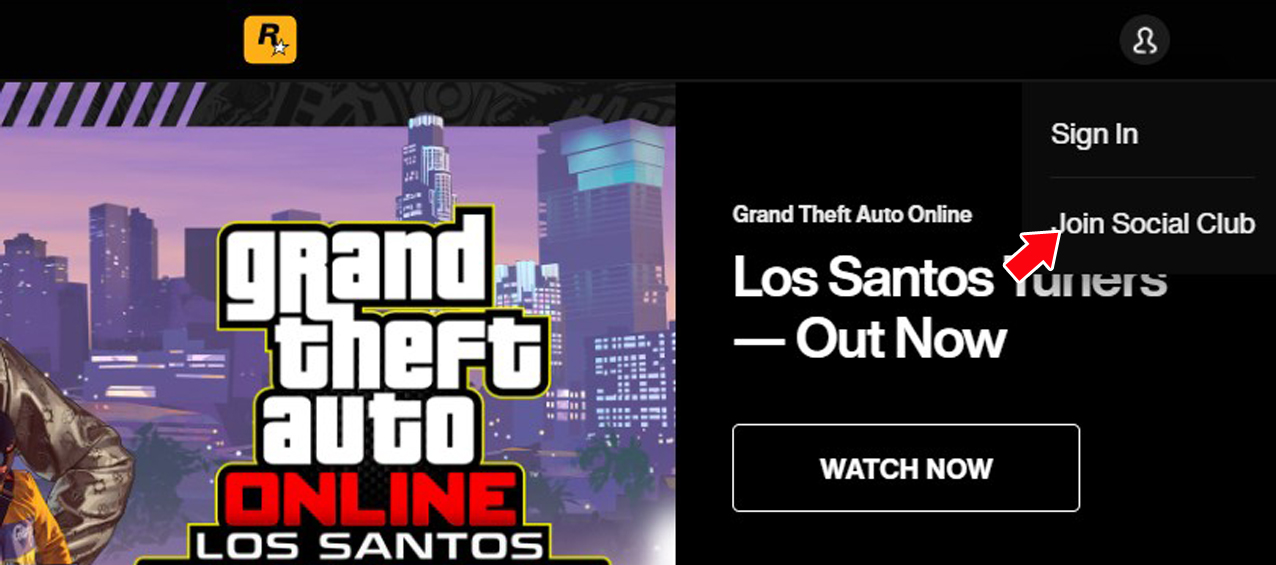
Enter your date of birth.
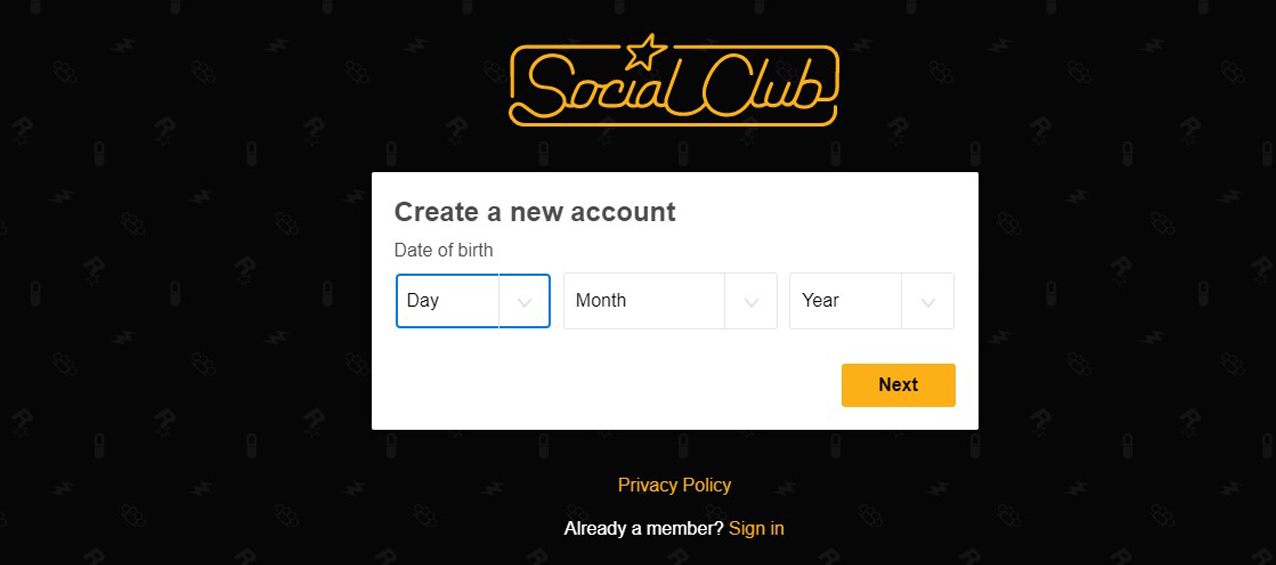
Accept the Policies & Terms, then click Next.
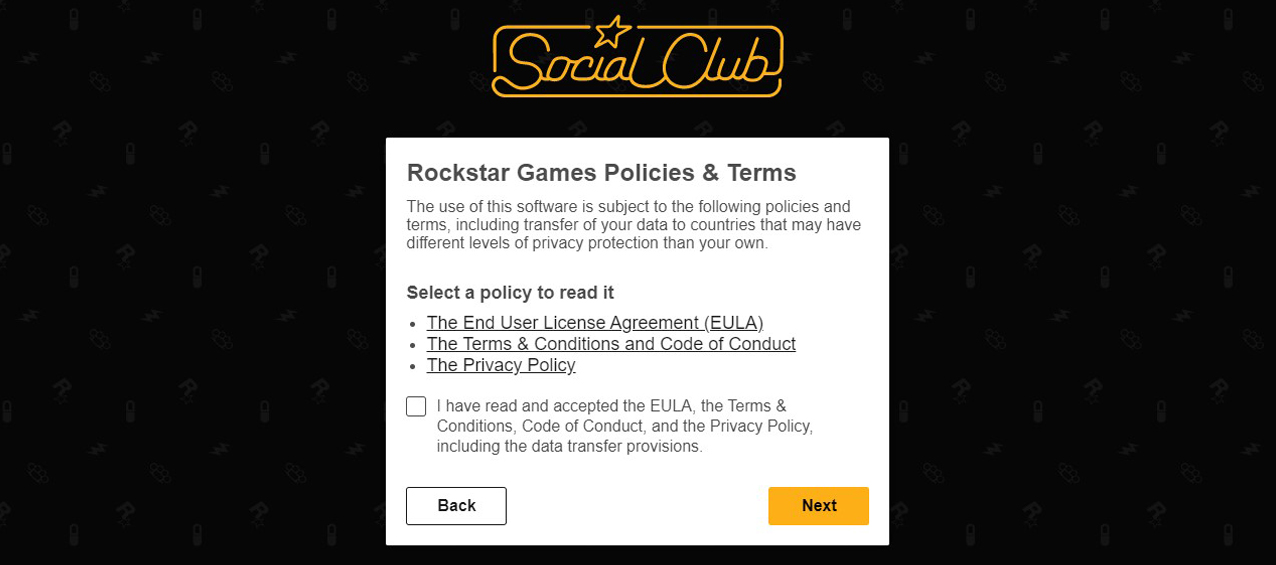
Enter your Email, Password, and Nickname. Then select your region from the list. You may also opt in for offers through email.

Congratulations, you have successfully created your Rockstar Social Club account! Now all you need to do is enter all the other details needed for your profile and you’re all set.

*If you need further assistance or have any other questions you can reach us at support@allkeyshop.com; we will be more than happy to help you.


Link your Steam profile to Allkeyshop
Spin the wheel and win Gift Cards

Or win points to turn the wheel again and join the Discord event

Feeling Lucky ? Win PS5, Xbox Series X or 500€ Amazon Gift Cards
